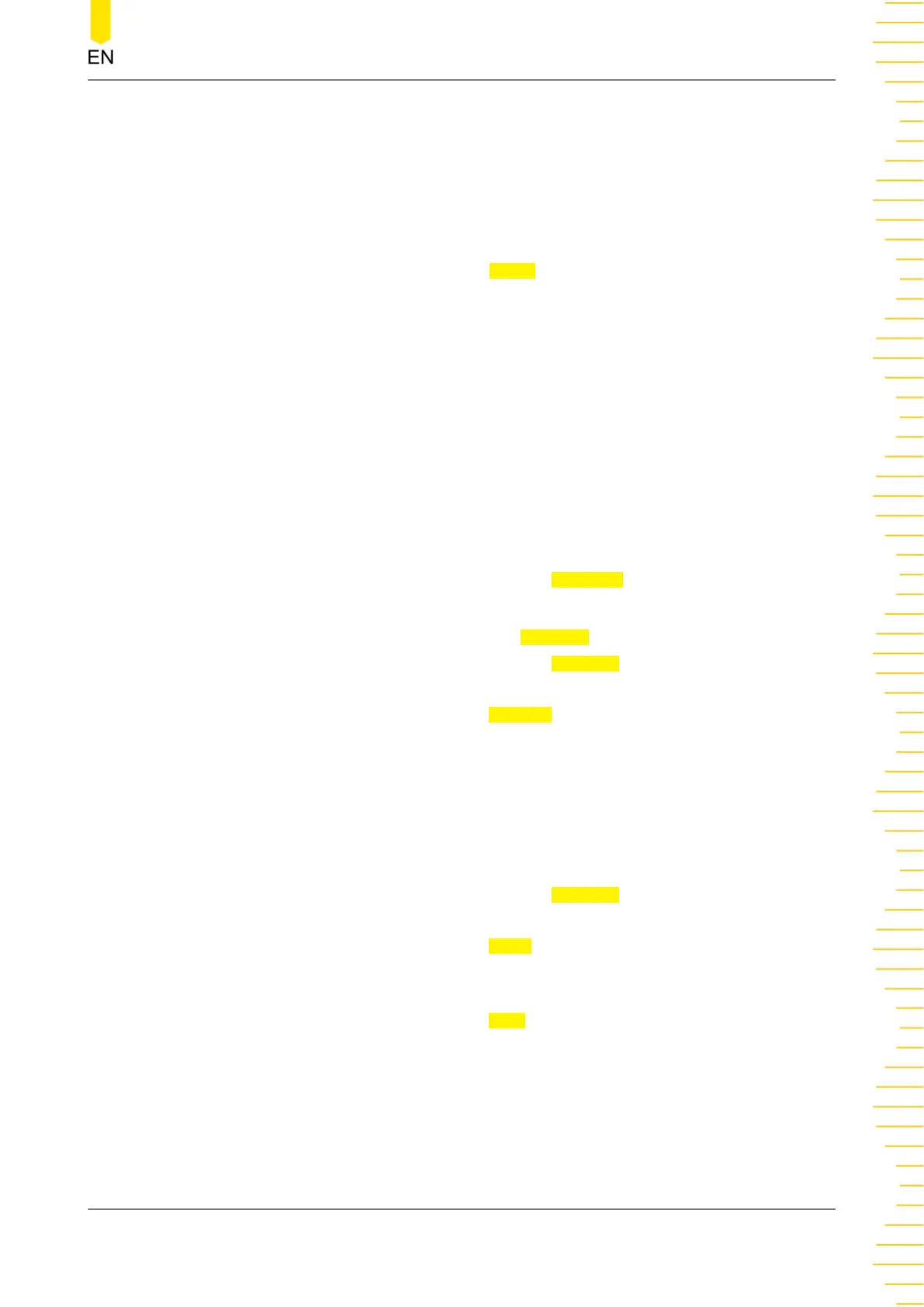Source
. The selected trigger source is indicated in the trigger information label at the
top of the screen.
Only when you select the channel that has signal inputs as the trigger source, can you
obtain a stable trigger.
Trigger Condition
Set the desired trigger condition in the
When item.
• Start: triggers when SDA data transitions from high level to low level while SCL
is high level.
• Stop: triggers when SDA data transitions from low level to high level while SCL is
high level.
• Restart: triggers when another start condition occurs before a stop condition.
• MissedAck: triggers when ACK is 1.
• Address: the trigger searches for the specified address value. When this event
occurs, the oscilloscope will trigger on the read/write bit. After this trigger
condition is selected:
- Click or tap the drop-down button of
Direction to select "Write", "Read", or
"R/W".
This setting is not available when
AddrBits is set to "8 Bits".
- Click or tap the drop-down button of
AddrBits to select the desired
address bits. The available address bits are "7 Bits", "8 Bits", and "10 Bits".
- Click or tap the input field of
Address, and then use the pop-up numeric
keypad to set the address of I2C trigger. You can also use the corresponding
multipurpose knob to set the value.
• Data: the trigger searches for the specified data value on the data line (SDA).
When this event occurs, the oscilloscope will trigger on the clock line (SCL)
transition edge of the last bit of data. After this trigger condition is selected, you
can set the following parameters.
- Click or tap the drop-down button of
AddrBits to select the desired
address bits. The available address bits are "7 Bits", "8 Bits", and "10 Bits".
- Click or tap the input field of
Bytes, and then use the pop-up numeric
keypad to set the length of the data. You can also use the corresponding
multipurpose knob to set the value. Its range is from 1 to 5.
- Click or tap the input field of
Data, and then the "Format" interface is will
displayed. You can select "Bin" or "Hex" data format.
Triggering the Oscilloscope
Copyright ©RIGOL TECHNOLOGIES CO., LTD. All rights reserved. DHO800 User Guide
99
