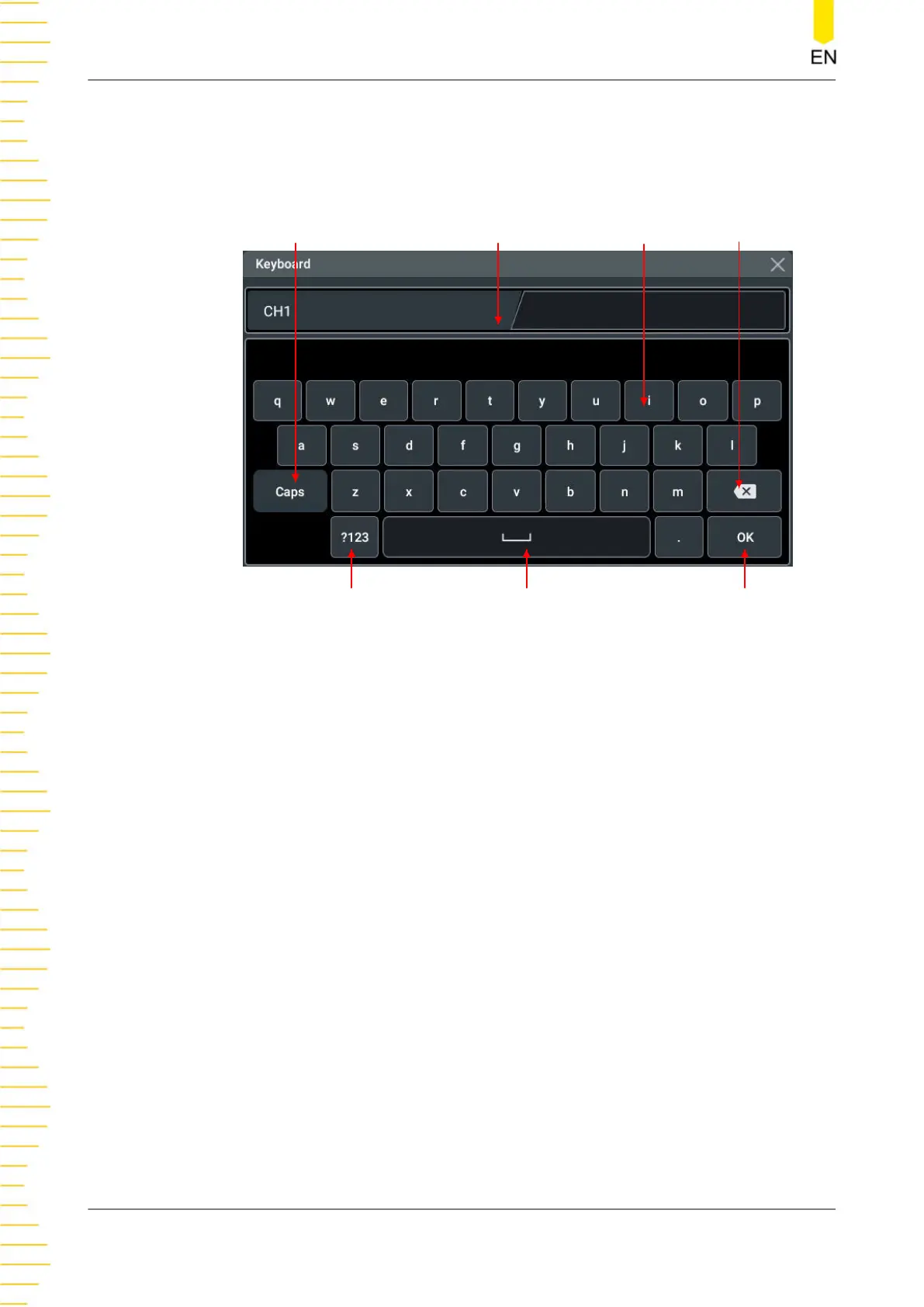After completing the input operation, click or tap "OK".
Input a String
When naming a file or folder, you need to input a string with the string keypad.
Uppercase/Lowercase Switchover Name Input Area Virtual Keypad
Backspace Key
Confirm InputSpace KeySwitch to Numbers and Symbols
Figure 4.18 String Keypad
1. Clear the name input area
If there is no character in the "Name Input Area", please go to the next step. If
there are characters in the "Name Input Area", click or tap the Backspace key to
delete all the characters from the "Name Input Area" in order.
2. Input the upper-case letter
If you want to input an upper-case letter, first use the Caps key to switch between
the upper-case and lower-case mode. If the Caps key is selected, input the upper-
case letter with the virtual keypad. If not, first click or tap the Caps key to ensure it
is selected, then input the upper-case letter. All the input letters will be displayed
in the "Name Input Area".
3. Input the lower-case letter
Refer to the operation specified in the previous step. If the Caps key is not
selected, directly input the lower-case letter.
4. Input numbers or symbols
If the letter keypad is displayed, you need to click or tap the numeric switchover
key to switch to the numeric keypad, and input numbers or symbols with the
numeric keypad. All the input letters will be displayed in the "Name Input Area".
Quick Start
DHO800 User Guide
32
Copyright ©RIGOL TECHNOLOGIES CO., LTD. All rights reserved.
