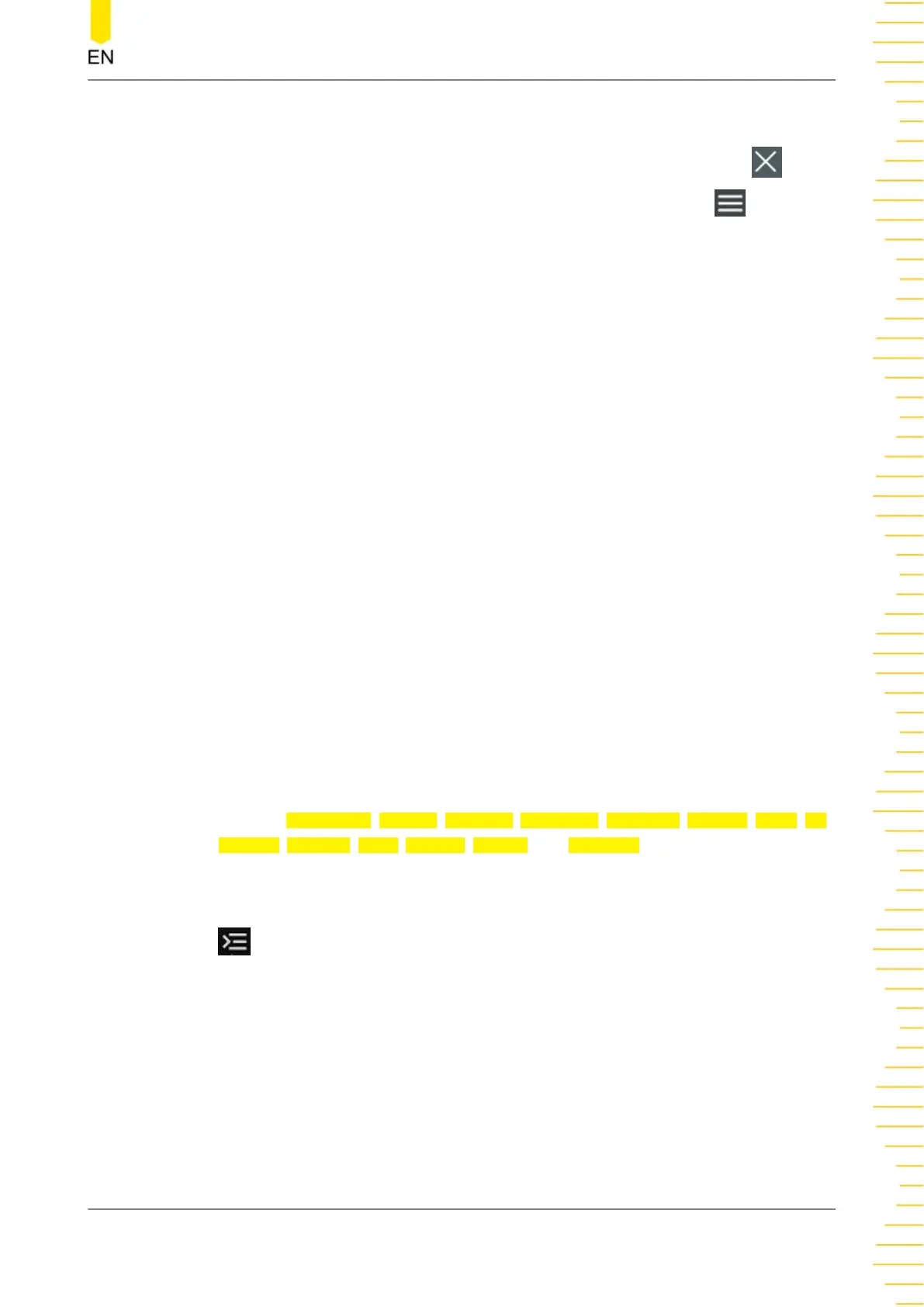1. Waveform View
Displays the measurement waveform window for CH1-CH4. Click or tap
at the
upper-right corner of the window to close the window; click or tap
to enter
the configuration menu of the specified function.
2. Run State Label
Displays the operating status of the instrument. Possibles states include RUN,
STOP, T'D, WAIT, and AUTO.
3. Horizontal Timebase Label
Displays the current horizontal time base. Click or tap this label to enter the
horizontal setting menu.
4. Sample Rate & Memory Depth Label
Displays the current sample rate and memory depth. Click or tap this label to enter
the horizontal setting menu.
5. Horizontal Position Label
Displays the current horizontal position. Click or tap this label to enter the
horizontal setting menu.
6. Trigger Label
- Displays the trigger information of the system, including the trigger type,
trigger level, trigger mode, and etc.
- Click or tap the trigger label, then the trigger setting window is displayed. You
can set the parameters for the trigger.
7. Function Toolbar
Provides
STOP/RUN, Default, Measure, Flex Knob, Windows, Cursors, Math, XY,
Storage, Counter, DVM, Decode, Record, and Navigate keys.
8. Result Sidebar
Displays the measurement results and statistics of various functions. Click or tap
at the lower-right corner of the screen to open or close the "Result" sidebar.
9. Split-screen Display
If you enable multiple functions, multiple windows can be displayed on the screen
at one time.
10. Notification Area
Displays USB icon, LAN icon, sound icon, and remote control icon. You can click or
tap this area to open the "Utility" menu.
Quick Start
Copyright ©RIGOL TECHNOLOGIES CO., LTD. All rights reserved. DHO800 User Guide
25
