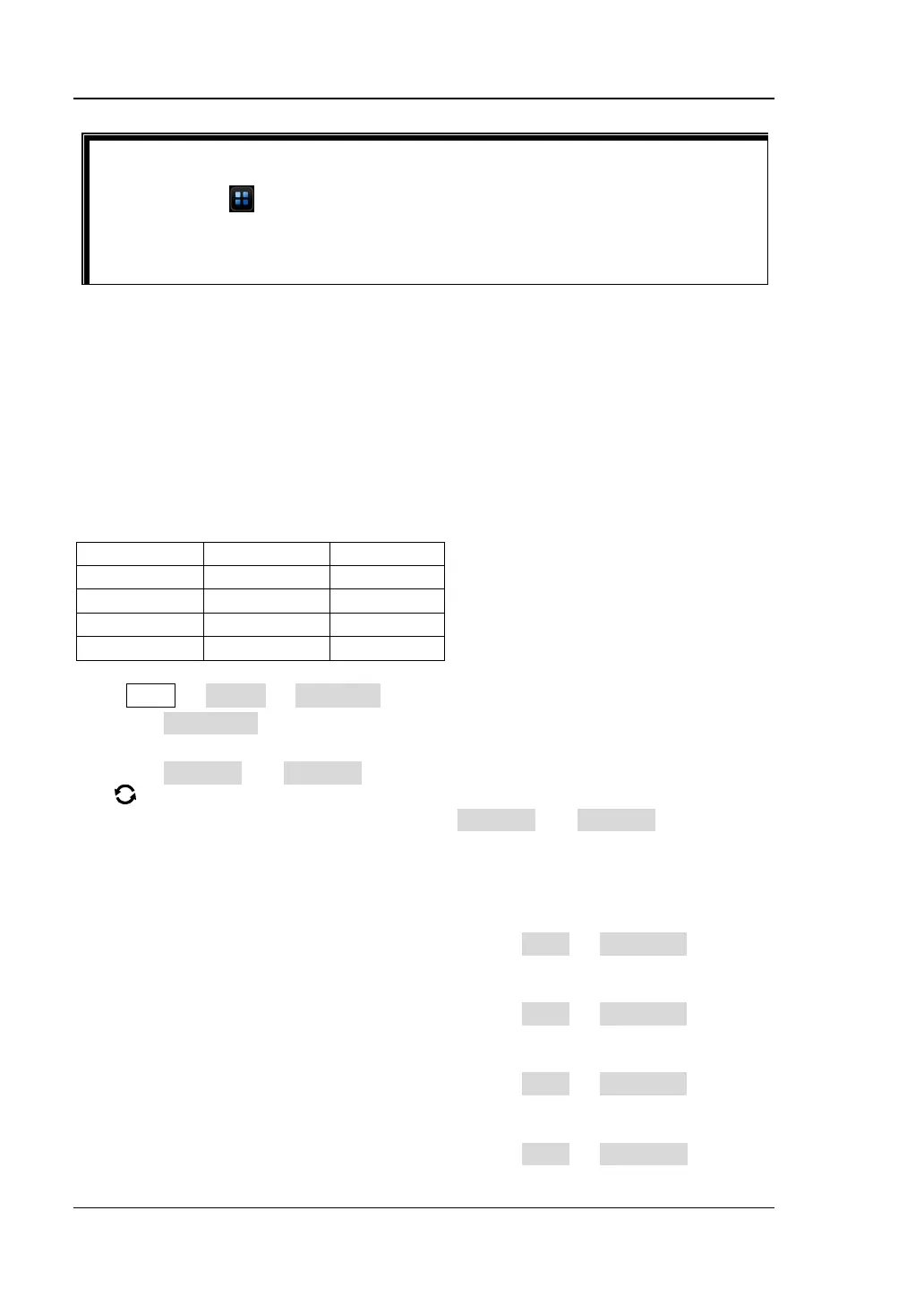RIGOL Chapter 6 Operations and Measurements
6-10 MSO7000/DS7000 User Guide
"AND" Operation
Performs logic "AND" operation on the waveform voltage values of the specified
sources point by point and displays the results. In operation, when the voltage value
of the source channel is greater than the threshold of the corresponding channel, it is
regarded as logic "1"; otherwise it is logic "0". The results of logic AND operation of
two binary bits are shown in Table 6-2.
Table 6-2 Logic "AND" Operation
Press Math → Math1 → Operator to select "A&&B":
⚫ Press Operation continuously to enable or disable the "AND" operation
function.
⚫ Press SourceA and SourceB respectively, and rotate the multifunction knob
to select the channel for Source A and Source B. Then press down the knob
to select the channel. You can also press SourceA and SourceB continuously
or enable the touch screen to select the channel. The available channels for
Source A and Source B are CH1-CH4 and D0-D15.
Note: Only the channels that have been enabled currently can be selected.
➢ If Source A (or Source B) selects CH1, press More → Thre.CH1 to set the
threshold of Source A (or Source B) in logic operation. For setting methods,
refer to descriptions in "Parameter Setting Method".
➢ If Source A (or Source B) selects CH2, press More → Thre.CH2 to set the
threshold of Source A (or Source B) in logic operation. For setting methods,
refer to descriptions in "Parameter Setting Method".
➢ If Source A (or Source B) selects CH3, press More → Thre.CH3 to set the
threshold of Source A (or Source B) in logic operation. For setting methods,
refer to descriptions in "Parameter Setting Method".
➢ If Source A (or Source B) selects CH4, press More → Thre.CH4 to set the
Tip
FFT shortcut operation: Enable the touch screen, and then tap the function
navigation icon at the lower-left corner of the screen to open the function
navigation. Then, tap the "FFT" icon to open the FFT menu. This oscilloscope
supports 4 FFTs: FFT1, FFT2, FFT3, and FFT4. For details, refer to the
descriptions in this section.