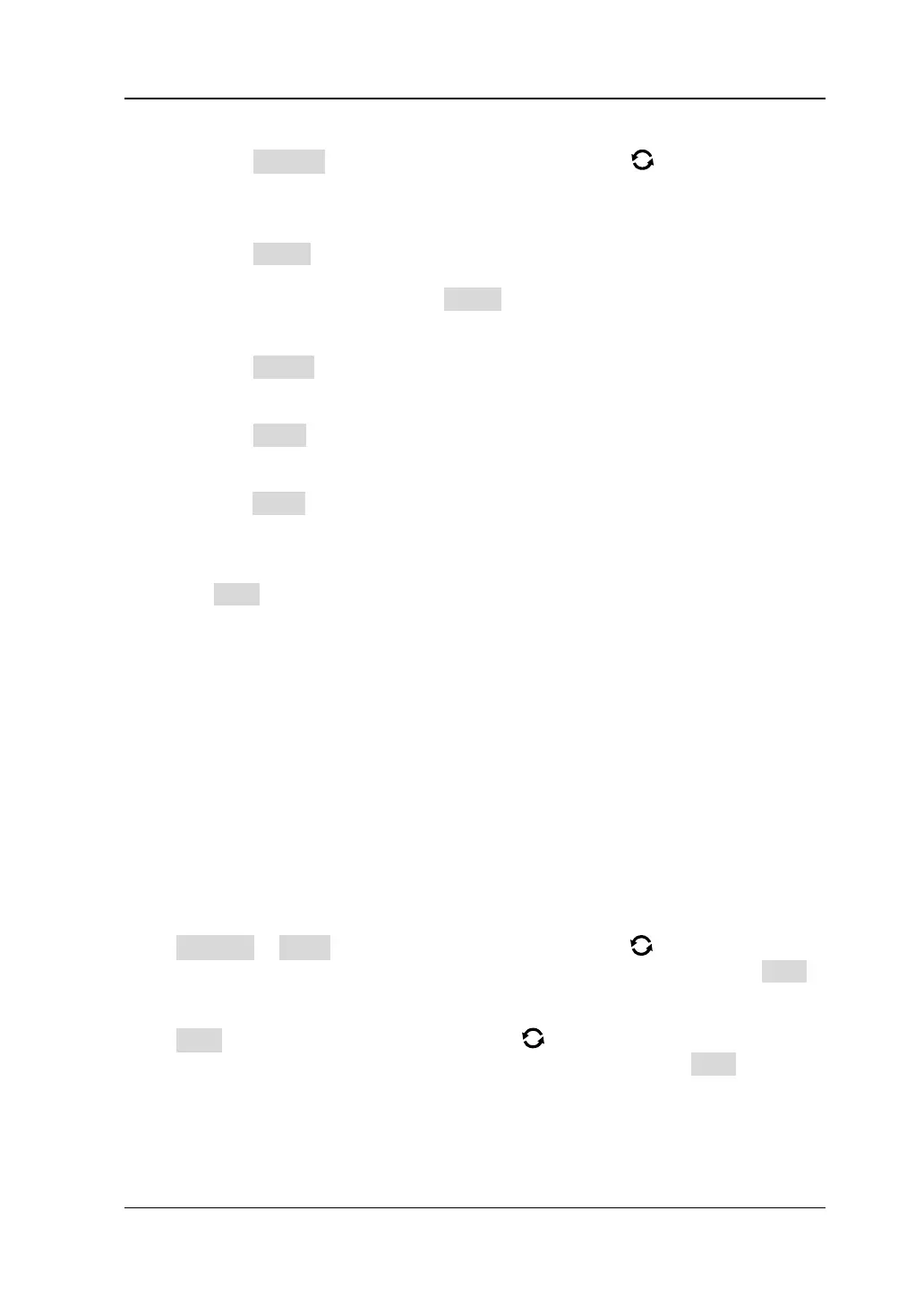Chapter 17 Function/Arbitrary Waveform Generator (MSO7000 Option) RIGOL
MSO7000/DS7000 User Guide 17-13
➢ Voltage
Press Voltage, then rotate the multifunction knob or use the pop-up
numeric keypad to set the voltage value of the current point. Its available
range is from -2.5 V to +2.5 V.
➢ Insert
Press Insert to insert a new editable point between the current editing
point and the next editing point. The number of initial points adds 1
automatically. You can press Insert continuously to increase the editable
points gradually.
➢ Delete
Press Delete to delete the current point from the waveform, and connect
the remaining points with the current interpolation method.
➢ Zoom
Press Zoom continuously to enable or disable the zoom function of
horizontal time base.
➢ Apply
Press Apply to apply the current settings for the currently edited arbitrary
waveforms and output the edited waveforms.
⚫ Save the arbitrary waveform
Press Save to enter the file saving interface. Please refer to descriptions in
"Store and Load" to save the currently edited waveform file to the internal or
external memory in "*.arb" format (you can overwrite the original file or save
the currently edited waveform again).
Modulation
The built-in Function/Arbitrary Waveform Generator of MSO7000 series oscilloscope
supports amplitude modulation (AM), frequency modulation (FM), and
frequency-shift keying modulation (FSK). A modulated waveform consists of a carrier
waveform and a modulating waveform. The carrier waveform is the waveform output
from the Function/Arbitrary Waveform Generator, and the modulating signal can be
the built-in sine, square, triangle waveform, or noise signal.
Press Settings → Type, and rotate the multifunction knob to select
"Modulation", and then press down the knob to select it. You can also press Type
continuously or enable the touch screen to select it.
Press Type, and rotate the multifunction knob to select the desired modulation
type, and then press down the knob to select it. You can also press Type
continuously or enable the touch screen to select it. The available modulation types
include AM, FM, and FSK.