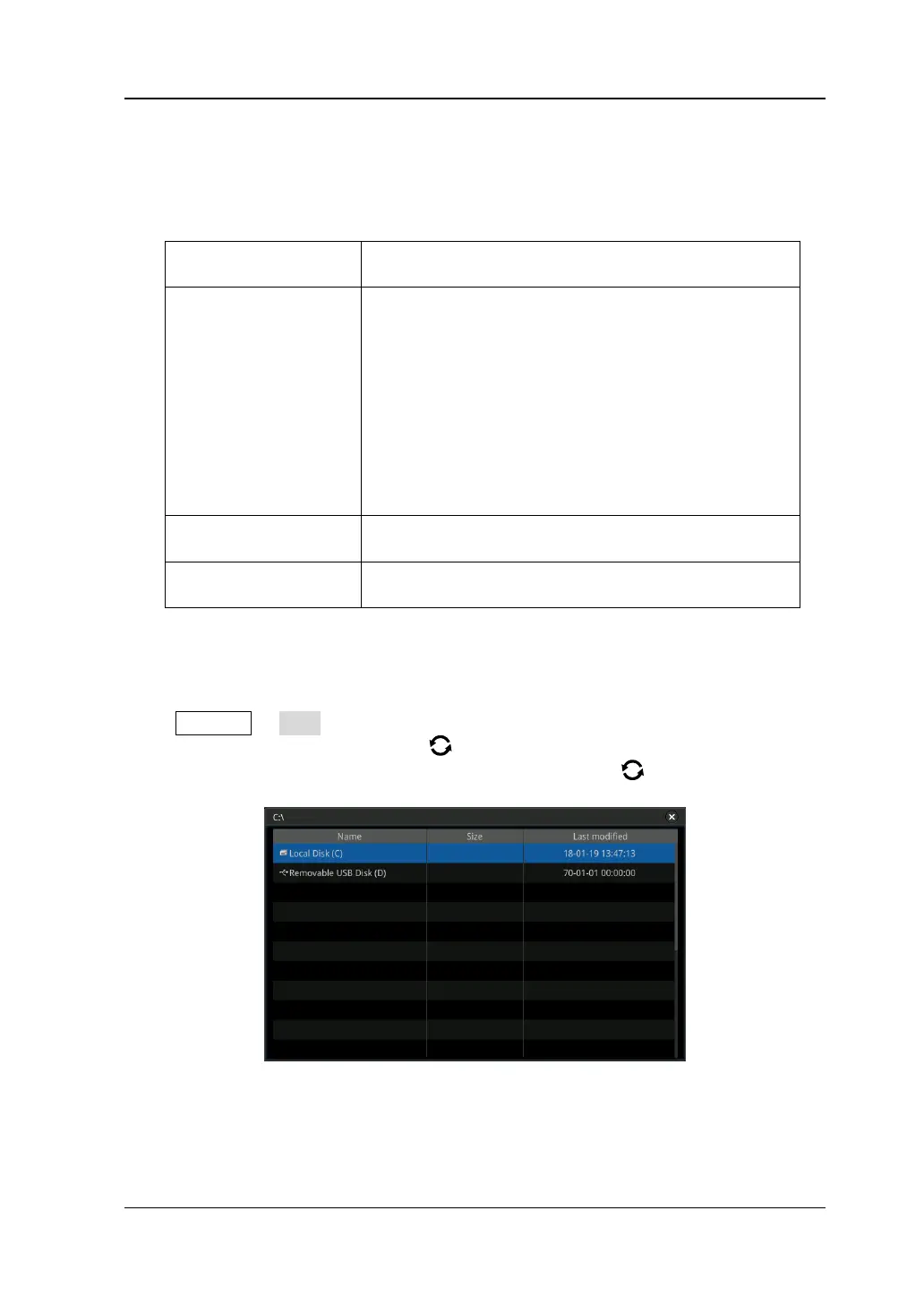Chapter 18 Store and Load RIGOL
MSO7000/DS7000 User Guide 18-9
3. Waveform Data Header
A waveform may have multiple data sets. Each waveform data set has a
waveform data header. The waveform data header consists of information about
the waveform data set. The header is stored before the data set.
A 4-byte integer, indicating the number of bytes in
the waveform data header.
A 2-byte integer, indicating the type of the
waveform data stored in the file.
0 = Unknown
1 = Normal 32-bit float data
2 = Maximum float data
3 = Minimum float data
4 = Not Used
5 = Not Used
6 = Digital unsigned 8-bit character data (for
digital channels)
A 2-byte short integer, indicating the number of
bytes per data point.
A 4-byte integer, indicating the size of the buffer
required to hold the data points.
Disk Management
Press Storage → Disk to turn on the disk management interface as shown in Figure
18-1. Rotate the multifunction knob to select the desired disk. The disk currently
selected is displayed in blue shading. Press down the knob to open the selected
disk. You can also enable the touch screen to select the disk.
Figure 18-1 Disk Management Interface
Execute the following operations through the disk management menu:
⚫ To Select a File Type
⚫ To Create a Folder