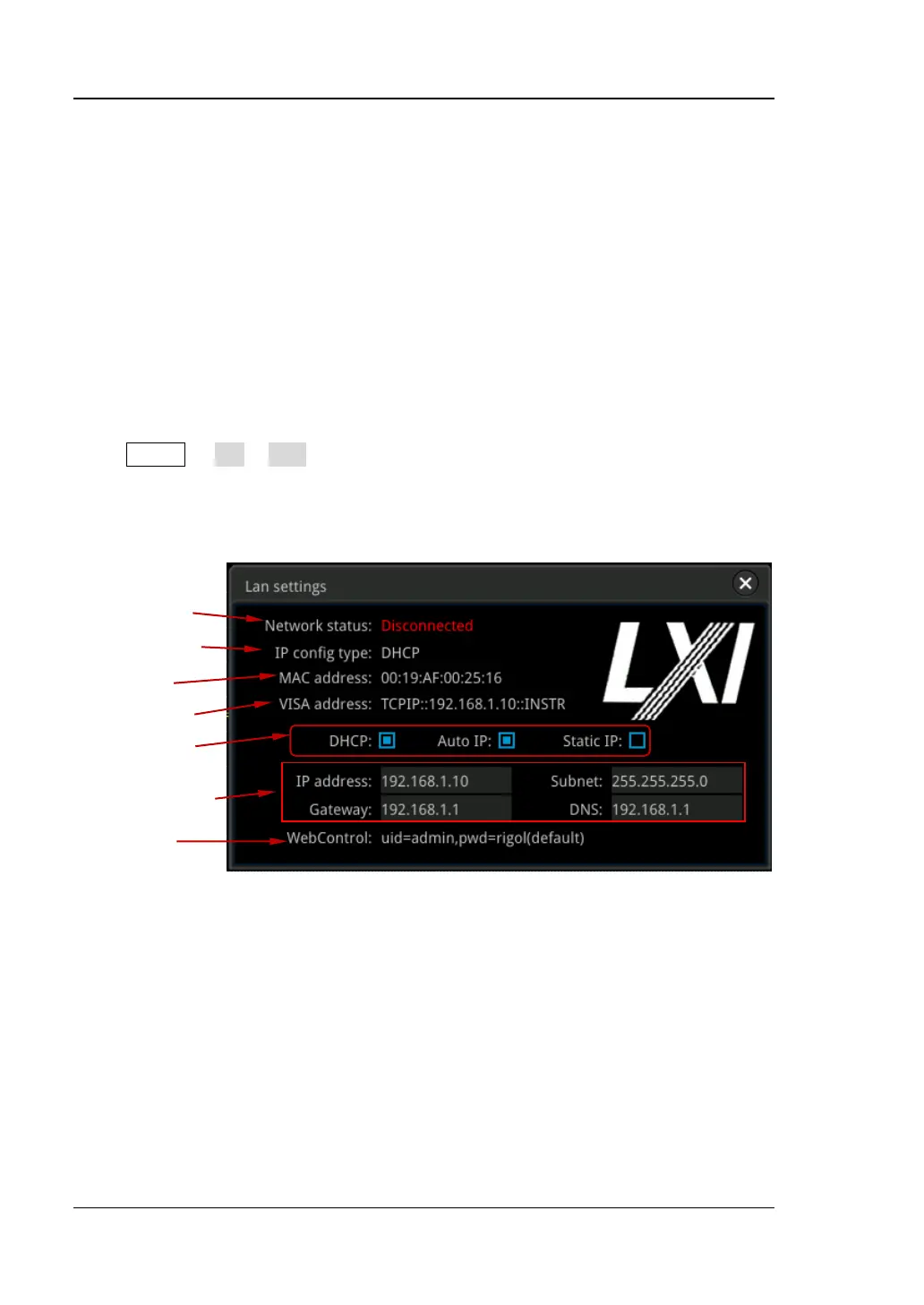RIGOL Chapter 19 System Utility Function Setting
19-2 MSO7000/DS7000 User Guide
Remote Interface Configuration
MSO7000/DS7000 series can communicate with the PC via the USB, LAN, or GPIB
(requiring to work with RIGOL's USB-GPIB interface converter) interface. Before
using the remote interfaces, configure the corresponding interface according to the
introductions in the following section.
LAN Configuration
Before using the LAN bus, use a network cable to connect the oscilloscope to your
local area network. The network interface of the oscilloscope is on the rear panel.
Press Utility → IO → LAN to open the LAN Settings interface, as shown in the
following figure. You can view the current network settings and configure the
network parameters.
Figure 19-1 Network Connection Setting Interface
Network Status
Different prompts will be displayed according to the current network connection
status.
⚫ Network Config Succeeded!
⚫ Acquiring IP...
⚫ IP Conflict!
⚫ Disconnected!
⚫ DHCP Config Failed!
⚫ Read Status Fail!