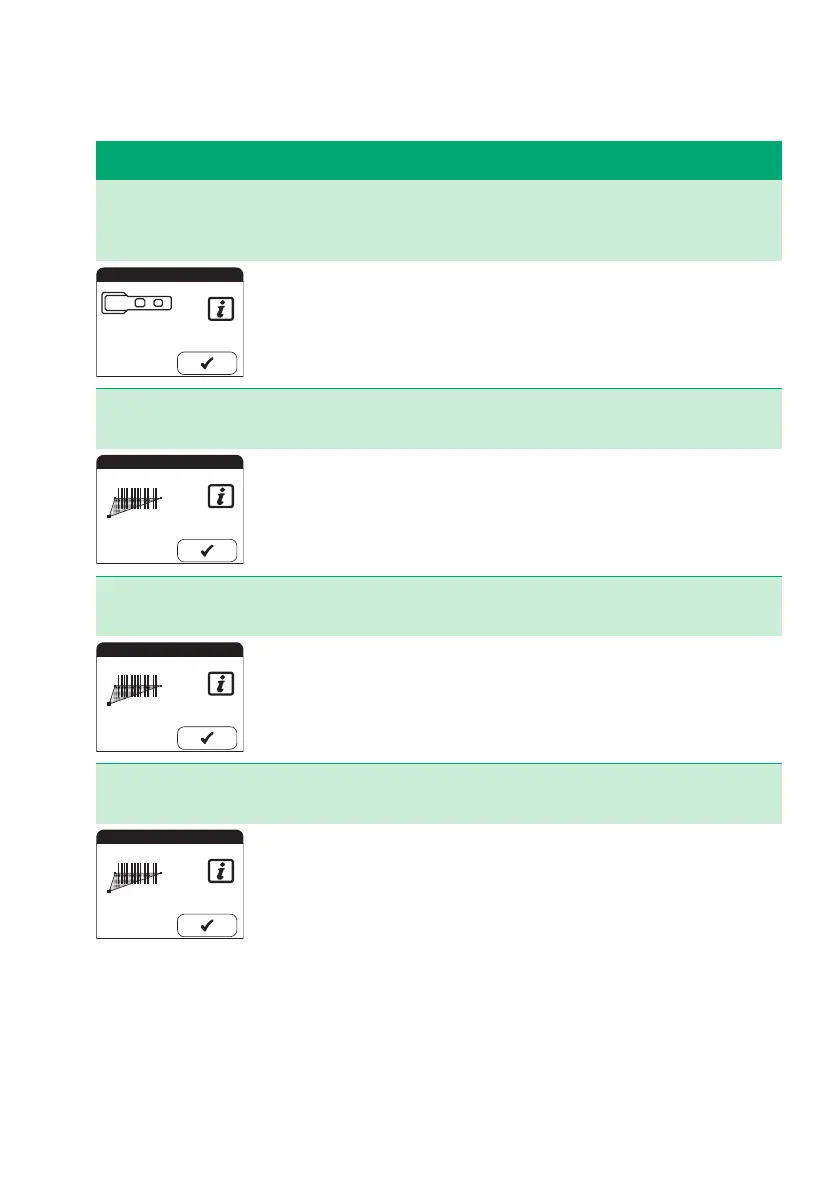Troubleshooting
129
Error Description/Solution
Error 8: Maximum
number of tests (soon)
reached
Solution
Please call your local Roche Diagnostics customer support and
service center.
Error 9: Barcode cannot
be read
The barcode on the test strip or the barcode containing the operator
ID/patient ID cannot be read.
Solution
■ Please check the barcode on the test strip and restart the test.
■ Please check the barcode containing the operator ID/patient ID
and re-scan the barcode.
Error 10: Barcode
cannot be read
The barcode on the test strip cannot be read.
Solution
The test strip was inserted too quickly. Please restart the test.
Error 11: Barcode
cannot be read
The barcode on the test strip cannot be read.
Solution
The test strip was inserted too slowly. Please restart the test.
Error
Max. 2 meas. left
8
Error
9
Error
10
Error
11
