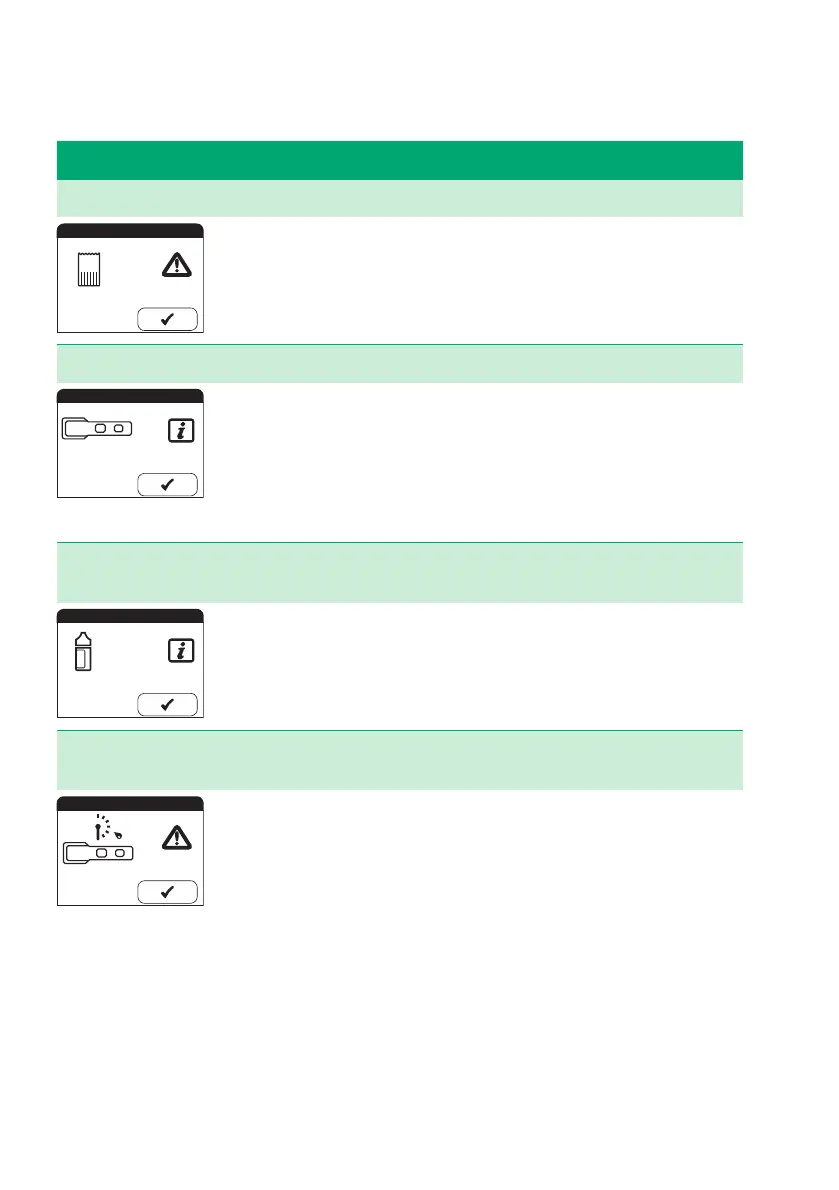Troubleshooting
130
Error Description/Solution
Error 12: Code chip Code chip is missing or cannot be read.
Solution
■ Insert the missing code chip.
■ Remove the code chip and re-insert it.
Error 13: Test strip The test strip is beyond its expiration date.
Solution
■ First check and, if required, correct the meter’s date setting (see
page 33.
■ If the date is correct, remove the code chip and test strip and use
a test strip from a new, not expired test strip lot with the supplied
code chip.
Error 14: Control
material
The control material is beyond its expiration date.
Solution
■ First check and, if required, correct the meter’s date setting.
■ If the date is correct, remove the code chip and use a new, not
expired control material with the supplied code chip.
Error 15: Sample
detection
Sample detection has failed.
Solution
Remove the test strip and repeat the test using a new test strip.
Error
12
Error
Expired
13
Error
Expired
14
Error
15
