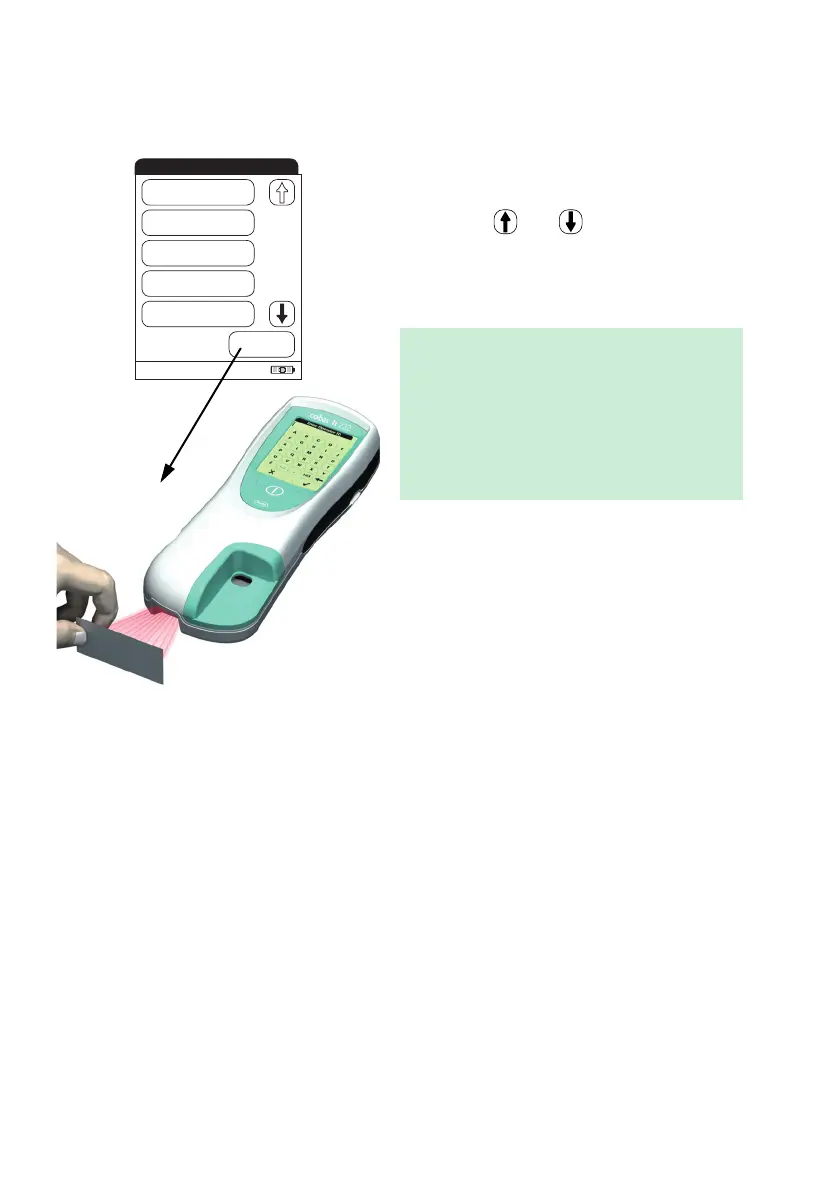Performing a Test
90
With operator login (list available)
3 If an operator list exists, wait until this list
is displayed.
4 Touch and to scroll through the
list. Select the operator of choice by
touching the corresponding button.
Note: As an alternative (meters with a scan-
ner), the operator login can be performed via
the inbuilt barcode scanner. Touch Scan and
hold the card with the barcode approx. 10 cm
from the scanner.
Note: It is not possible to connect an external
barcode scanner to the meter
ADAMS, JOHN
09:15 am
CHAPLIN,CHARLES
HEIDENREICH,
GERTRUDE
JONES, TOM
ONEAL, MARY
Select Operator ID
Scan