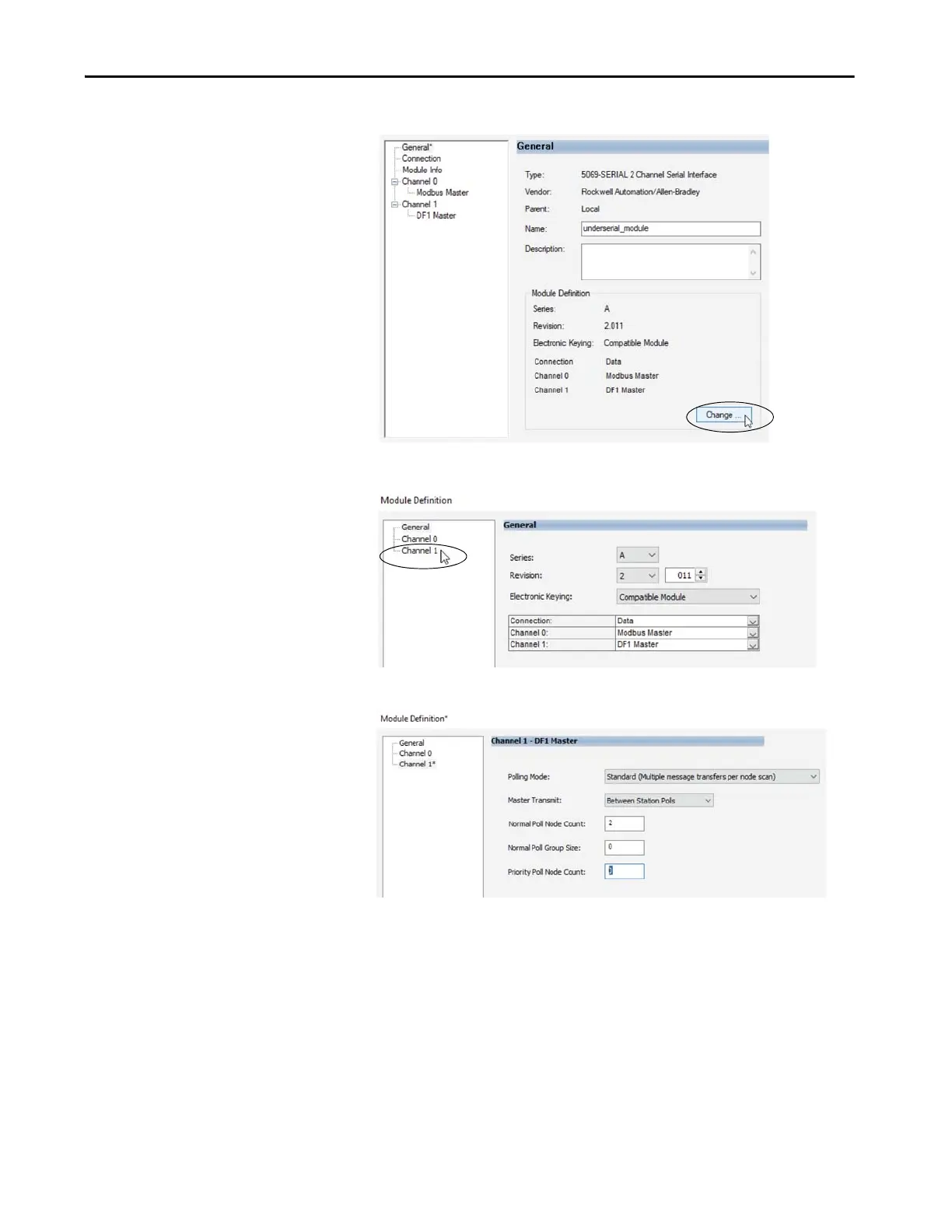Rockwell Automation Publication 5069-UM003B-EN-P - January 2020 49
Compact 5000 I/O Serial Module Features Chapter 3
7. Click Change under General Module Properties.
8. Click Channel 1 under Module Definition.
9. Configure the polling settings as necessary.
10. Click OK to accept the changes and click Yes to close the dialog box.
