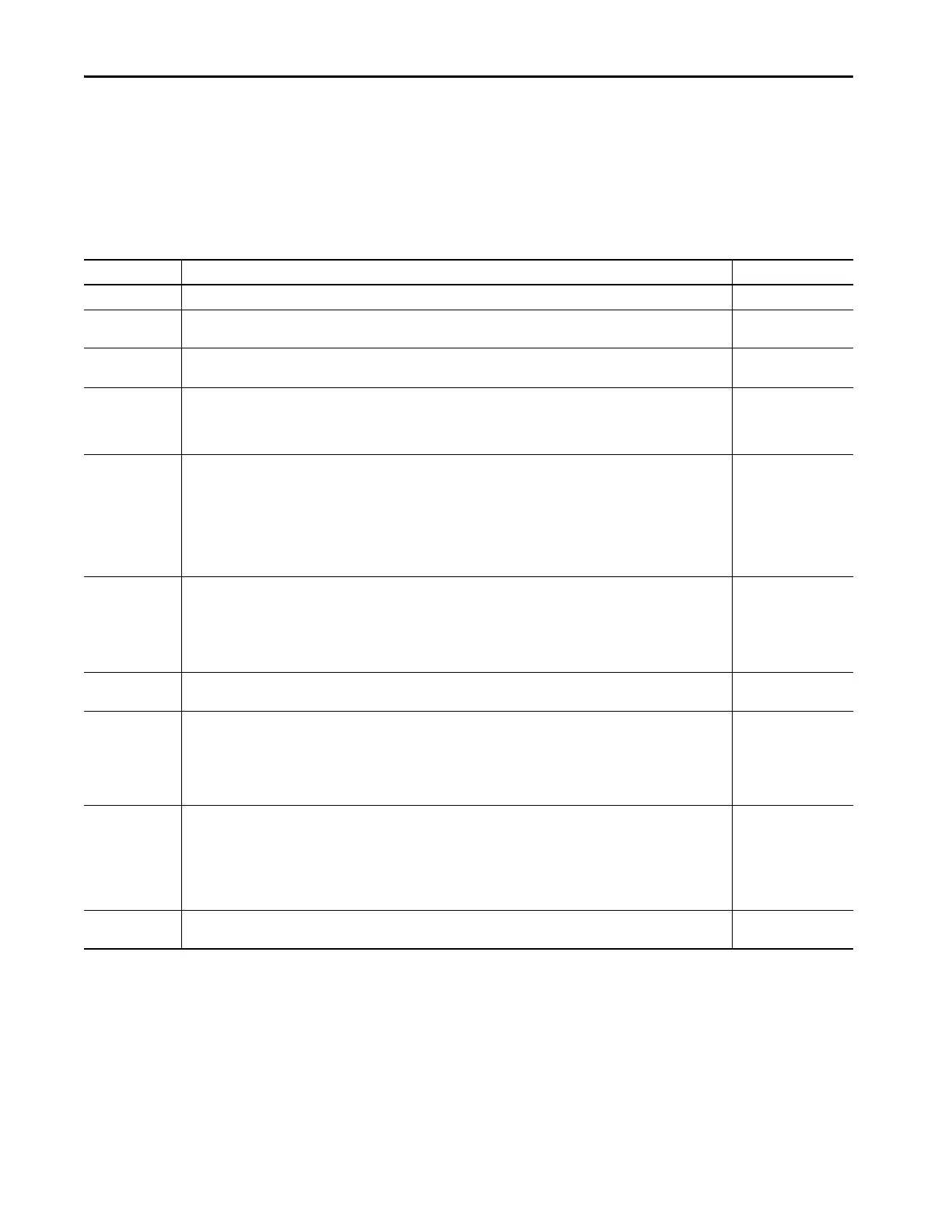50 Rockwell Automation Publication 5069-UM003B-EN-P - January 2020
Chapter 3 Compact 5000 I/O Serial Module Features
Use the following table to understand the communication parameters needed
for specification on the Channel Configuration screen for standard-
communication mode.
Define the parameters in the following table when configuring a serial module as
a master station using standard-communication mode to talk to
slave stations.
Field Description Default
Station Address The station address for the serial port on the DF1 master. Enter a valid DF1 address (0…254). 0
Transmit Retries Specifies the number of times a message is retried after the first attempt before being declared undeliverable.
Enter a value 0…127.
3
ACK Timeout Specifies the amount of time you want the controller to wait for an acknowledgment to its message transmission.
Enter a value 0…32767. Limits are defined in 20 ms intervals.
50(1000 ms)
Polling Mode • Message based—Do not allow the slave to initiate messages
• Message based—Allow the slave to initiate messages
• Standard—Multiple message transfers per node scan
• Standard—Single message transfer per node scan
Default is Message-
Based (Allow the Slave to
initiate message)
Master Transmit If you want the master station to:
• Send all master station-initiated MSG instructions to the slave stations before polling the next slave station in the poll list,
choose Between Station Polls. This method verifies that master station-initiated messages are sent in a timely and regular
manner (after every slave station poll).
• Only send master station-initiated MSG instructions when the master’s station number appears in the polling sequence;
choose In Poll Sequence. With this method, sending master station-initiated messages are dependent upon where and how
often the master station appears in the poll list. To achieve the same goal as the Between Station Polls method, the master-
station’s address would have to appear after every slave-station’s address.
Between Station
Polls
Normal Poll
Node Count
Contains the total number of stations to poll under Normal Poll that will allow the serial module to auto-create the following
tags for control and monitoring.
• Latest Normal Poll Node in Local:x:I1.DF1Master.LatestNormalPollNode
• Maximum Normal poll node in Local:x:O1:DF1Master.MaxNormalPollNode
• Slave station address tags (depending on the number of stations that are entered in the Normal Poll Node Count) in
Local:x:O1:DF1Master.NormalPollNode[y]
Normal Poll
Group Size
The number of normal stations the master station polls after polling all stations in the priority poll array. 0
Priority Poll
Node Count
Contains the total number of stations to poll under Priority Poll that will allow the serial module to auto-create the following
tags for control and monitoring.
• Latest Priority Poll Node in Local:x:I1.DF1Master.LatestPriorityPollNode
• Maximum Priority poll node in Local:x:O1:DF1Master.MaxPriorityPollNode
• Slave station address tags (depending on the number of stations that are entered in the Normal Poll Node Count) in
Local:x:O1:DF1Master.PriorityPollNode[y]
–
Error Detection Select BCC or CRC error detection.
Configure all stations to use the same type of error checking.
BCC—The serial module sends and accepts messages that end with a BCC byte for error checking. BCC is quicker and easier to
implement, but does not detect as many errors as CRC
CRC—the serial module sends and accepts messages with a 2-byte CRC for error checking. CRC is a more effective error
detection algorithm.
BCC
Enable Duplicate
Detection
Select whether the serial module should detect and ignore duplicate messages. Enabled
