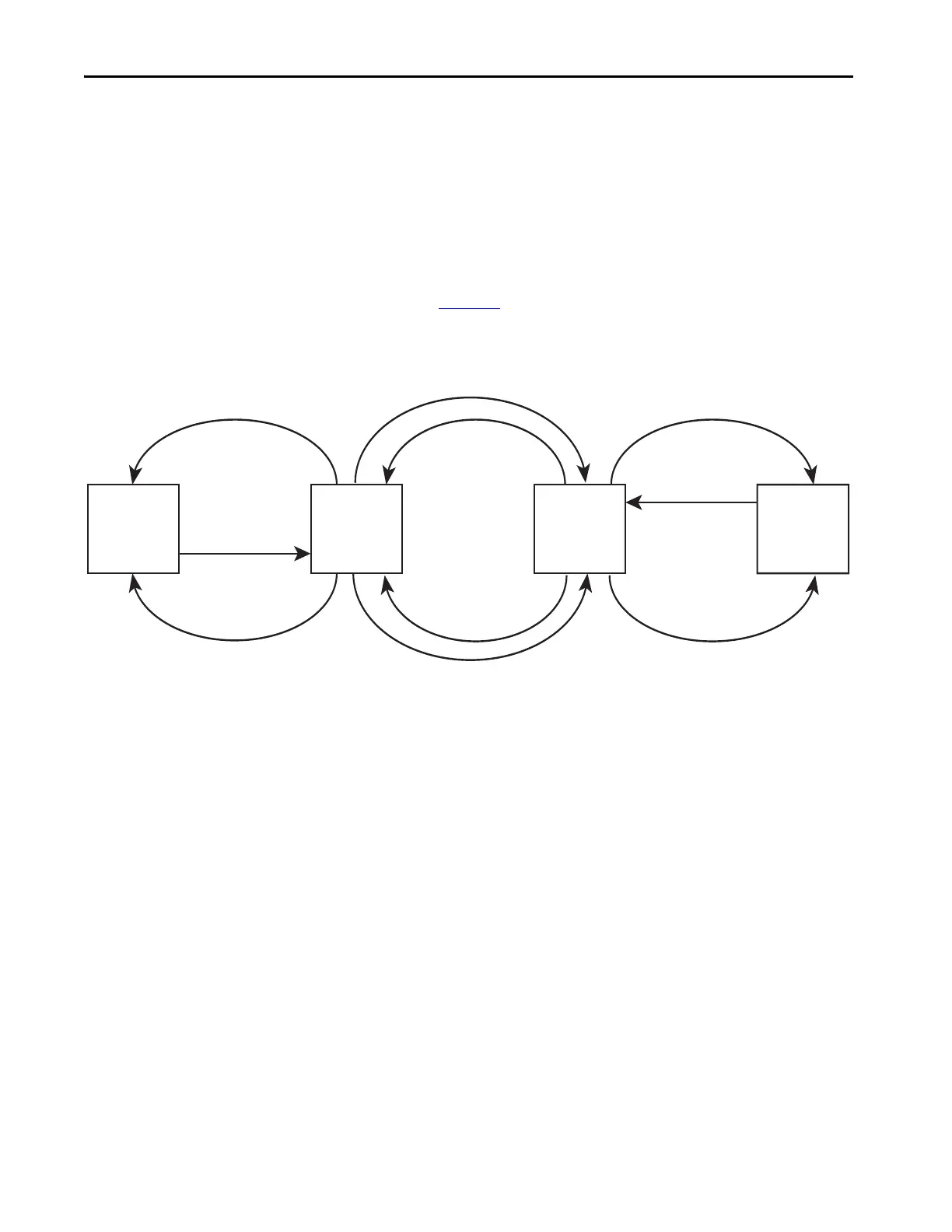64 Rockwell Automation Publication 5069-UM003B-EN-P - January 2020
Chapter 3 Compact 5000 I/O Serial Module Features
Store and Forward
The Store and Forward Table occupies a 16-word binary data table tag
Local:x:O1.DF1RadioModem.StoreAndForward. Each bit in this file
corresponds to a DF1 Radio Modem node address. To configure a 5069-SERIAL
to Store and Forward message packets between two other nodes, the bits
corresponding to the addresses of those other two nodes must be set. For
instance, if node 2 is used to Store and Forward message packets between nodes 1
and 3, then both bits Bx/1 and Bx/3 would have to be set in the Store and
Forward Table (Figure 21
). You can set bit 255 to enable Store and Forward of
broadcast packets, as well.
Figure 21 - Store and Forward in DF1 Radio Modem Protocol
Note 1—The link layer of Node 1 blocks the retransmission of a packet
that is received with the SRC byte equal to the receiving node’s station
add retransmitted.
Note 2—To prevent Node 2 from retransmitting a duplicate packet, the
link layer of Node 2 updates the duplicate packet table with the last 20
packets received.
Note 3—The link layer of Node 4 blocks the retransmission of a packet
that is received with the SRC byte equal to the receiving node’s station
add retransmitted.
Note 4—To prevent Node 3 from retransmitting a duplicate packet, the
link layer of Node 3 updates the duplicate packet table with the last 20
packets received.
Node 1
(2nd Re broadcast)
REPLY 1
Note1
Node 3 Node 4
CMD1
(1st Re broadcast)
No Bits 1, 3 ,4 1, 2 ,4
CMD1
(2nd Re broadcast)
(1st Re broadcast)
REPLY 1
No Bits
CMD1
(DST = 4, SRC = 1)
REPLY 1
(DST = 1, SRC = 4)
Note2
Note3
Note 4
Node 2
