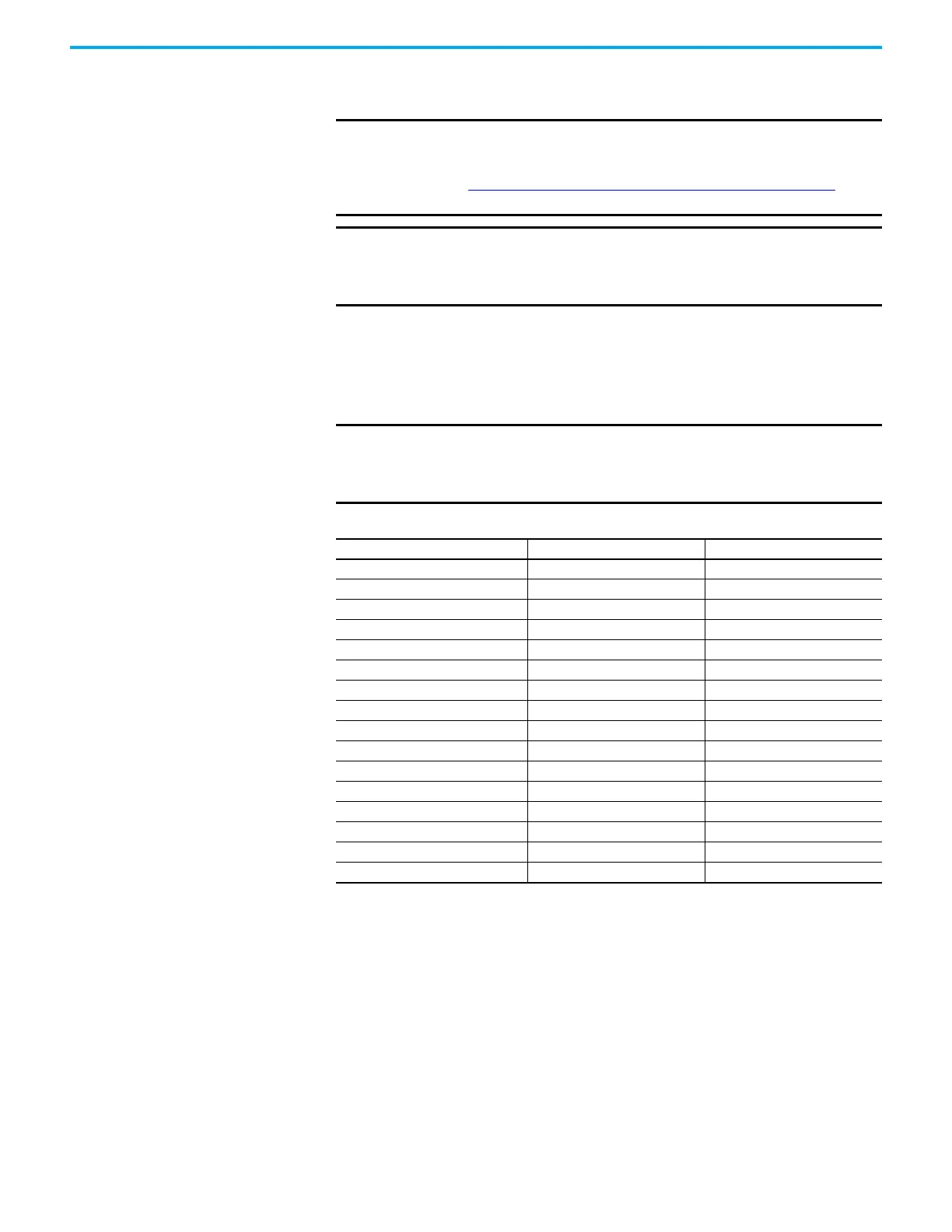104 Rockwell Automation Publication 2711R-UM001H-EN-E - April 2021
Chapter 6 Troubleshoot the System
objects, and graphics. Most terminal configuration parameters are
returned to their default values.
Restoring the Terminal This function enables you to clear all the contents of the terminal and reset
certain settings to their default value using the Restore button. This function is
similar to returning the terminal to the out-of-box configuration.
Follow these steps to restore the terminal.
IMPORTANT
Returning to the out-of-box condition does not change the current
firmware on your terminal. If you upgraded the firmware on your
terminal, the upgraded firmware revision remains unaffected. See
Firmware Installation Using Removable Storage Device
on page 115 for
details on what is included in a firmware upgrade.
IMPORTANT
If you have forgotten your terminal or VNC password, you can use this
procedure to restore your terminal. Remember, it will remove all
applications, logs, recipes, user-installed font files, objects, and
graphics.
IMPORTANT
If you have forgotten your terminal or VNC password, you can use this
procedure to restore your terminal. Remember, it will remove all
applications, logs, recipes, user-installed font files, objects, and
graphics.
Settings Cleared or Reset to Default When Using Restore or Out-of-Box Condition
Setting Restore Out-of-Box Condition
Applications Y Y
Terminal Startup Application Y Y
User-Installed Font Files Y Y
Screensaver Y Y
VNC Settings Y Y
Port Settings Y Y
FTP Settings Y Y
Print Settings Y Y
Network Credentials Y Y
Terminal Password Y Y
DHCP Option N Y
IP address N Y
Subnet Mask N Y
Display Brightness N Y
Display Timeout N Y
Terminal Name N Y
