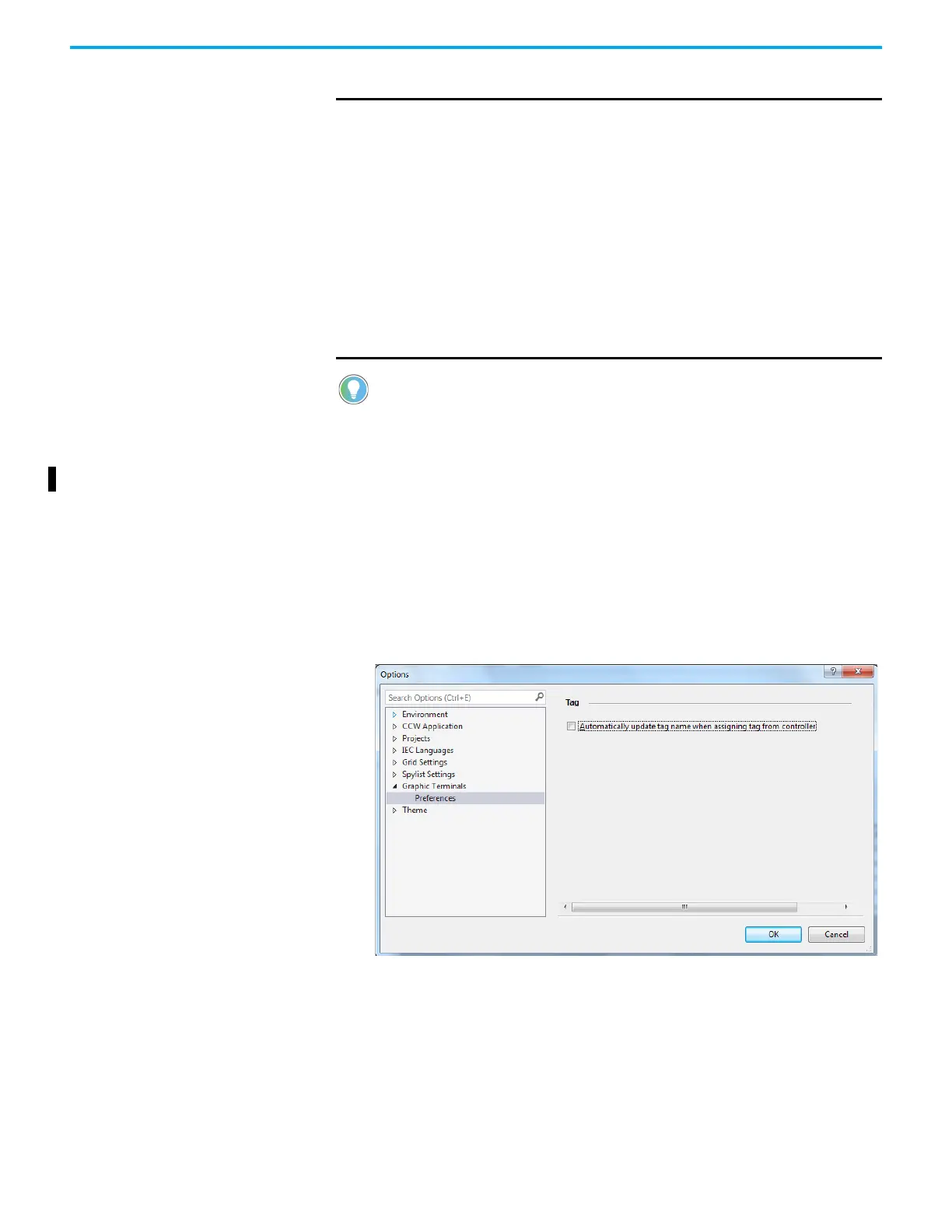72 Rockwell Automation Publication 2711R-UM001H-EN-E - April 2021
Chapter 3 DesignStation in Connected Components Workbench Software
The Import Language List results are shown in the Output pane.
Update Tag Name In Connected Components Workbench software version 12 or later, you can
configure the PanelView 800 application to rename a tag automatically when
assigning a CompactLogix 5370 or Micro800 controller tag as the tag address.
The tag name will be updated to match the controller tag name.
Follow these steps to enable the tag name to be updated automatically:
1. From the Tools menu, select Options....
2. Select Graphic Terminals -> Preferences from the list of options.
3. Select the checkbox.
4. Click OK.
IMPORTANT
Only language text information is imported. Location information and
Text ID are not imported. If the Text ID is not in the current Language
List, then the language text information will not be imported.
Take note of the following:
• The import action will be canceled if the selected file is not in the correct
format, the name of the worksheet is not “Language List”, or no
language information exists.
• If there is duplicate language information in another column, it will be
ignored.
• If the column contains non-supported language data, it will be ignored.
• If the language count exceeds the limit (10), the excess column data will
be ignored.
• If the language text string length exceeds the limit (255 characters), the
text string will be truncated.
You can import text information for a language that has not been set on
the terminal. Make sure that the column header contains a Language ID
and it will be imported to Languages on the terminal.
