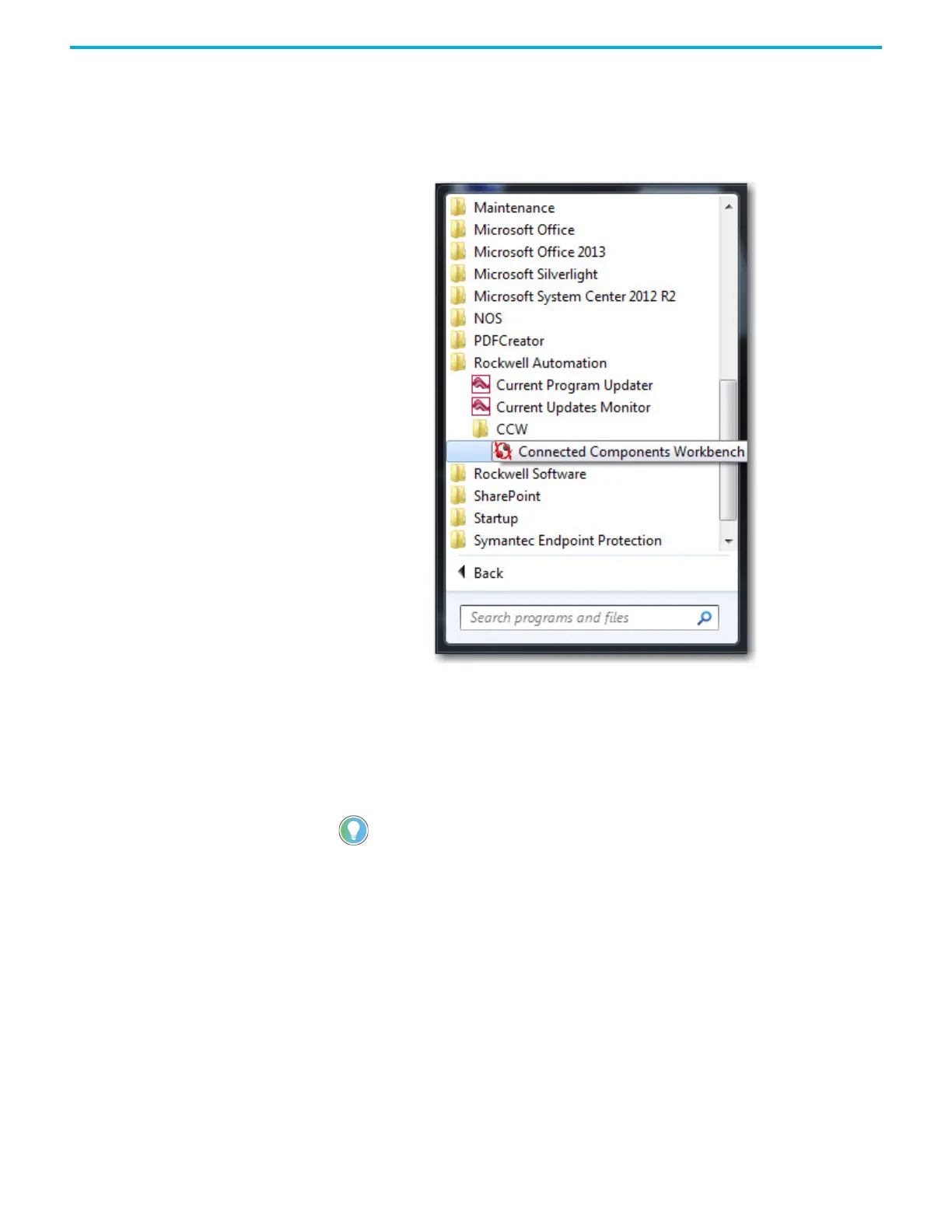52 Rockwell Automation Publication 2711R-UM001H-EN-E - April 2021
Chapter 3 DesignStation in Connected Components Workbench Software
Launch Mechanism Launch Connected Components Workbench software from the entry in your
Windows Start Menu, or by double-clicking the Connected Components
Workbench software shortcut on your desktop.
Figure 2 - Windows Start Menu
Configure Key Repeat Settings
You can configure key repeat settings for the terminal keys or attached
keyboard of the connected terminal.
The repeat rate is the speed at which a character repeats per second when you
hold down a key. The repeat delay is the amount of time, in milliseconds, that
elapses before a character begins to repeat when you hold down a key.
From firmware revision 3.011 onwards, the key repeat settings can be
configured in Connected Components Workbench software. This feature also
requires Connected Components Workbench software version 9 or later to be
installed.
Follow these steps to change the repeat settings for keys using Connected
Components Workbench software.
1. Go to the Settings tab for your PanelView 800 terminal.
You cannot change the key repeat settings from the on-terminal configuration
screens. If you want to change this setting, you must connect to the terminal
through a web browser.
(1)
(1) The web browser feature is not supported on PanelView 800 terminals from firmware revision 3.011 onwards.
