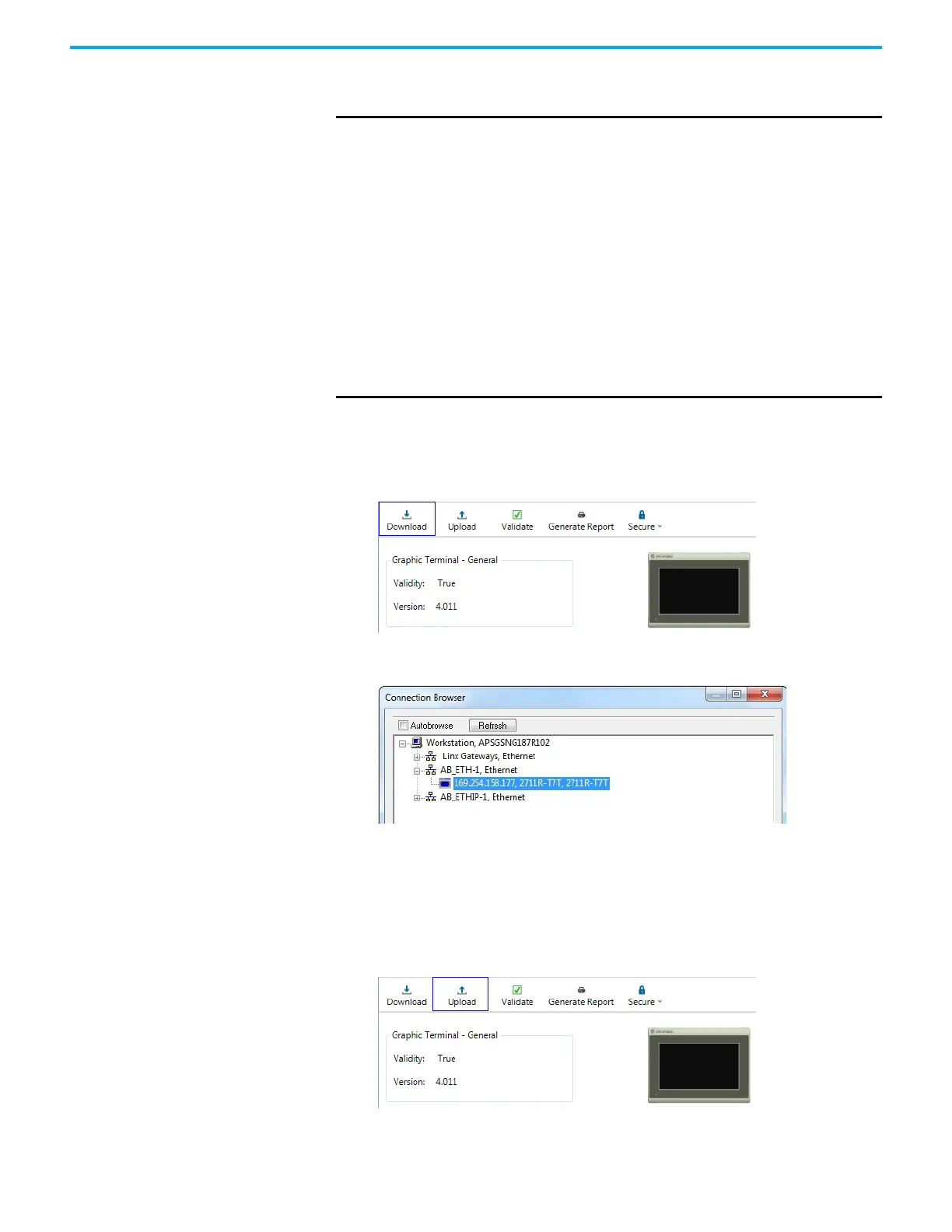132 Rockwell Automation Publication 2711R-UM001H-EN-E - April 2021
Appendix E Using PanelView 800 Terminals with CompactLogix 5370 Controllers
If the validation fails, you will not be able to run the application on the
terminal
Download the Application To download the application to the terminal, do the following:
1. Click the Download icon in the Settings tab of the terminal.
The Connection Browser dialog box appears.
2. Select the terminal that you want to download the application to, then
click OK.
Upload the Application To upload the application to the terminal, do the following.
1. Click the Upload icon in the Settings tab of the terminal.
IMPORTANT
PanelView 800 applications that are configured to communicate with a
CompactLogix 5370 controller must meet the following restrictions:
The following limits apply from firmware revision 5.011 onwards
• Maximum number of CompactLogix 5370 controllers: 1
• Maximum number of Screens: 50
• Maximum number of External Tags: 400
• Maximum number of Alarms: 400
The following limits apply from firmware revision 3.011 to 4.0xx
• Maximum number of CompactLogix 5370 controllers: 1
• Maximum number of Screens: 25
• Maximum number of External Tags: 200
• Maximum number of Alarms: 150
If any one of the above restrictions are not met, the validation will
always fail. You will not be able to download and run the application on
a PanelView 800 terminal.
