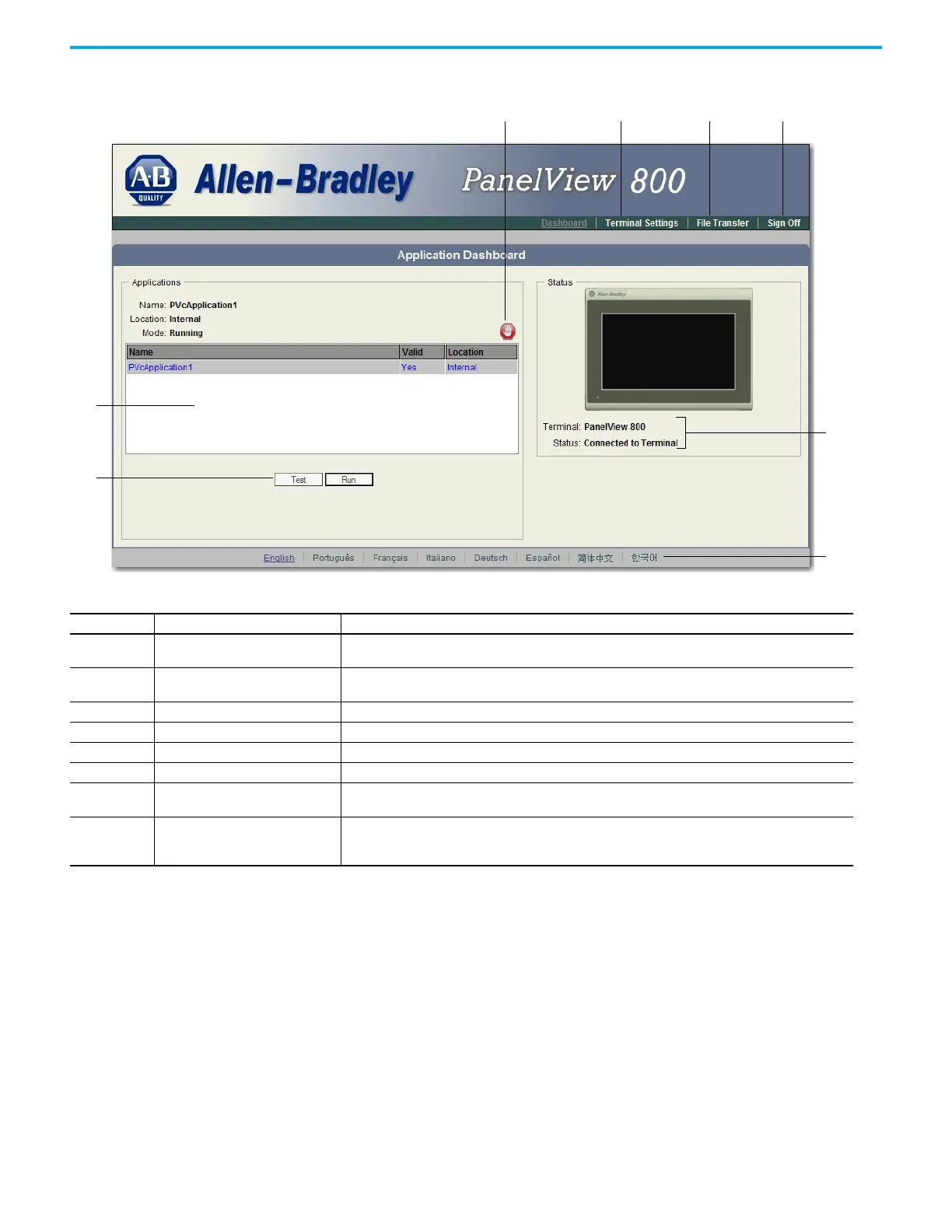Rockwell Automation Publication 2711R-UM001H-EN-E - April 2021 139
Appendix F PanelView Explorer
PanelView Explorer Startup Window
Terminal Settings Terminal settings can be configured either through the PanelView Explorer
browser interface or through the on-terminal interface.
Adjusting Settings on the PanelView Explorer Startup Window
From the PanelView Explorer Startup window, you can view and edit settings
for the connected PanelView 800 terminal. The settings take effect
immediately.
PanelView Explorer Startup Window
Item Function Description
1Terminal Settings
Use this link to view and change terminal display and communication settings, view system information, and
enable terminal security while connected to the terminal.
2 File Transfer
Transfers files between the storage media of the terminal and your computer, such as screen saver bitmaps and
applications. You can also delete applications from terminal storage and export the alarm history log.
3 Sign off Logs you off the Startup window, leaving your browser open.
4 Terminal Type and Status Shows the connection status to your terminal and the type of terminal.
5 Languages Shows the current and available languages for PanelView Explorer.
6 Test, Run Use these buttons to test and run the selected application.
7 Available Applications
Shows a list of applications stored on the terminal, USB flash drive, or microSD card. The list also shows if the file
has been validated for correct operation.
8Stop
Click the Stop button (the stop sign shown when an app is loaded and in Test/Run mode) to unload the currently
loaded application. If you have not saved changes to the application, you are prompted to do so. Once the
application is unloaded, the terminal displays the Configuration screen.
