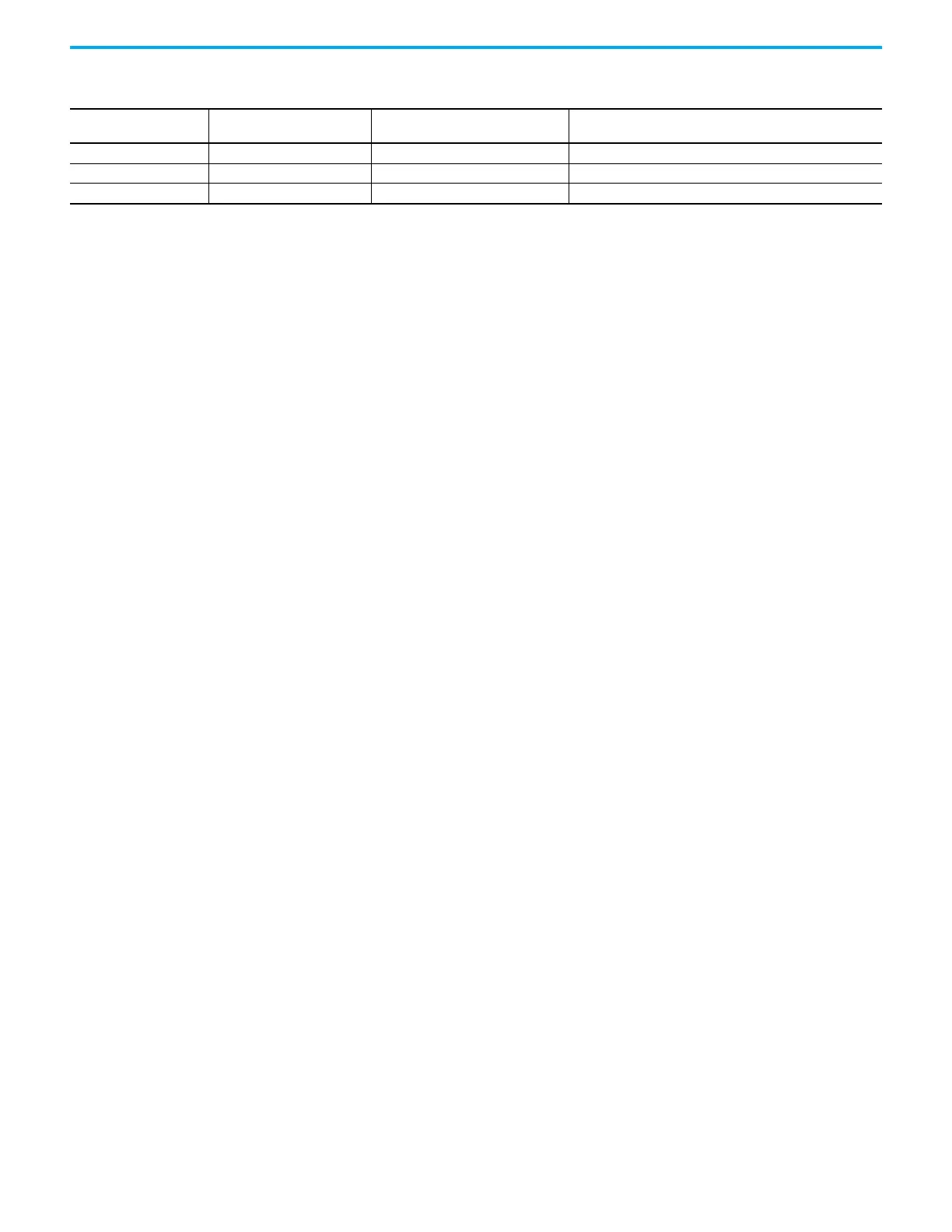Rockwell Automation Publication 2711R-UM001H-EN-E - April 2021 135
Appendix E Using PanelView 800 Terminals with CompactLogix 5370 Controllers
Limitations with
CompactLogix 5370
Controller Support
There are some limitations when using a CompactLogix 5370 controller in your
PanelView 800 application, as described below:
• PanelView 800 terminals use Connected Components Workbench
software for configuration and screen design, while CompactLogix 5370
controllers use Studio 5000® software.
PanelView 800 terminals do not support the online Tag browsing feature
with CompactLogix 5370 controllers.
• Programming and configuration of CompactLogix 5370 controllers are
not supported in Connected Components Workbench software.
• Only a single CompactLogix 5370 controller is supported.
• PanelView 800 applications can only have a maximum of 25 screens, 200
tags, and 150 alarms.
From firmware revision 5.011 onwards, PanelView 800 applications can
have a maximum of 50 screens, 400 tags, and 400 alarms.
• CompactLogix 5370 L1 controller is supported only in PanelView 800
terminals with firmware revision 3.011 or later. CompactLogix 5370 L2
and L3 controllers are supported only in PanelView 800 terminals with
firmware revision 4.012 or later. Connected Components Workbench
software version 9 or later is also required.
• FTP and Email features are not supported.
Boolean Access from an Array Element
PanelView 800 Data Type CompactLogix 5370 Data Type
Controller Tag Address
(Global) Example
Controller Tag Address
(Local, MainProgram) Example
Boolean DINT Tag2[x,y,z].bitNo Program:MainProgram.Tag2[x,y,z].bitNo
Boolean INT Tag3[x,y,z].bitNo Program:MainProgram.Tag3[x,y,z].bitNo
Boolean SINT Tag4[x,y,z].bitNo Program:MainProgram.Tag4[x,y,z].bitNo
bitNo can be any value – 0...31 for DINT, 0...15 for INT, and 0...7 for SINT data type tags in CompactLogix 5370 controller.
