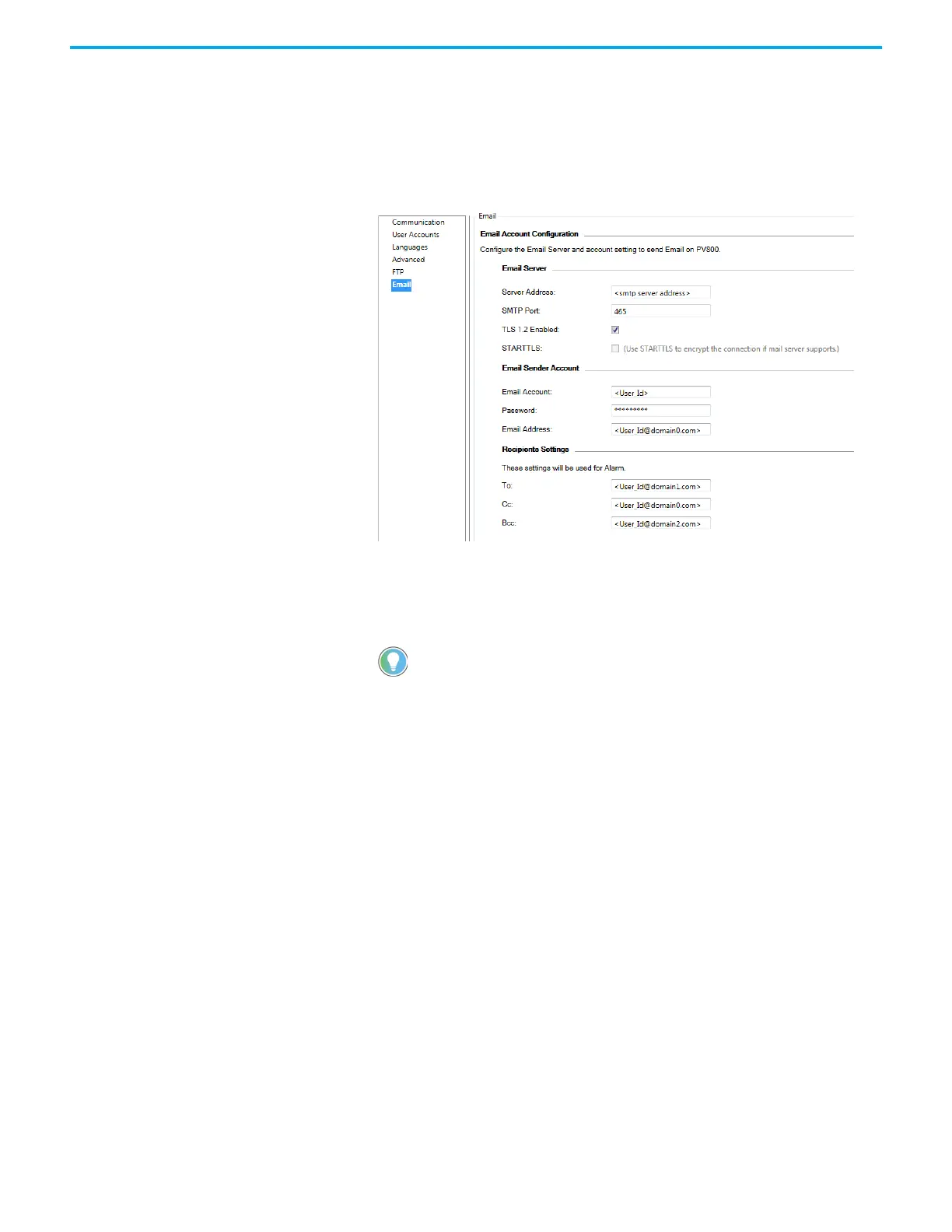Rockwell Automation Publication 2711R-UM001H-EN-E - April 2021 59
Chapter 3 DesignStation in Connected Components Workbench Software
Configure the Email settings
Follow these steps to configure the email settings.
1. In the Connected Components Workbench software, click on the
Settings tab for your PanelView 800 terminal.
2. Click the Email item in the menu list.
3. Under the Email Server configuration, enter the following:
• Server Address = The address of the email server.
• SMTP Port = The port number of the email server (1...65535, default is
465).
• TLS 1.2 Enabled = Select this checkbox if encryption is enabled on the
email server.
• STARTTLS = Select this checkbox to enable STARTTLS if the email
security protocol of the email server is of STARTTLS type.
4. Under the Email Sender Account configuration, enter the following:
• Email Account = The account name of the email service (for example,
User_Id@domain1.com)
• Password = The login password for the email account.
• Email Address = The “From” or “Sender” email address associated with
the account when sending an email.
5. Under the Recipients Settings configuration, enter the email addresses
of the recipients in the “To”, “Cc”, and “Bcc” fields as required.
If an invalid value is entered for the port number, it will not be saved. The
port number reverts to the previous saved value when the project is closed
and open again.
