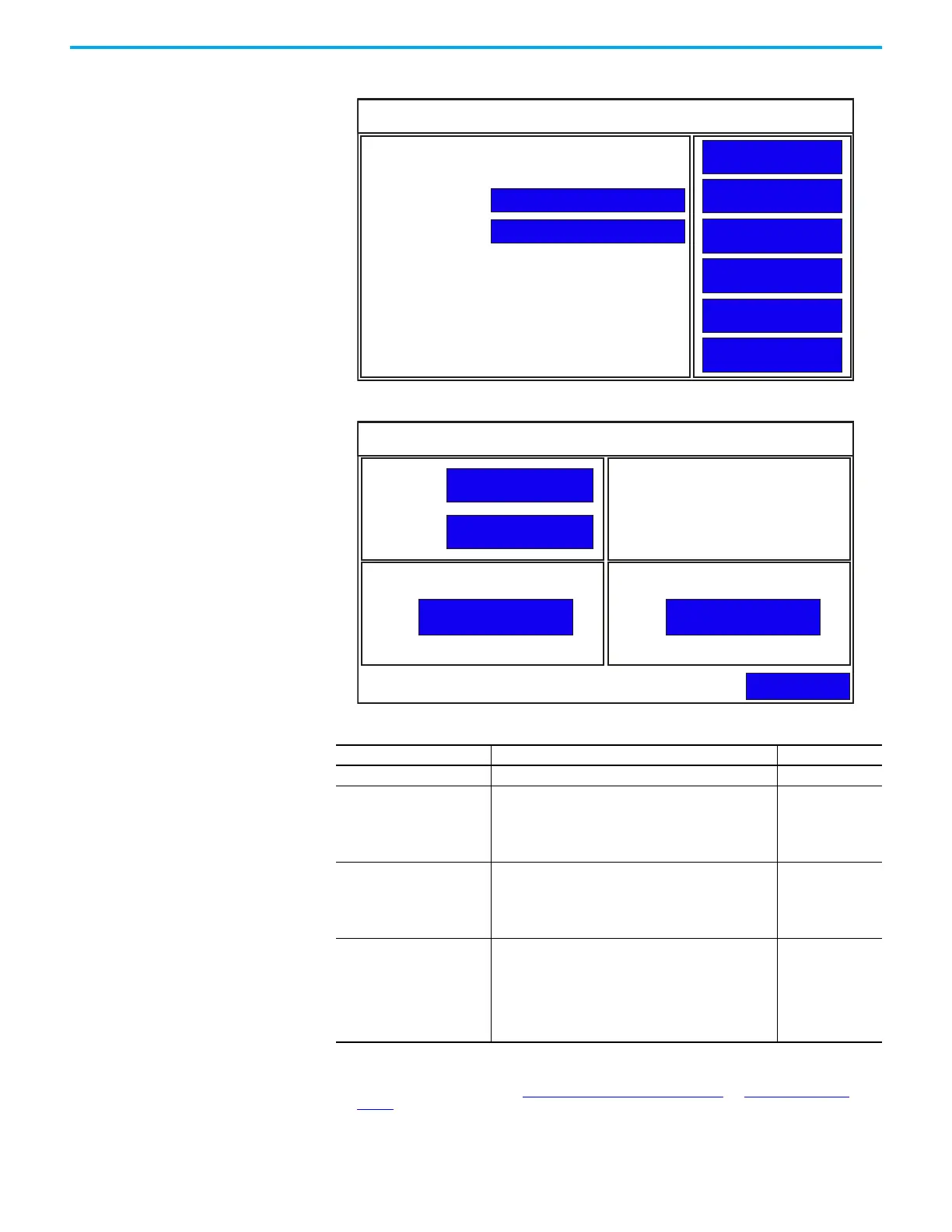Rockwell Automation Publication 2711R-UM001H-EN-E - April 2021 91
Chapter 5 Virtual Network Computing
3. Press Communication.
4. Press VNC Settings.
VNC Settings
Setting Description Default
Server Enables or disables VNC connection to the terminal. Disabled
Access
(1)
(1) We recommend that you enable only the view-only access to the terminal. Enabling control access increases the security risk if the
password is compromised.
Switch between view-only and control access for the VNC
connection to the terminal.
View-Only – No interaction allowed. Only the current screen on
the terminal is displayed.
Control – Interaction allowed.
View-Only
View-Only Password
Resets the current password a user must enter when
establishing a VNC connection to the terminal for view-only
access.
The password is a maximum of seven alphanumeric
characters (A...Z, a...z, 0...9).
No password
(2)
(2) Once a password is set, you can only change it. You cannot clear a password unless you perform a restore operation or return the
terminal to the out-of-box condition. See Returning to the Out-of-box Condition on page 103 and Restoring the Terminal on
page 104 for instructions.
Control Password
Resets the current password a user must enter when
establishing a VNC connection to the terminal for control
access.
The password is a maximum of seven alphanumeric
characters (A...Z, a...z, 0...9) and special characters ('_', '$', '-',
and '!'). A minimum of one special character is required for
the control access password.
No password
(2)
Communication
Disable DHCP
Set Static IP Address
VNC Settings
Port Settings
FTP Settings
Back
PV800T7T
0
Protocol: *
Status: Unavailable
Device Name:
Node Address:
IP Mode: DHCP
IP Address: 0.0.0.0
Mask: 0.0.0.0
Gateway: 0.0.0.0
MAC Address: XX:XX:XX:XX:XX
VNC Settings
Back
Server:
Access:
Server:
Status:
Access:
Disabled
View-Only
View-Only: Control:
Reset Password
Enable / Disable
View-Only / Control
Reset Password
