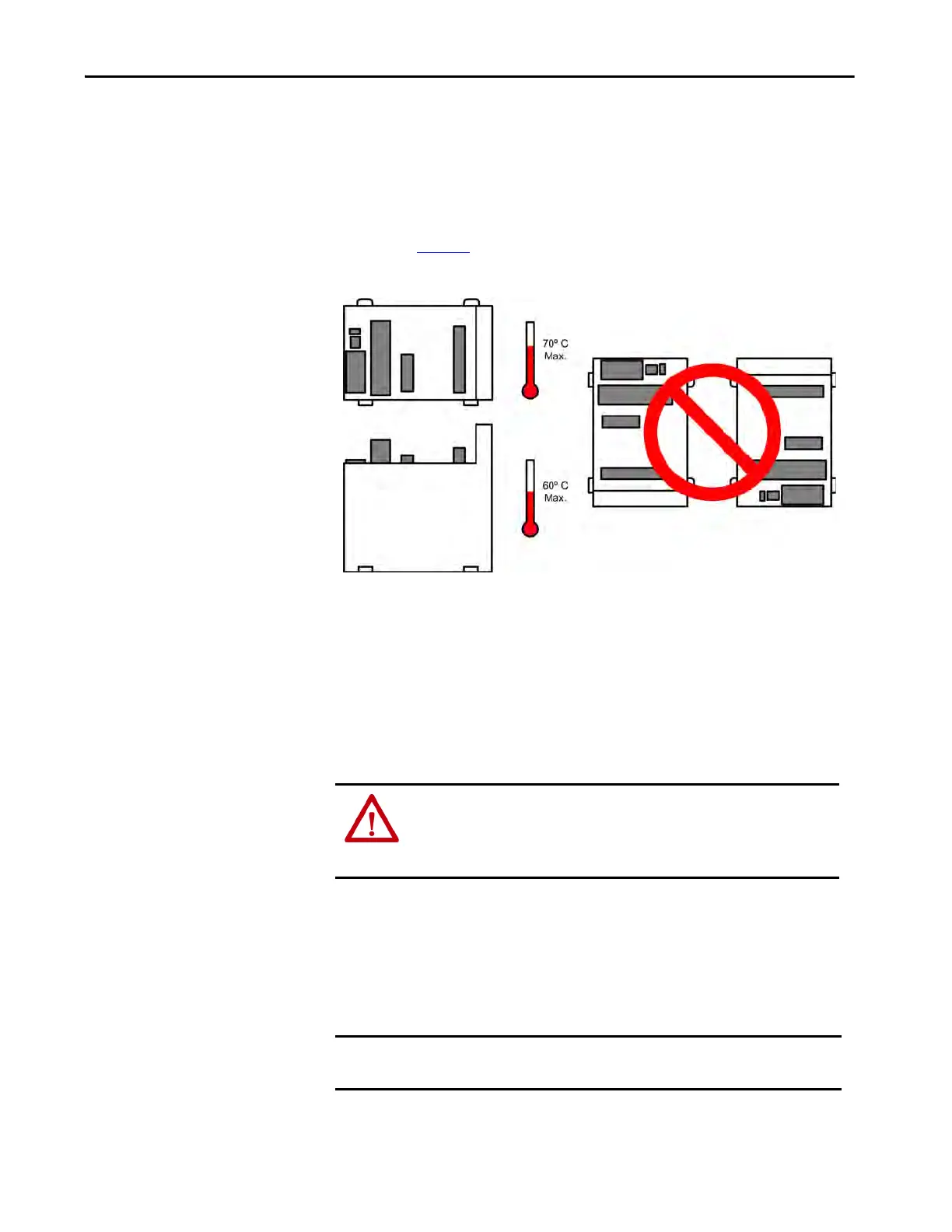Rockwell Automation Publication 1426-UM001J-EN-P - August 2019 17
Install the PowerMonitor 5000 Unit Chapter 2
Mounting Orientation Options
We recommend that you mount the power monitor to a vertical panel with the
ventilation slots at the top and bottom. You can also mount the unit on a
horizontal surface, however, the maximum ambient operating temperature in this
orientation is 60 °C (140 °F). Do not mount the unit with the ventilation slots at
the side. See Figure 2
.
Figure 2 - Mounting Orientation
Panel Mounting
Follow these steps for panel mounting a PowerMonitor 5000 unit.
1. Use the power monitor as a template and mark pilot holes on your panel.
2. Drill pilot holes for M4 or #8 screws.
3. Use M4 or #8 screws to mount the power monitor to your panel and
tighten to 1.16 N•m (10 lb•in).
4. Ground the power monitor on a ground bus with a low-impedance earth
ground connection.
5. Connect the ground bus to a functional earth ground on the panel.
ATTENTION: During mounting of all devices, make sure that all debris (such
as metal chips or wire strands) is kept from falling into the power monitor.
Debris, which falls into the module, can cause damage when the device is
energized.
IMPORTANT The upper mounting slots are equipped with protective conductor terminals
that must make metal-to-metal contact with the grounded mounting panel.
