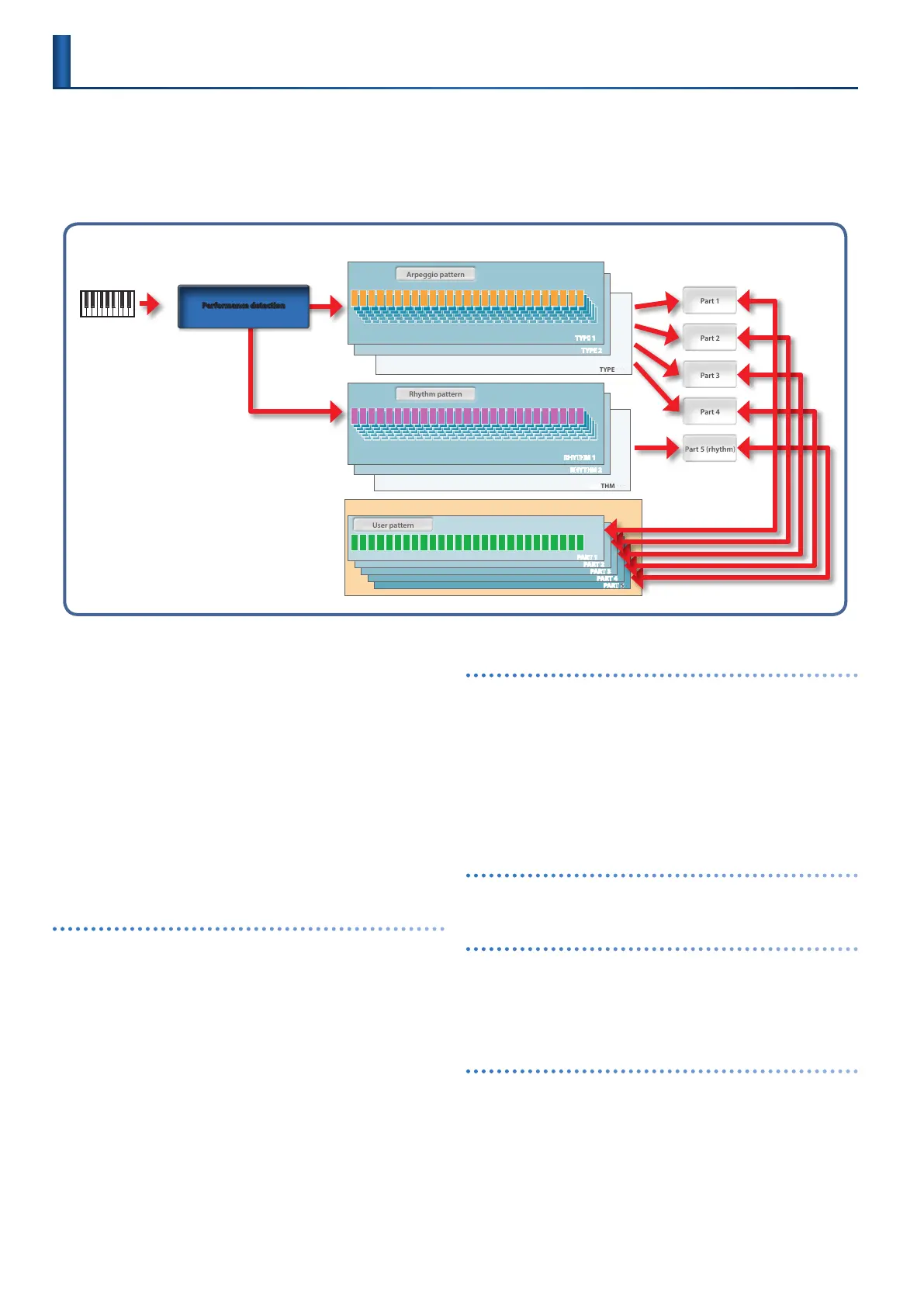20
The I-Arpeggio function analyzes your keyboard playing and produces an optimal arpeggio pattern. You can select a type and rhythm to perform
extemporaneously, or use the step edit function to create user patterns.
Parameters such as the type and rhythm can be specied for each scene (ARP COMMON EDIT), and you can also specify for each part whether it
will play an arpeggio (ARP PART EDIT).
& “Scene Edit/Part Edit” (p. 24)
I-ARPEGGIO
Rhythm patternRhythm pattern
Arpeggio patternArpeggio pattern
Type
Rhythm
Step edit
TYPE 1
TYPE 2
TYPE
RHYTHM 1
PART 1
PART 2
PART 3
PART 4
PART 5
RHYTHM 2
RHYTHM
One pattern for each part
Part 5 (rhythm)Part 5 (rhythm)
Performance detection
1. In the ARP PART EDIT screen, set “Switch” to “On” for
the part(s) that you want to play an arpeggio.
If “Switch” is set to “O ,” the part produces sound according to
your keyboard playing.
& “Part Edit” (p. 25)
2. Press the I-ARPEGGIO [ON/OFF] button to enable
arpeggio performance.
3. Use the I-ARPEGGIO [TYPE] [RHYTHM] [TEMPO] knobs
to specify the arpeggio pattern and tempo.
4. Play the keyboard to generate an arpeggio.
If you press the [HOLD] button to enable it, the arpeggio
continues playing even after you take your hand o the
keyboard.
Selecting the arpeggio type (TYPE)
You can change the arpeggio settings for parts 1–4. Depending on
the type, only one part might sound, or multiple parts might sound
as an ensemble.
Select the type that is closest to the arpeggio that you have in
mind, and then edit the sounds and parameters to bring it closer to
your preferences.
* With the factory settings, changing the type causes parts whose KeySw is
“OFF” to be assigned a suitable sound (TONE) and volume (PART LEVEL).
If you want to change only the phrase while preserving the current sound
settings, set the system parameter Arpeggio Set Tone to OFF.
Selecting the rhythm type (RHYTHM)
You can change the phrase that is played by part 5, which is the
rhythm part.
Select a rhythm that is closest to what you have in mind, and then
edit the tempo, drum kit, and the various parameters to bring it
closer to your preferences.
* With the factory settings, changing the rhythm causes a suitable tempo
(TEMPO), sound (DRUM KIT) and volume (PART LEVEL) to be specied. If
you want to change only the phrase while preserving the current tempo
and sound settings, set the SYSTEM parameters Arpeggio Set Tempo and
Arpeggio Set Drumkit respectively OFF.
Specifying the arpeggio tempo (TEMPO)
You can specify the tempo of the arpeggio. Depending on the
sound, LFO or DELAY can also synchronize to the tempo.
Adjusting the amount of shue (SHUFFLE)
By varying the timing at which notes are sounded, you can create a
shue rhythm.
When this setting is in the center position, notes are sounded at
equal spacing. Increasing the value adds a shue feel like a dotted-
note rhythm.
Changing the duration of the notes (DURATION)
You can specify the length during which each of the arpeggiated
notes is heard. Shortening the duration produces a staccato feel,
and lengthening the duration produces a tenuto feel.
I-ARPEGGIO
