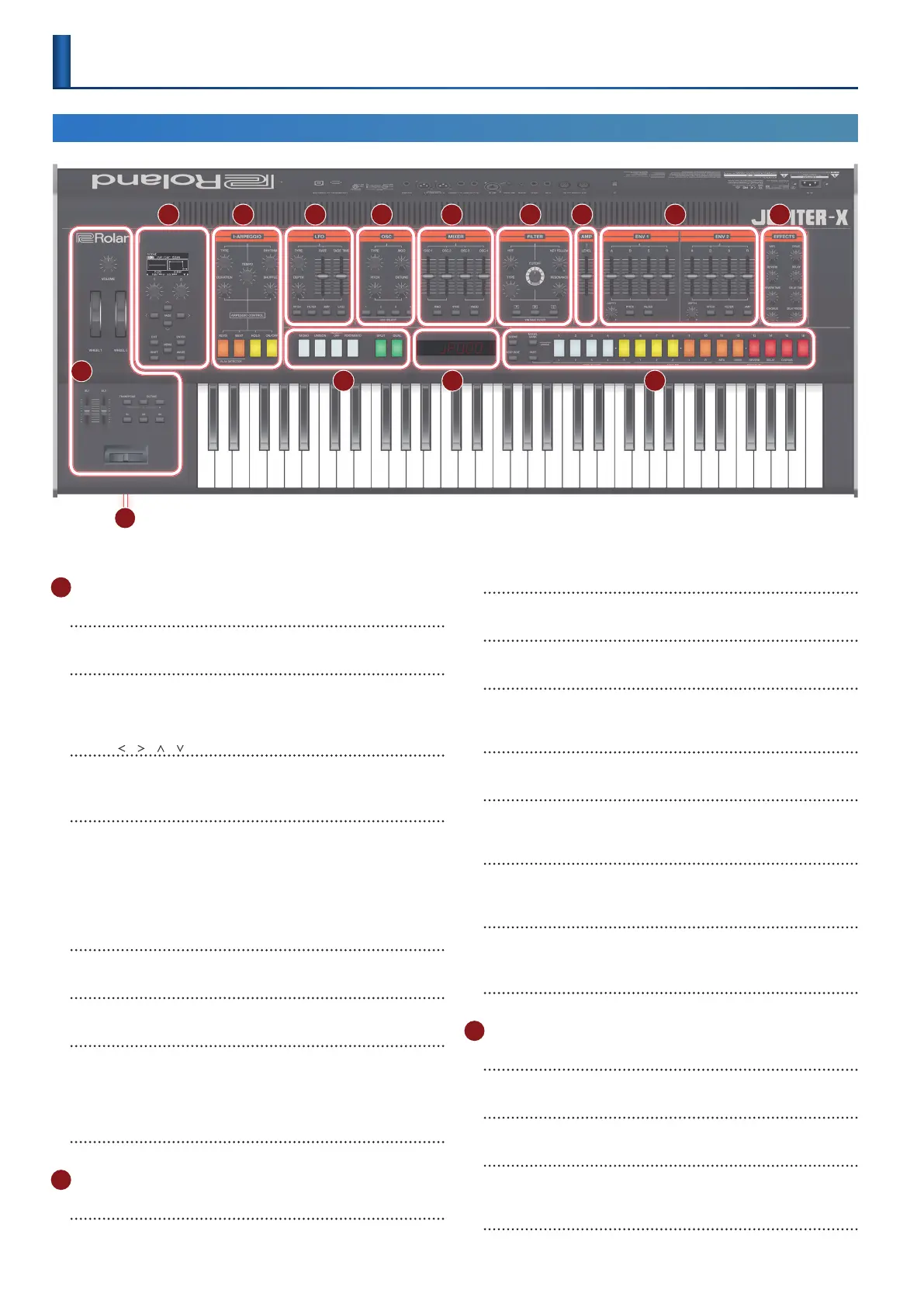4
Panel Descriptions
1
Common section
Display 1
Shows various information for the operation.
[1] [2] knobs
Use these knobs to move the cursor or change a value.
Use the [1] knob to move the cursor, and use the [2] knob to
change the value.
PAGE [ ] [ ] [ ] [ ] buttons
Move the cursor position up/down/left/right.
These buttons also switch between screens.
[EXIT] button
Returns you to the previous screen.
In some screens, this cancels the operation currently being
executed.
* By holding down the [EXIT] button and operating a knob or other
controller, you can check its current value. This lets you check a value
without modifying the sound.
[ENTER] button
Press this to conrm a value or execute an operation.
[MENU] button
The MENU screen appears.
[SHIFT] button
If you hold down this button and operate a knob, slider, or
button, the display 1 shows the corresponding edit screen.
* By holding down the [SHIFT] button and operating a knob or other
controller, you can jump to the edit screen for that parameter.
[WRITE] button
Saves sounds and system settings.
2
I-ARPEGGIO section
[TYPE] knob
Selects the arpeggio type.
[RHYTHM] knob
Selects the type of rhythm.
[TEMPO] knob
Sets the tempo of the arpeggio.
[DURATION] knob
Sets the duration of the notes (the percentage of the note value
during which the sound is heard).
[SHUFFLE] knob
Adjusts the amount of shue (bounce).
[KEYS] button
When this is on, the arpeggio pitches change according to the
keys that you press.
[BEAT] button
When this is on, the arpeggio pattern changes according to the
timing at which you play the keys.
[HOLD] button
Turns the hold function on/o.
When hold is on, the pitch of the last-played key is held.
[ON/OFF] button
Turns the arpeggio function on/o.
3
LFO section
[TYPE] knob
Selects the LFO waveform.
[RATE] slider
Species the LFO’s modulation speed.
[FADE TIME] slider
Species the time from when the tone sounds until the LFO
reaches its maximum amplitude.
[DEPTH] knob
This species the depth of the LFO.
Top Panel
A
1 2 3 4 9 5
10
6 8 7
11
13
12
* Some controllers are not operable in some modes. For details, refer to “Correspondence Between Controllers and Parameters” (p. 29).
