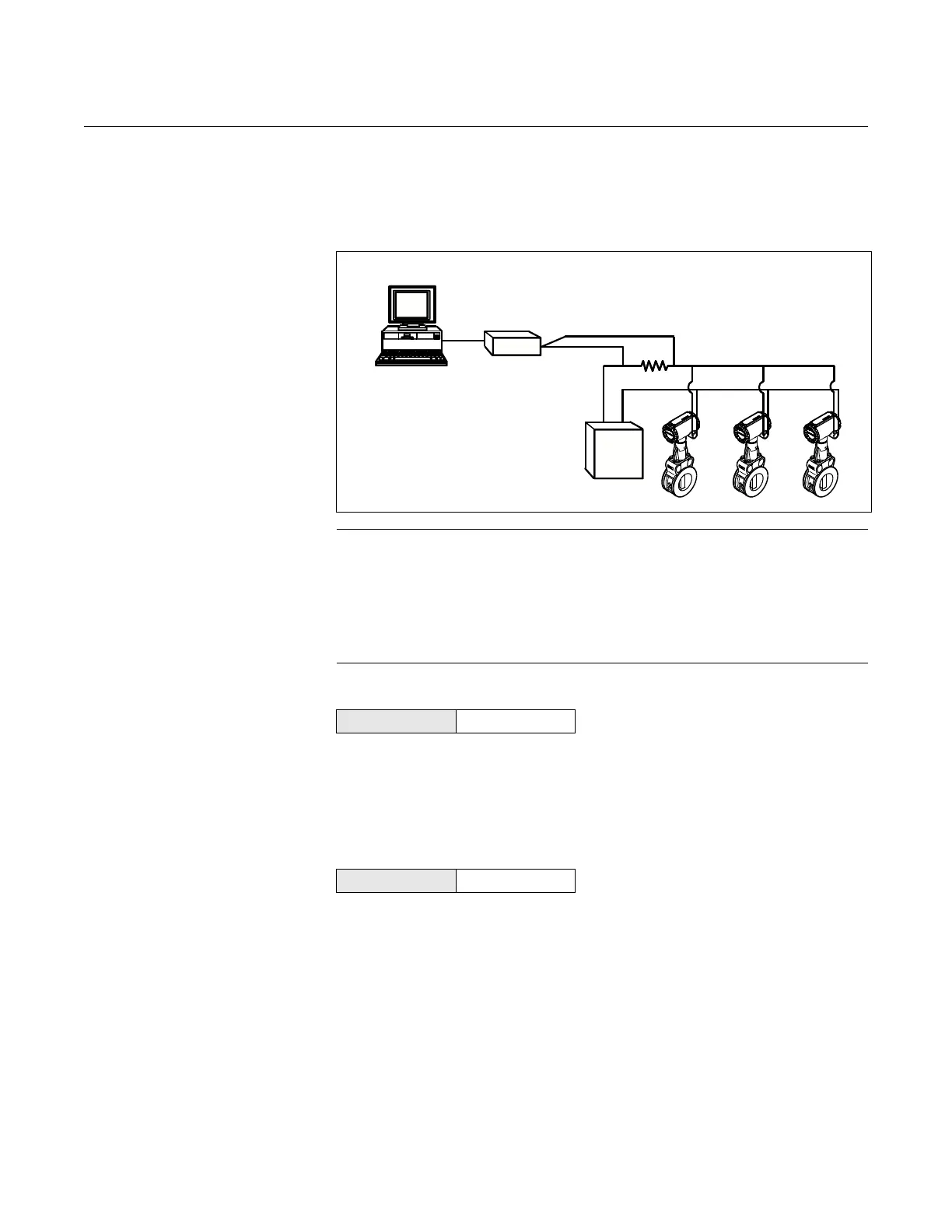Reference Manual
00809-0100-4004, Rev BA
August 2010
Rosemount 8800D
4-12
Figure 4-1 shows a typical multidrop network. This figure is not intended as an
installation diagram. Contact Rosemount product support with specific
requirements for multidrop applications.
NOTE
The Rosemount 8800D is set to poll address zero at the factory, allowing it to
operate in the standard point-to-point manner with a 4–20 mA output signal.
To activate multidrop communication, the transmitter poll address must be
changed to a number between 1 and 15. This change deactivates the 4–20
mA analog output, setting it to 4 mA, and disables the failure mode alarm
signal.
Poll Address
Poll Address enables you to set the poll address for a multi-dropped meter.
The poll address is used to identify each meter on the multi-drop line. Follow
the on-screen instructions to set the address at a number from 1 to 15. To set
or change the flowmeter address, establish communication with the selected
Rosemount 8800D in the loop.
Auto Poll
When a HART-based communicator is powered up and auto polling is on, the
communicator automatically polls the flowmeter addresses to which it is
connected. If the address is 0, the HART-based communicator enters its
normal online mode. If it detects an address other than 0, the communicator
finds each device in the loop and lists them by poll address and tag. Scroll
through the list and select the meter with which you need to communicate.
If Auto Poll is off, the flowmeter must have the poll address set to 0 or the
flowmeter will not be found. If a single connected device has an address other
than zero and auto polling is off, the device will not be found either.
Figure 4-1. Typical Multidrop Network
Field Comm. 1, 4, 2, 3, 1
Field Comm. OFF LINE FCN
RS-232-C
Bell 202
Modem
Power
Supply
