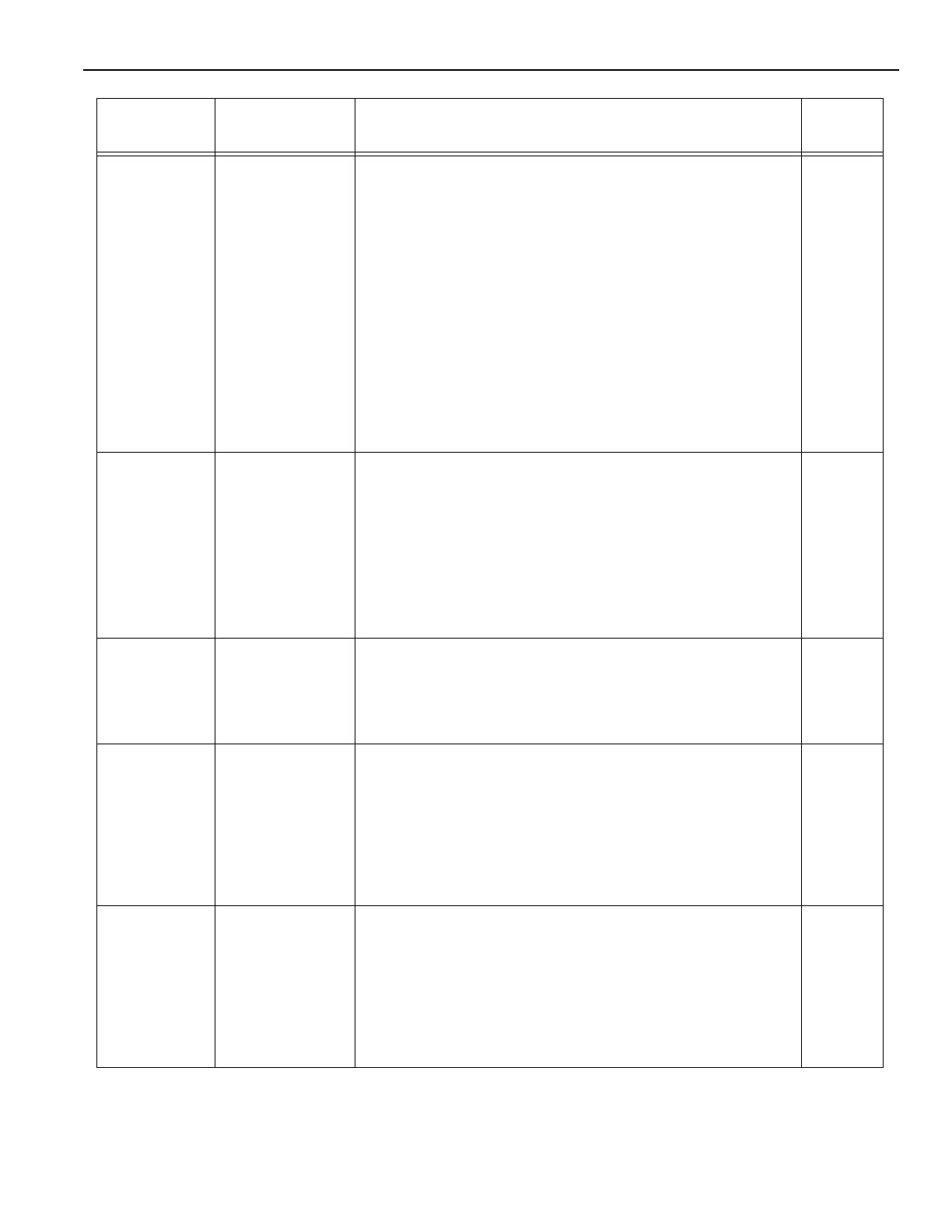SYSTEM PARAMETERS—SERVICE LEVEL 2 PARAMETERS
33
P. 6 3 0 0–2 Function foil keypad OPEN
(Specifies the function (mode) of the OPEN key)
0: No door function
1: Only deadman move during deadman operation
2: Deadman and automatic
NOTE: This parameter is used for security purposes. For
example, if the owner wants to monitor who is
accessing the door via a card swipe, then the UP
arrow on the control panel must be deactivated.
Otherwise, simply pushing the UP arrow will allow
anyone into the room. Changing parameter P:630
to 0 forces entry via the card swipe. The arrow will
remain functional for navigating the parameters
but will not operate the door. The same condition
applies to parameter P:650 for the close key.
2
P. 6 4 0 0–2 Function foil keypad STOP
(Specifies the function (mode) of the STOP key)
0: No door function during automatic travel
1: After pressing the STOP key, the door is stopped and waits
for any command
2: After pressing the STOP key, the door is stopped and waits
for a keypad command
NOTE: The RESET key also serves as the ENTER key
and the STOP key.
0
P. 6 5 0 0–2 Function foil keypad CLOSE
(Specifies the function (mode) of the CLOSE key)
0: No door function
1: Only deadman move during deadman operation
2: Deadman and automatic
2
P. 6 6 0 0–4 Floor loop detector — channel 1 function
20: Deactivated
21: Command forwarding
22: Open command
(Additional settings are also available under this parameter.
Locking, safety, sequence of operation are all available if
needed. Contact Rytec Customer Support to discuss specific
operational sequence. 800-628-1909
1
P. 6 7 0 0–4 Floor loop detector — channel 2 function
20: Deactivated
21: Command forwarding
22: Open command
(Additional settings are also available under this parameter.
Locking, safety, sequence of operation are all available if
needed. Contact Rytec Customer Support to discuss specific
operational sequence. 800-628-1909
1
Parameter Range Service Level 2 Parameters
Factory
Setting