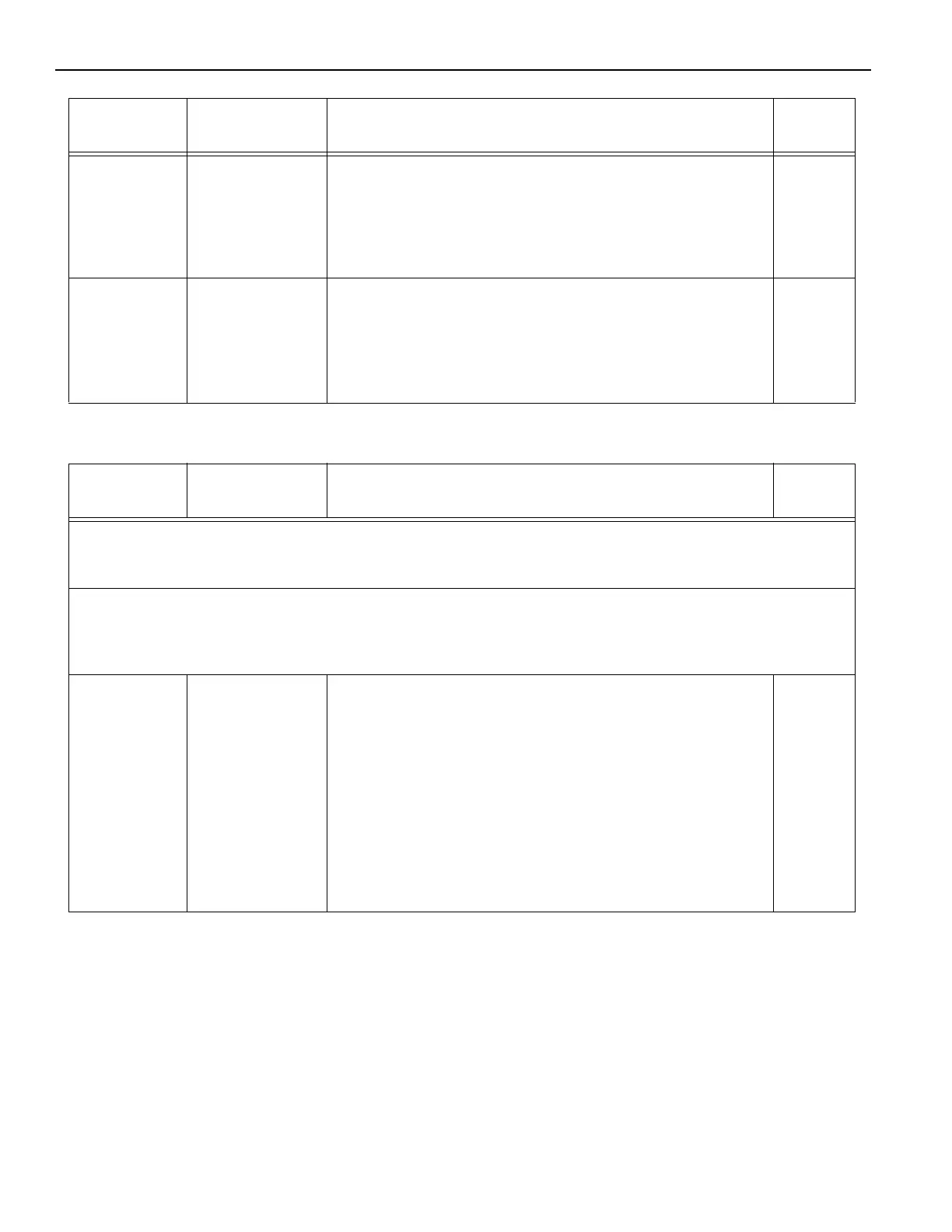SYSTEM PARAMETERS—SERVICE LEVEL 2 PARAMETERS
34
Table 7
P. 6 8 3 0–3 Open position — radio channel 1
0: Full-open position
1: Partial-open position
2: Partial open when radio is activated one time, full-open
when activated a second time
3: Full-open when radio is activated twice
0
P. 6 9 3 0–3 Open position — radio channel 2
0: Full-open position
1: Partial-open position
2: Partial-open when radio is activated one time, full-open
when activated a second time
3: Full-open when radio is activated twice
0
Parameter Range Service Level 2 Parameters
Factory
Setting
Parameter Range Service Level 2 Parameters
Factory
Setting
NOTE: All inputs have the ability to be configured in many different ways. If you are interested in config-
uring an input please contact Rytec Customer Support at 800-628-1909. Please have details available on
what sensor you would like to use and how you would like the sensor to perform.
Contact Rytec Customer Support (800-628-1909) for specific information regarding input configuration. The
Rytec Customer Support group has performed many different input configurations and can help you determine
which configuration is best suited for your environment. Please provide door serial number when contacting
Rytec Customer Support.
P. 7 x 0
NOTE: The “x” in
P.7x0 represents the
relay number.
Example P:710 repre-
sents relay number 1
and P:720 represents
relay number 2 and so
forth. Up to eight possi-
ble relays can be used.
The System 4 Drive and Control RY-WI System provides two
output relays and an expansion board that provides another
six that can be configured a number of different ways.
If you are interested in configuring an output relay to perform a
specific function, please call Rytec Customer Support at 800-
628-1909. Please be sure to have all operational details prior
to contacting Rytec.
Any and all options are available for the outputs to perform a
variety of operations. The relays can be programmed to per-
form many different scenarios.