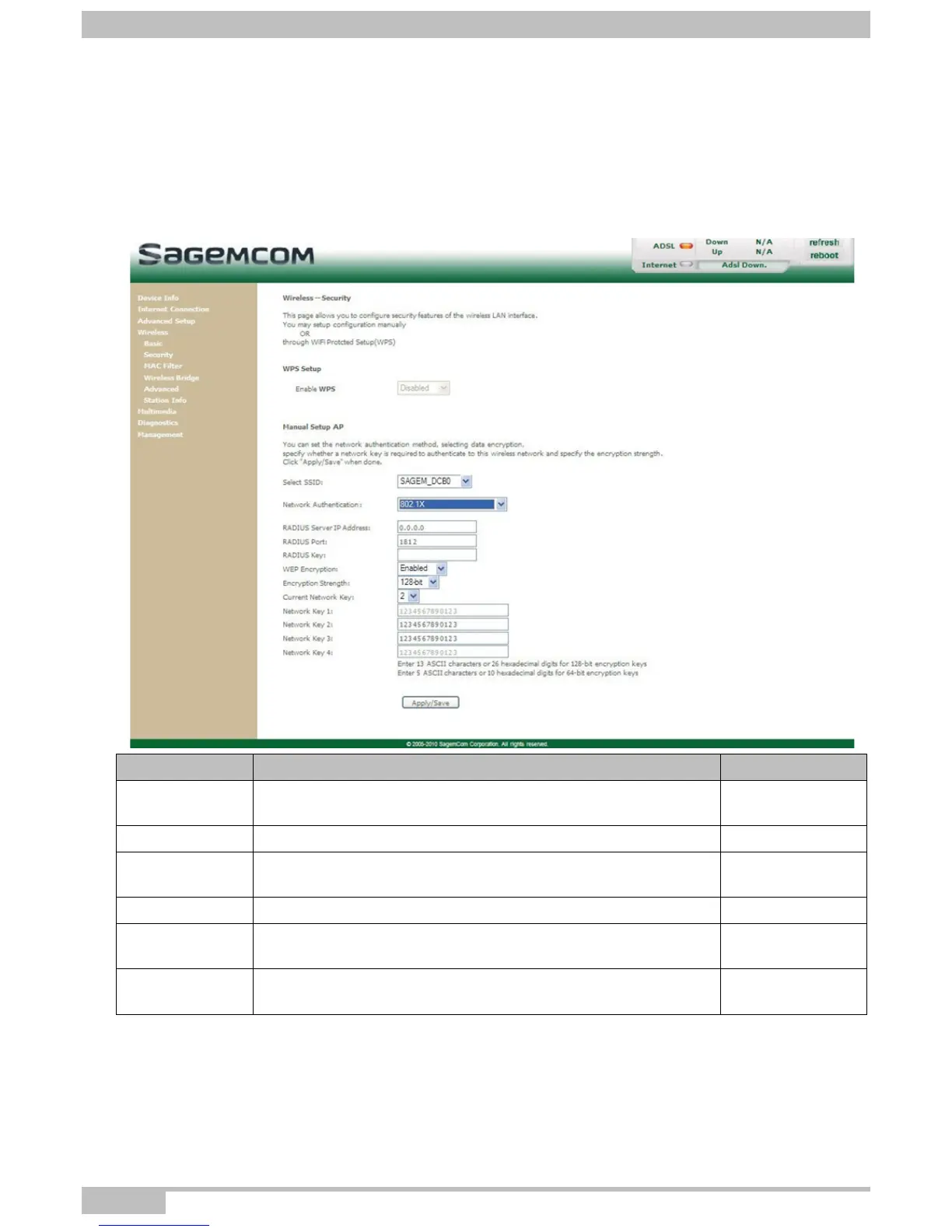5- Information / Configuration
Page 5-100 F@ST 4310 Reference Manual
Sagemcom Broadband SAS document. Reproduction and disclosure prohibited
802.1x
Object: The "802.1x" standard is based on the EAP protocol (Extensible Authentication Protocol). This
enables users of the Wi-Fi network to be authenticated using a "RADIUS" authentication server
(Remote Authentication Dial-in User Service).
In this case, the WEP key is used exclusively for data encryption.
• Select the security according to the 802.1x protocol from the scroll down list; the following screen
appears:
Field Action/Meaning Default value
RADIUS Server
IP Address
Enter the IP address of the "RADIUS" authentication server. 0.0.0.0
RADIUS Port Enter the port used for the "RADIUS" authentication server. 1812
RADIUS Key
Enter the secret key shared between the authentication server
and its clients
-
WEP Encryption This field is always active (Enabled). Enabled
Encryption
Strength
Select 64-bit or 128-bit for an encryption at 64 bits or 128 bits
respectively.
128-bit
Current
Network Key
Select key 2 or 3. 2
