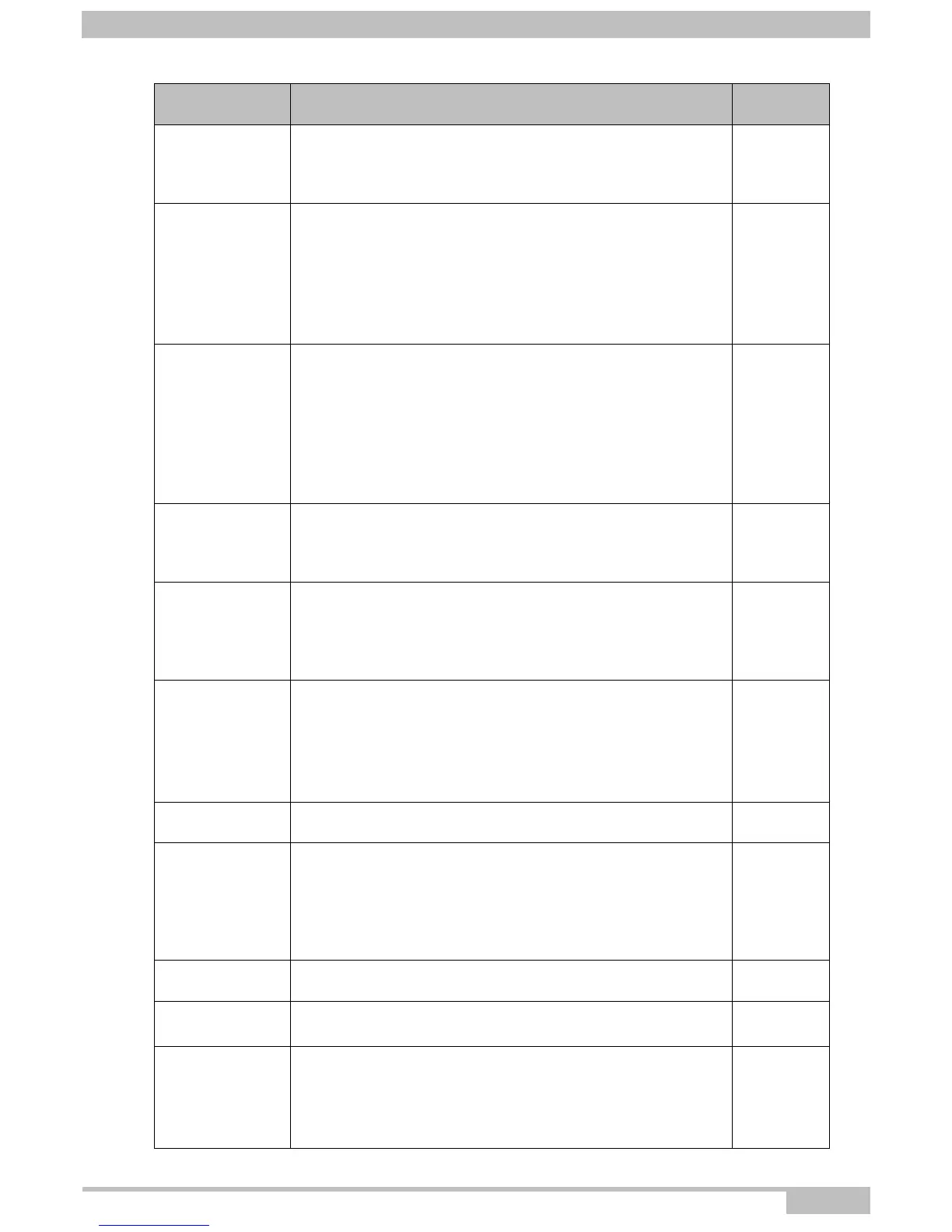5- Information / Configuration
F@ST 4310 Reference Manual Page 5-113
Sagemcom Broadband SAS document. Reproduction and disclosure prohibited
Radio Power
Save PPS
The maximum number of packets per seconds that can be
processed by the WLAN interface for a duration of Quiet
Time, described above, before the Radio Chain Power Save
feature activates itself.
10
54g
TM
Rate
In the scroll down list, select the transmission rate at which
the information (data or video) will be transmitted or received
on your wireless network (Auto, 1, 2, 5.5, 6, 9, 11, 12, 18, 24,
36, 48 or 54 Mbps).
Note: If you select "Auto", the information will be transmitted
at an optimised rate which takes account of the
transmission constraints.
1 Mbps
Multicast Rate
From the scroll down list, select the transmission rate at
which the "Multicast" packets are transmitted (Auto, 1, 2, 5.5,
6, 9, 11, 12, 18, 24, 36, 48 or 54 Mbps).
Note: If you select "Auto", the information will be transmitted
at an optimised rate which takes account of the
transmission constraints.
Video conferencing and teleconferencing are "Multicast"
applications.
Auto
Basic Rate
From the scroll down list, select the basic rate at which the
information will be transmitted or received over your wireless
network (Default, All, 1 & 2 Mbps or 1 & 2 & 5.5 & 6 & 11 &
12 & 24 Mbps).
Default
Fragmentation
threshold
This packet fragmentation mechanism is used to limit errors
and repetitions.
It is recommended not to reduce the packet size too much to
avoid reducing the bandwidth.
Enter a threshold value (in bytes) between 256 and 2347.
2346
RTS Threshold
The RTS/CTS protocol (Request To Send / Clear To Send) is
used to reduce the probability of collisions between stations.
Note: As packet size is set by default to 2346, the RTS/CTS
protocol is inhibited as its value is set by default to
2347.
Enter a threshold value (in bytes) between 1 and 2347.
2347
DTIM Interval
Enter a time interval value between two beacon signals
which shows the activity of the wireless.
1
Beacon Interval
A beacon is basically a heartbeat for a wireless client or
gateway, sending out a signal informing wireless clients that
the wireless network is still active.
Enter a time in milliseconds between beacon transmissions
between 1 and 1000 milliseconds.
The default beacon interval is 100 ms.
100
Global Max
Clients
Enter the maximum number wireless customers for your
router.
16
XPress
TM
Technology
From the scroll down list, select Enabled to apply the
"XPressTM" technology or Disabled to not apply it.
Disabled
Transmit Power
If 802.11 h is selected, in the scroll down list select the
cyclical emission ratio (20%, 40 %, 60 %, 80 % or 100 %) at
which you want to transmit.
Note: The power rate will be selected according to your
environment.
100%
Field Action/Meaning
Default
value