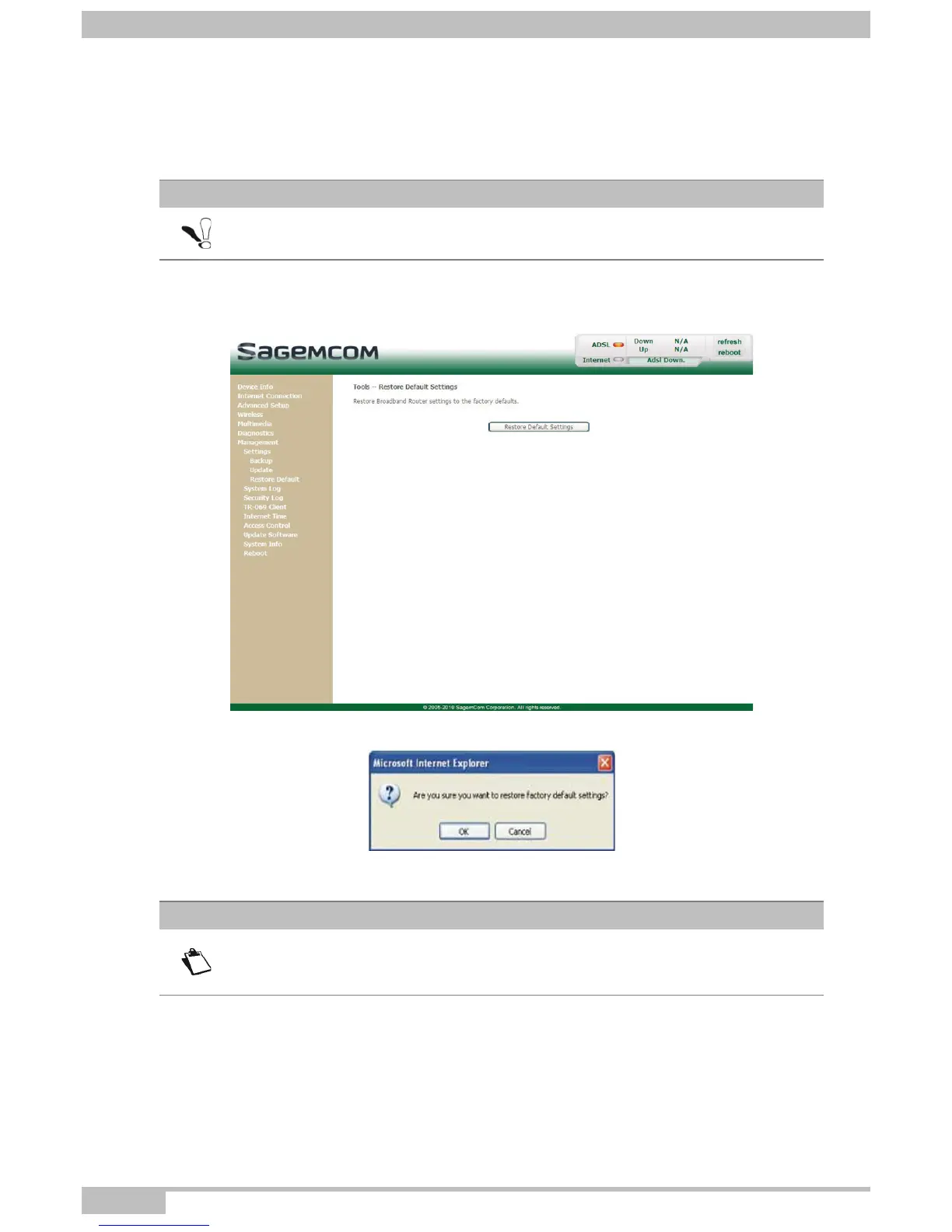5- Information / Configuration
Page 5-124 F@ST 4310 Reference Manual
Sagemcom Broadband SAS document. Reproduction and disclosure prohibited
5.11.1.3 Restore Default
Object: This menu is used to return to factory configuration.
• In the Management menu, select Settings then Restore Default.
The following screen opens:
• Click on the Restore Default Settings button; the following screen appears:
• Click on the OK button if you really want to return to the factory configuration.
Once the restore performed, the Internet Connection menu appears. Refer to paragraph 5.6.
Important
The existing configuration is completely overwritten.
Note
All the LEDs go off except for the green "WLAN" - if the wired network is
activated; the green POWER LED then all the LEDs and the process for
returning to the factory configuration starts. It lasts for around 2 minutes.
