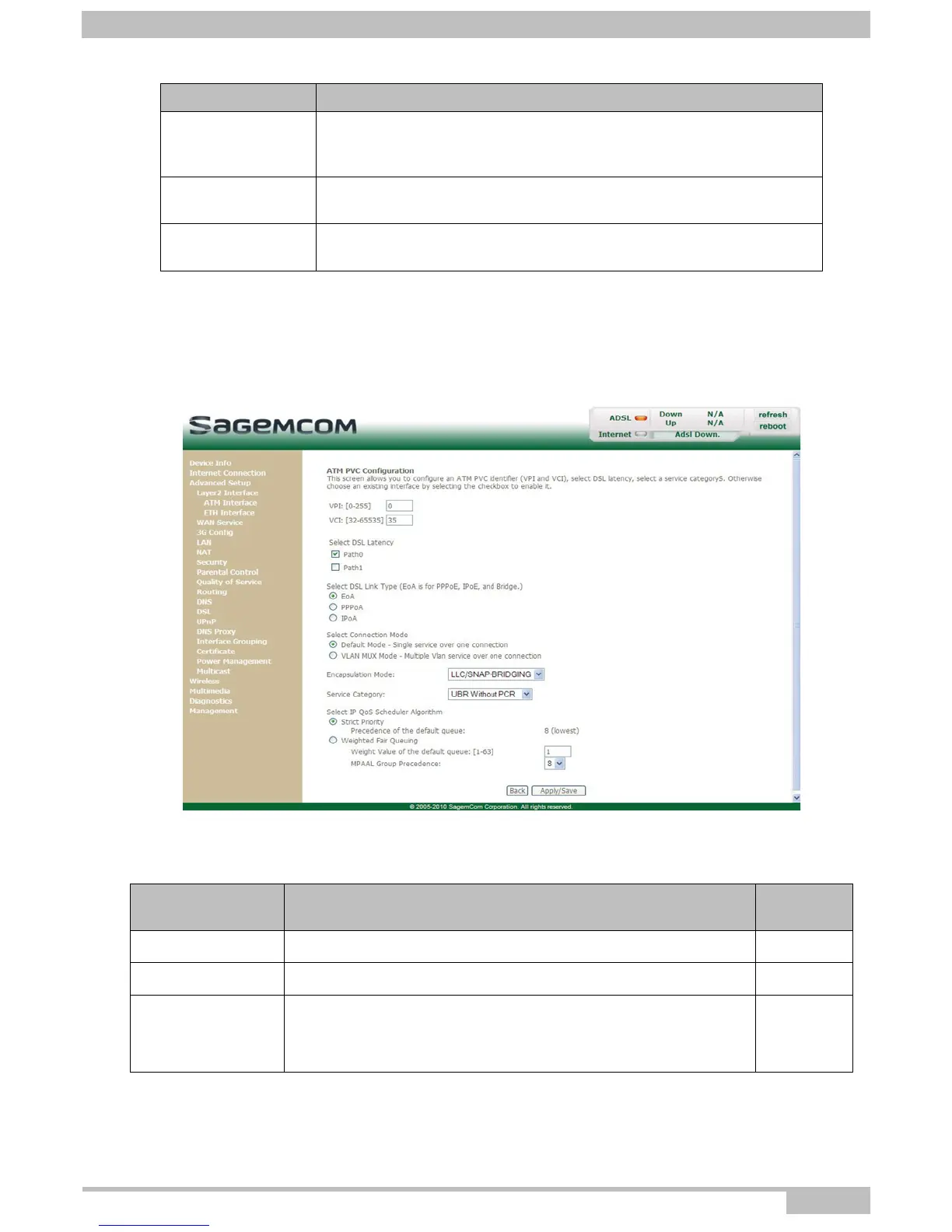5- Information / Configuration
F@ST 4310 Reference Manual Page 5-19
Sagemcom Broadband SAS document. Reproduction and disclosure prohibited
5.7.1.2 Add
• Click on the Add button to display the following screen:
ATM PVC Configuration
Scheduler Alg
Value defined to perform multitasking (execute more than one
process at a time) and multiplexing (transmit multiple flows
simultaneously).
Queue Weight
Value defined to give the queue a priority (called a weight) versus the
other queues.
Remove
Check this box and click on the [Remove] button to remove the
selected object from the list.
Field Action
Default
value
VPI
Enter a VPI value
a
between 0 and 255.
0
VCI
Enter a VPI value
a.
between 32 and 65535.
32
Select DSL
Latency
Select the DSL Latency:
• Path0
• Path1
Field Meaning
