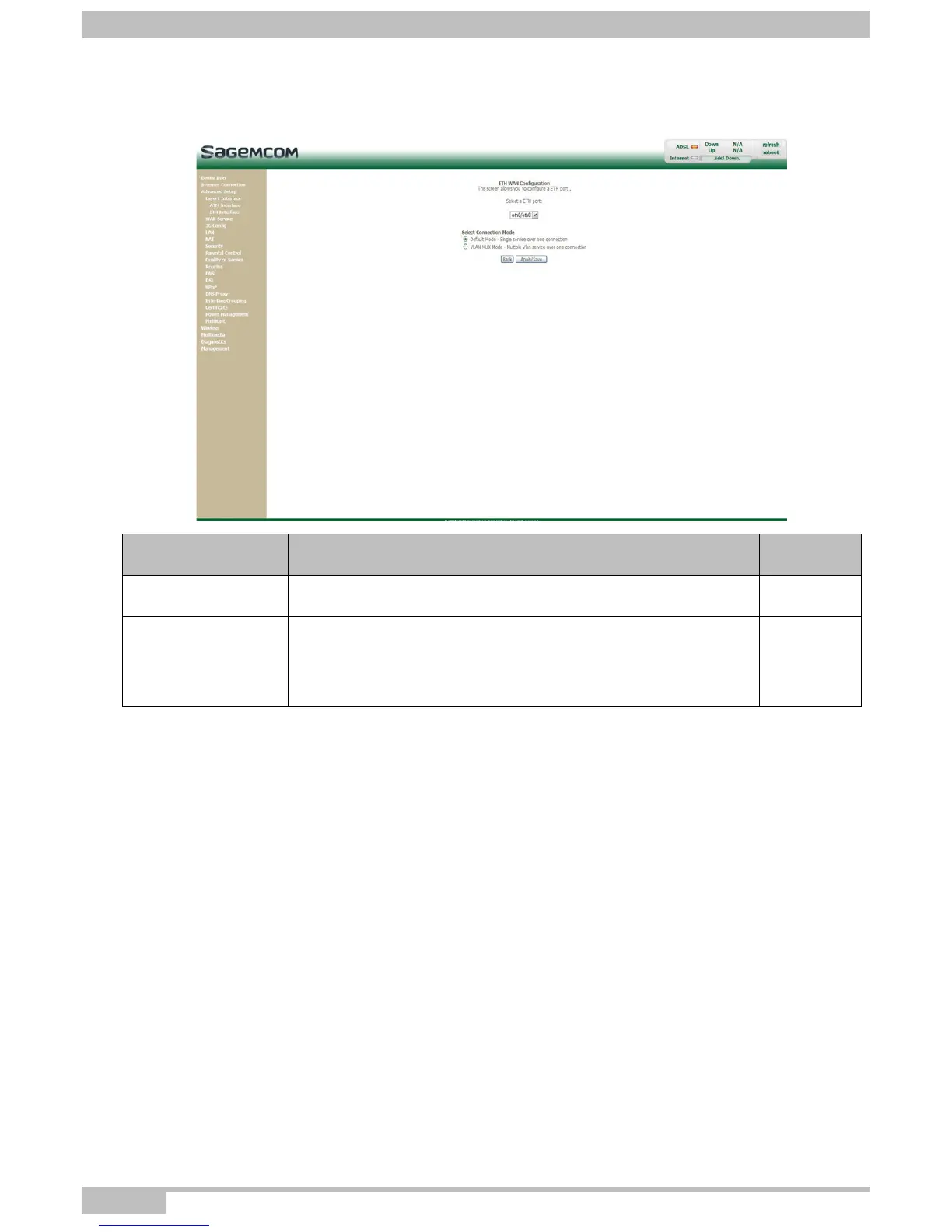5- Information / Configuration
Page 5-22 F@ST 4310 Reference Manual
Sagemcom Broadband SAS document. Reproduction and disclosure prohibited
5.7.1.4 Add
• Click on the Add button to display the following screen:
• Click on the Apply/Save button to confirm the creation of the new ETH interface.
DSL Link type Action
Default
value
Select a ETH port
Select the encapsulation of your choice from the scroll down list
(from 1 to 3).
eth0/eth0
Select Connection
Mode
Select the connection mode of your choice from the scroll down
list.
• Default Mode - Single service over one connection
• VLAN MUX Mode - Multiple Vlan service over one connection
Default
Mode
checked