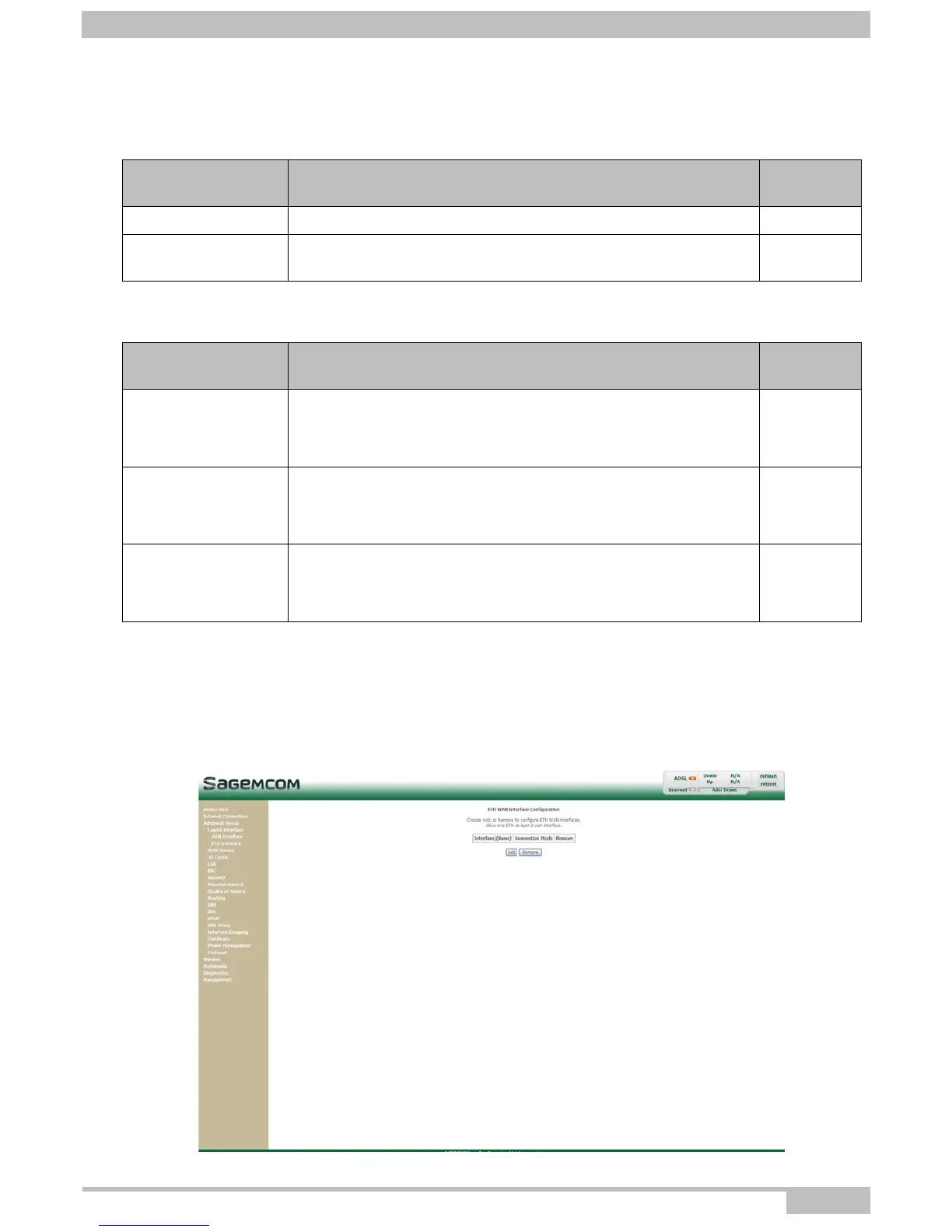5- Information / Configuration
F@ST 4310 Reference Manual Page 5-21
Sagemcom Broadband SAS document. Reproduction and disclosure prohibited
Select Connection Mode
The Connection Mode selection only appears if you have selected the EoA DSL link type.
Encapsulation modes
5.7.1.3 ETH Interface
Object: This menu is used to configure DSL ETH interfaces.
• In the Advanced Setup menu, select Layer2 Interface then ETH Interface.
The following screen opens:
Field Action
Default
value
Default mode Check this box to configure a single service over one connection. Checked
VLAN MUX Mode
Check this box to configure Multiple Vlan service over one
connection.
Not
checked
DSL Link type Action
Default
value
EoA
(Ethernet over ATM)
Select the encapsulation of your choice from the scroll down list.
• LLC/SNAP-BRIDGING
• VC/MUX
LLC/SNAP-
BRIDGING
PPPoA
(PPP over ATM)
Select the encapsulation of your choice from the scroll down list.
• VC/MUX
• LLC/ENCAPSULATION
VC/MUX
IPoA
(IP over ATM)
Select the encapsulation of your choice from the scroll down list.
• LLC/SNAP-ROUTING
• VC/MUX
LLC/SNAP-
ROUTING