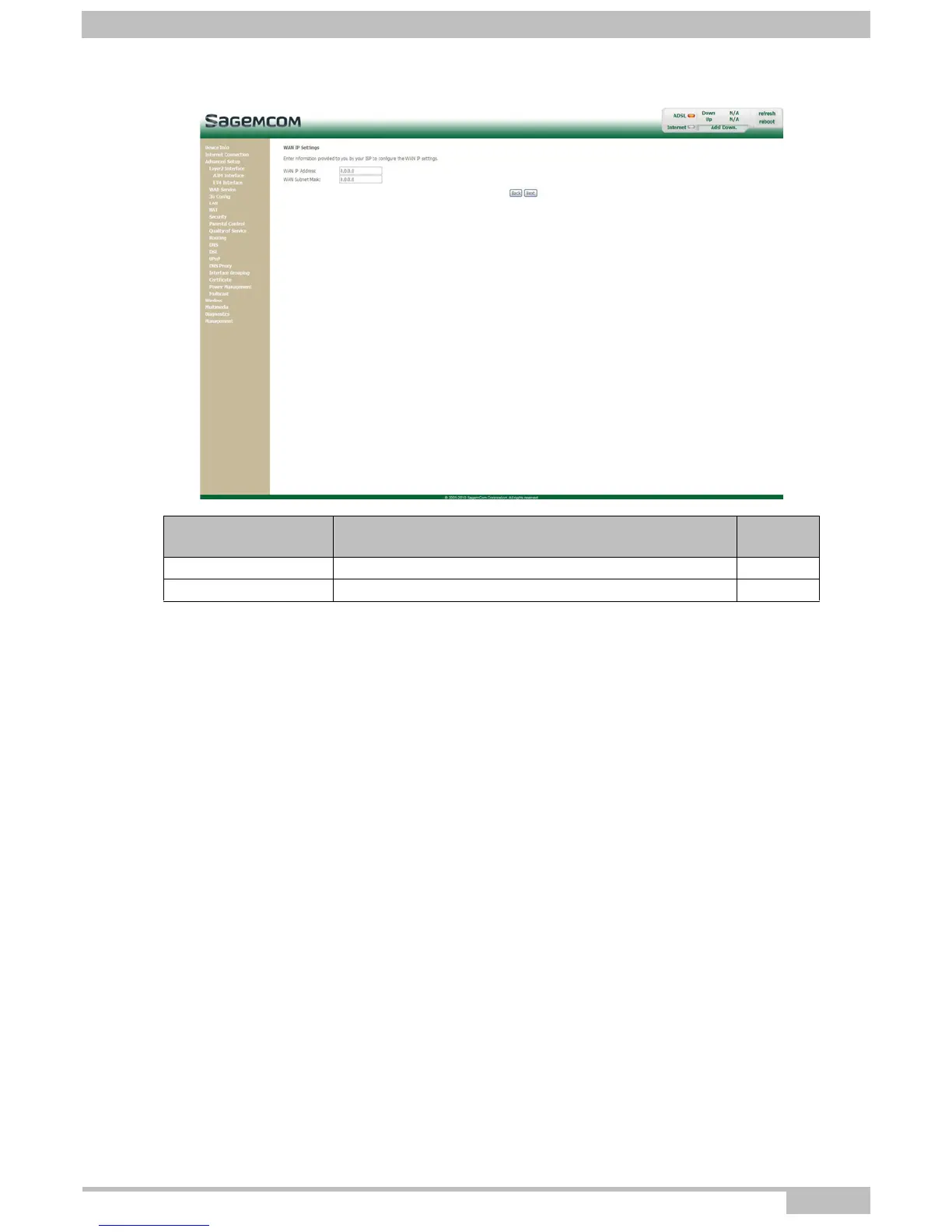5- Information / Configuration
F@ST 4310 Reference Manual Page 5-43
Sagemcom Broadband SAS document. Reproduction and disclosure prohibited
• Click on the Next button to continue configuring the WAN service.
Field Action
Default
value
WAN IP Address Enter the static IP address. 0.0.0.0
WAN Subnet Mask Enter a subnet mask. 0.0.0.0