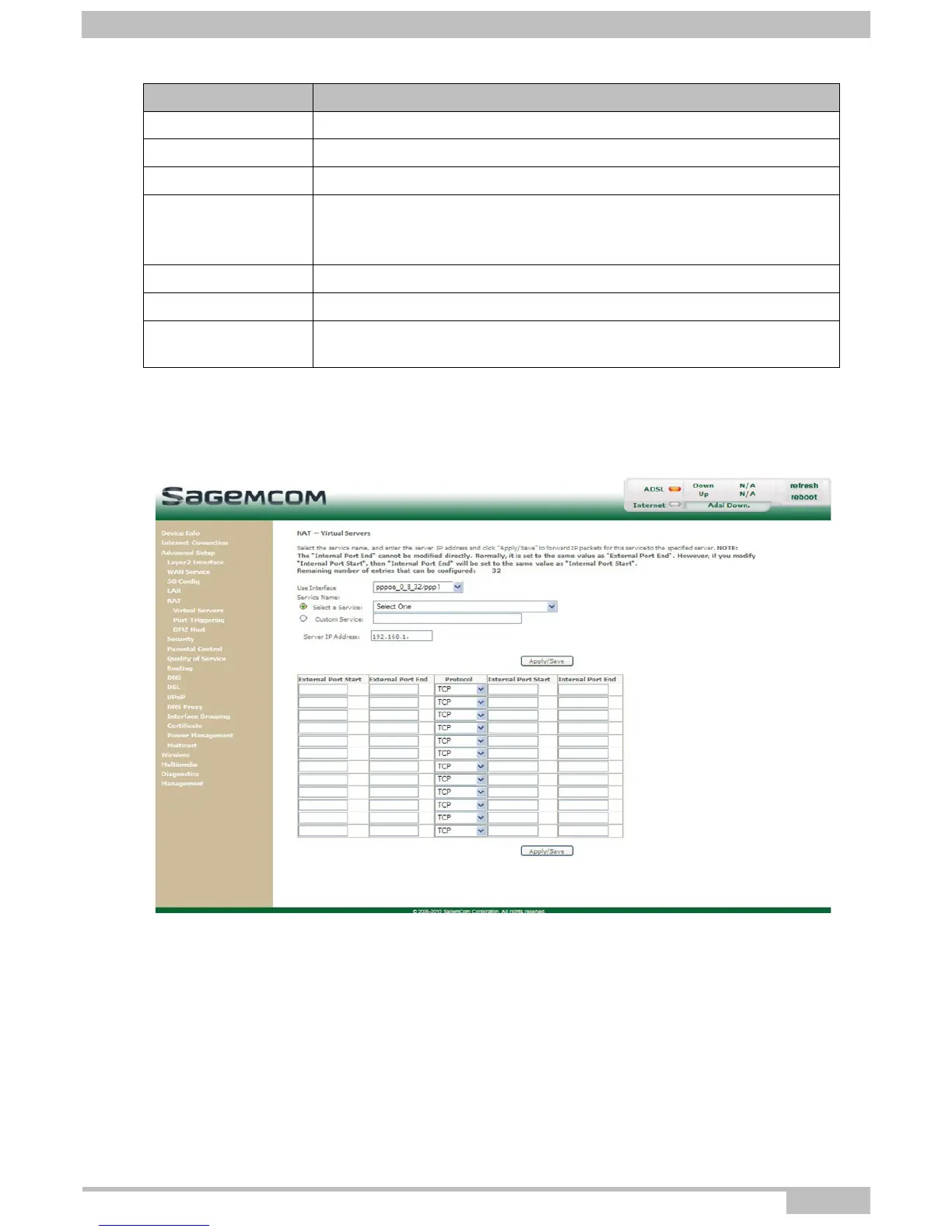5- Information / Configuration
F@ST 4310 Reference Manual Page 5-51
Sagemcom Broadband SAS document. Reproduction and disclosure prohibited
Add
• Click on the Add button; the following screen appears:
External Port End Internal end port (WAN side).
Protocol Transport protocol (TCP, UDP or TCP/UDP).
Internal Port Start Internal start port (LAN side).
Internal Port End
This internal end port (LAN side) is associated with the external end port
(WAN) side.
Note: This cannot be modified.
Server IP Address Computer address delivered by your router's DHCP server.
WAN Interface WAN interface used.
Remove
Check this box and click on the [Remove] button to remove the selected
object from the list.
Field Meaning
