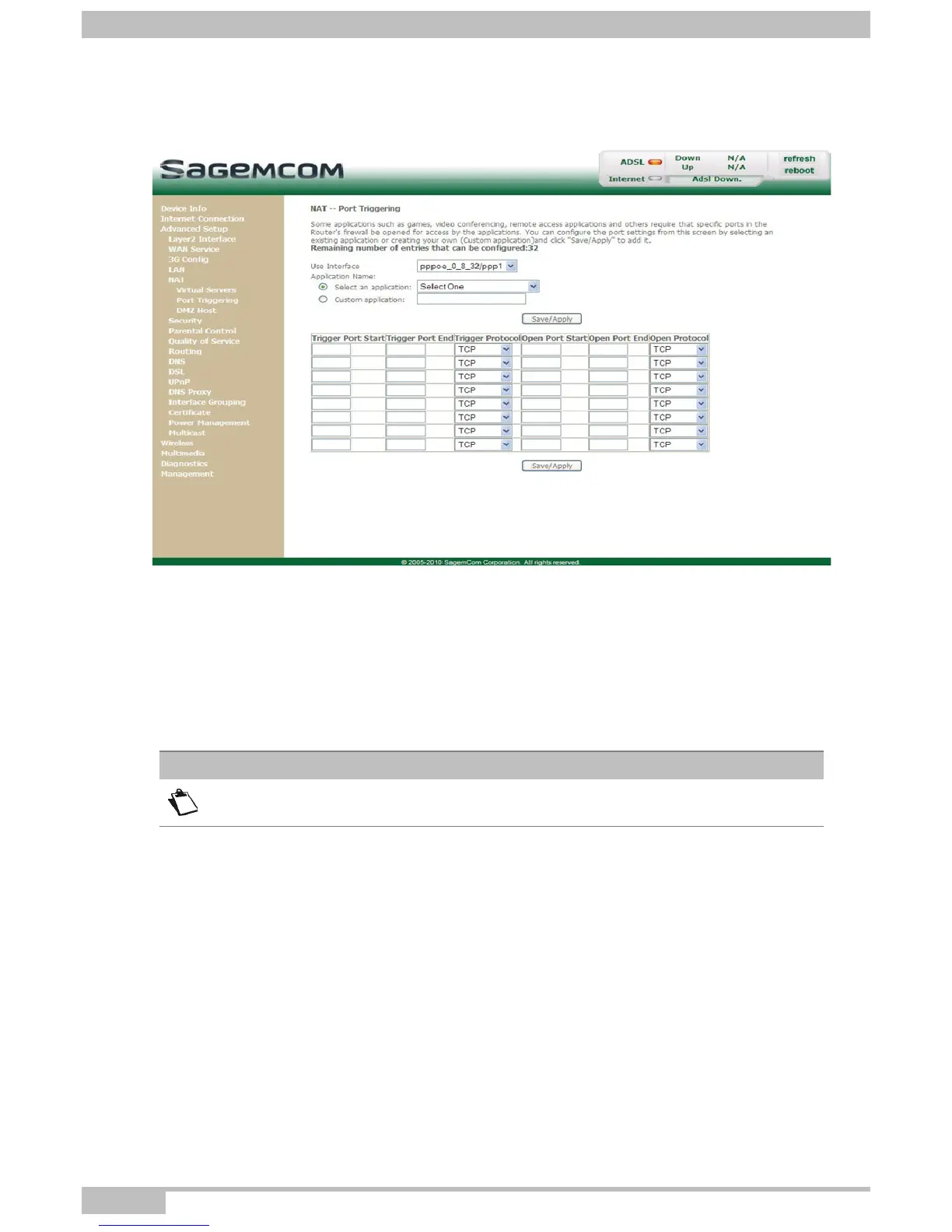5- Information / Configuration
Page 5-54 F@ST 4310 Reference Manual
Sagemcom Broadband SAS document. Reproduction and disclosure prohibited
Add
• Click on the Add button; the following screen appears:
To configure Trigger Port and Open Port, proceed as follows:
• Select the required WAN interface in the Use Interface list.
• Check the Select an application box, then select the service of your choice from the scroll down list, for
example "Aim Talk".
The Trigger Port Start, Trigger Port End, Open Port Start, Open Port End and Protocol fields
(transport protocol associated with this service) are automatically filled in the table.
or
• Check the Custom application box to specify your own application, then:
- Enter the name of your own application.
- Fill in the Trigger Port Start, Trigger Port End, Open Port Start, Open Port End and Protocol
fields.
Note
You may complete the table by adding other ports associated with a protocol.