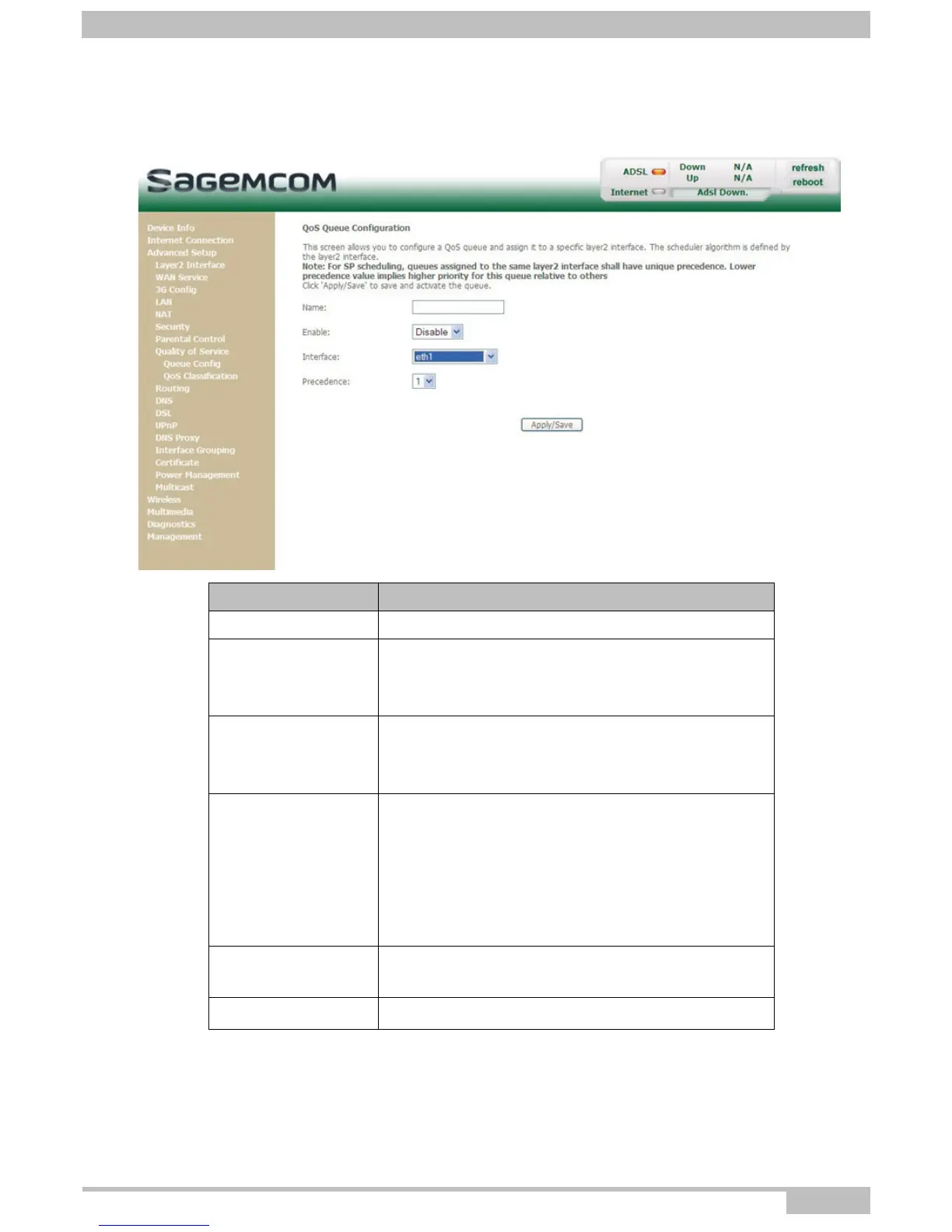5- Information / Configuration
F@ST 4310 Reference Manual Page 5-67
Sagemcom Broadband SAS document. Reproduction and disclosure prohibited
Add
• Click on the Add button to display the following screen:
Field Action
Name Enter a representative name.
Enable
Select from the scroll down list:
• Disable: To disable the QoS queue entry
• Enable: To enable the QoS queue entry
Interface
Select from the scroll down list:
• Blank
• 8/32: Interface name.
Precedence
Select from the scroll down list:
• Blank
• 1: High priority for this queue,
• 2: Medium priority for this queue,
• 3: Low priority for this queue.
Note: A high priority leads to low packet loss.
Queue Weight
[1-63]
a
a. This field appears only if the DSL mode selected is IPOA.
Enter the corresponding value of the queue weight.
DSL Latency
a
Select the DSL latency from the scroll down list.