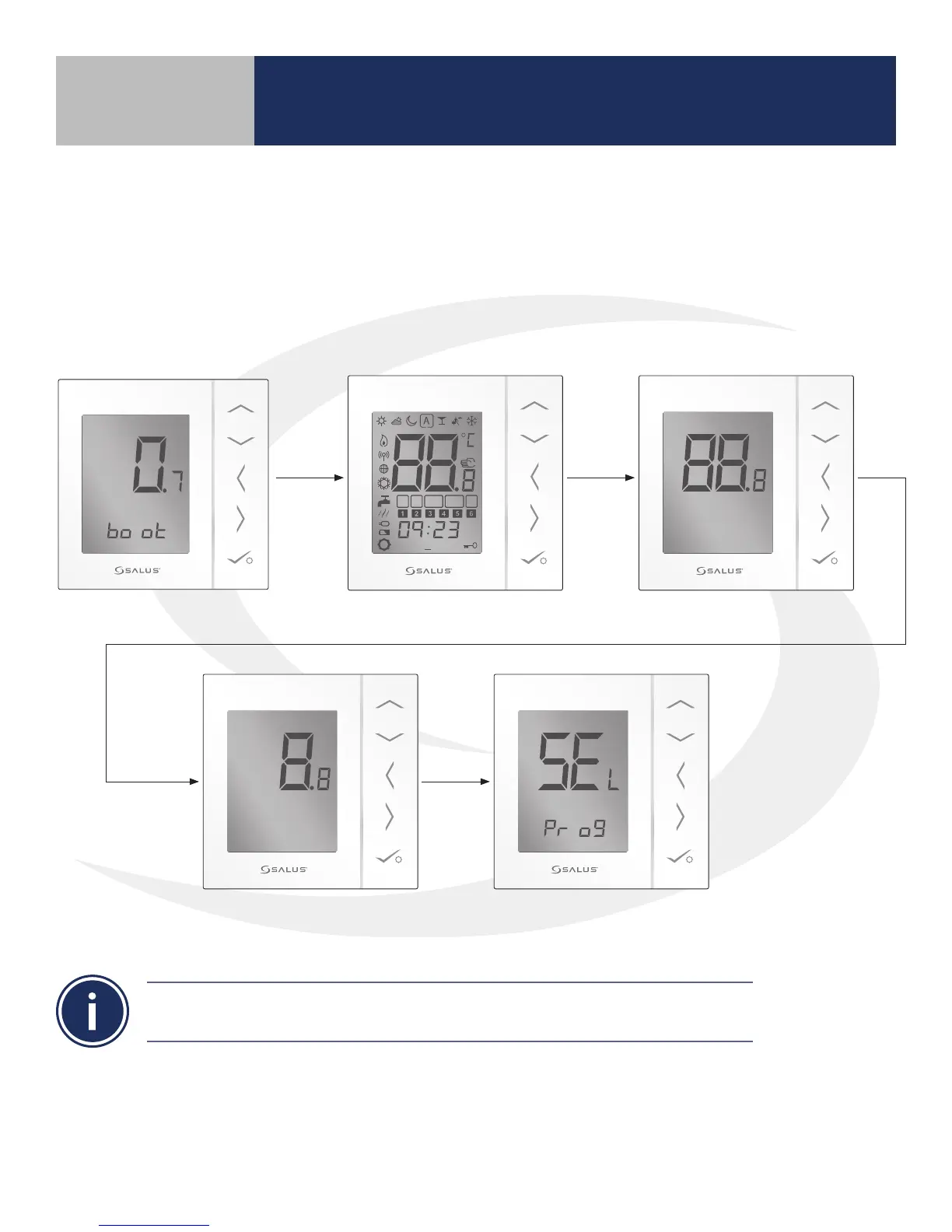3.5
Section 3
Device Installation
AS20WRF/BRF Digital Thermostat
Starting Sequence
When the batteries are rst installed in the AS20 Thermostat, the following starting sequence
will occur.
The starting sequence must be complete before pairing the AS20 Thermostat with the
SG888ZB Gateway or AC10RF Coordinator, and other devices.
The Thermostat is ready to be pairedThe Zigbee software version
(example only)
1 2 3 4 5 6 7
A B1 ON OFF
M12
PM
Boot screen Display check The MCU software version
(example only)