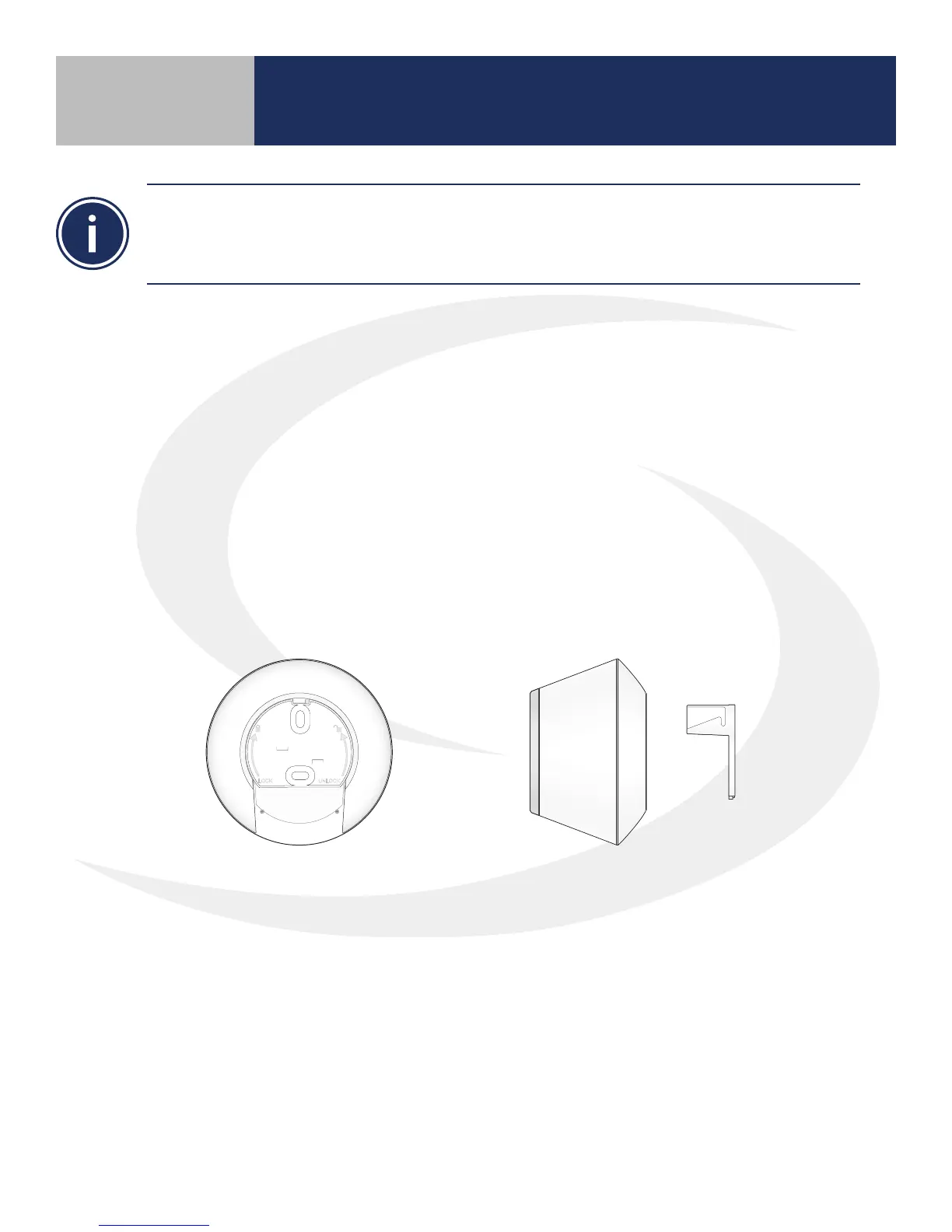3.1
Section 3
Device Installation
Once the device is paired and installed in its intended location, check the operation to make sure
there are no issues with RF interference that will prevent it from operating correctly.
SG888ZB Gateway Installation
Install the SG888ZB Gateway in a central location close to a 120 VAC electrical receptical and free
from radio frequency interference . If you intend to connect the system to the internet, the gateway
should be close to your internet router.
1. Conrm that all required parts are present in the Gateway package: Gateway with port cover,
Ethernet Cable, USB Power Cable, USB Power Adapter and Installation/Quick Start Guide
2. Remove the port cover from the bottom of the Gateway by twisting it
¼ turn counterclockwise
3. If connecting the SG888ZB Gateway to the internet, attach the ethernet cable and the power
cable to the gateway only, making sure it is within reach of a router or ethernet connection
a. For best results, DO NOT CONNECT the power cable to electrical power outlet until after
ethernet cable is attached to the Router
b. If no internet connection is intended, it is not necessary to attach the ethernet cable to
the Gateway
4. Reattach the port cover on the Gateway
5. Connect the ethernet cable to the Router if desired
6. Plug the USB Power Cable into the USB Adapter and connect it to a 120 VAC outlet
SALUS components must be set up for wireless communication with the SG888ZB Gateway or with the
AC10RF Coordinator. This process, called “pairing”, should be performed with all devices installed in
their intended location. If the intended operating location is unsuitable for the pairing process due to
convenience or other factors, the device may be moved to a convenient location during pairing.
LOCK UNLOCK