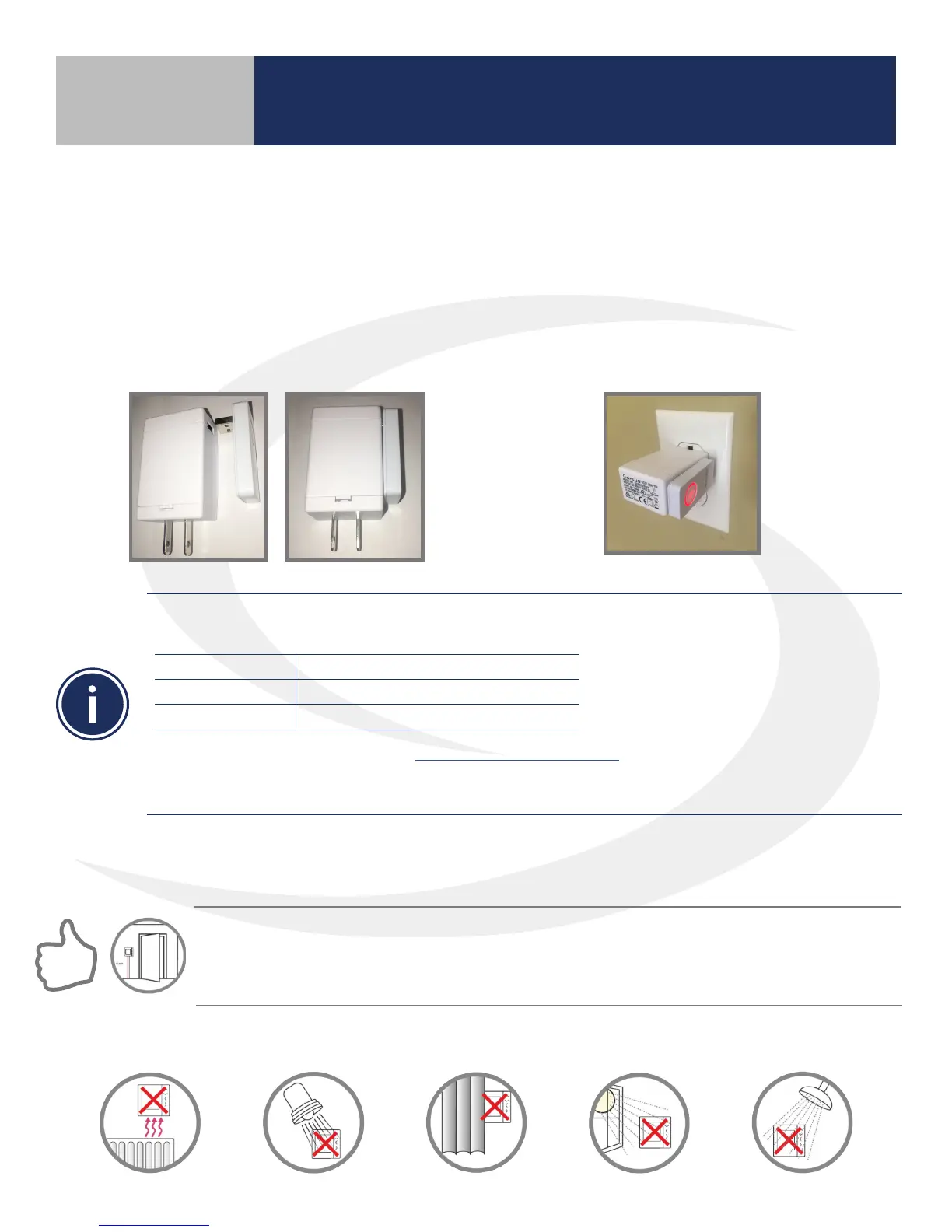3.3
Section 3
Device Installation
AC10RF Coordinator Installation
Install the AC10RF Coordinator in a centrally located 120 VAC electrical receptacle. Alternatively, if
using this device with an AKL08RF Zone Valve Wiring Center, there is a USB port in the chassis of
the Wiring Center.
DO NOT Mount the AS20 Thermostat near any heat source, behind curtains, in direct sunlight,
in areas of high humidity or area where water is present.
SALUS components must be set up for wireless communication with the SG888ZB Gateway or with
the AC10RF Coordinator. This process, called “pairing”, should be performed with all devices installed
in their intended location. If the intended operating location is unsuitable for the pairing process for
convenience or other factors, the device may be located in a convenient location during pairing.
AS20WRF/BRF Digital Thermostat Installation
2. Insert the adapter into a 120 VAC electrical receptacle and
ensure that the LED ring at the button is illuminated.
1. Connect the AC10RF Coordinator
to the 120 VAC adapter.
Prior to using the AC10RF Coordinator with an AKL01/04/06PRF Wiring Center, update the rmware version as follows:
1.Use a computer with an internet connection that meets the following requirements:
COMPUTER PC Mac
OPERATING SYSTEM Windows 8 or later OSX 10.10 or later
USB PORT Type A Type A
2. Connect to the SALUS Update Tool (www.salusinc.com/tools.html)
3.Download and run the Update Tool by following the onscreen prompts
4. Insert the AC10RF Coordinator into a USB port on the computer when prompted to do so
