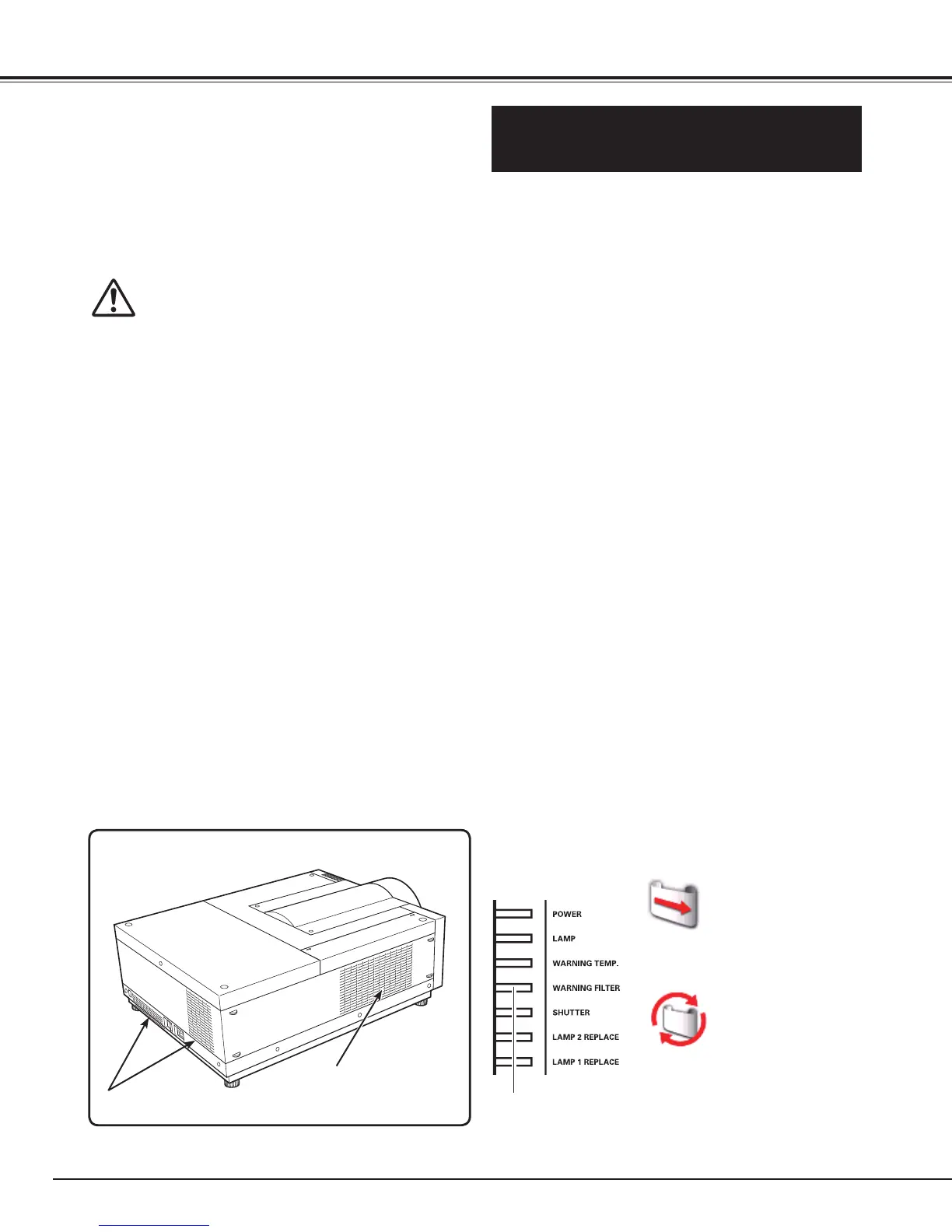6
Openings in the cabinet are provided for ventilation. To
ensure reliable operation of the product and to protect
it from overheating, these openings must not be
blocked or covered.
Air Circulation
Safety Instructions Safety Instructions
IMPORTANT!
Filter Maintenance!!
Top Panel
WARNING FILTER
indicator
Fig.1 Filter replacement icon
Fig.2 Filter cartridge replacement
icon
EXHAUST VENT
AIR INTAKE VENT
The projector uses a lamp which generates
significant heat. The cooling fans and air vents are
provided to dissipate the heat by drawing air into the
housing and the filter is located in the intake vents to
prevent dust from getting inside of the projector.
In order to care for the projector appropriately,
regular cleaning is required. Remove any dirt or dust
that has accumulated on the projector.
If the projector reaches a time set in the timer
setting, a Filter replacement icon (Fig. 1) appears on
the screen and WARNING FILTER indicator on the
top panel lights up (see below), indicating that the
filter replacement is necessary.
If the projector detects that the filter is clogged and
no scroll is left in the filter cartridge, a Filter cartridge
replacement icon (Fig. 2) appears on the screen and
WARNING FILTER indicator on the top panel lights
up (see below). Stop using the projector immediately
and replace the filter cartridge.
Blocking the air vents and leaving the projector
uncleaned for a long time may not only damage the
projector and may require costly repairs but may also
cause accidents or fire.
For maintenance of the filter, refer to “Filter counter”
on page 67 and “Maintenance and Care” on pages
71-73.
Damages to the projector caused by using an
uncleaned filter or improper maintenance will
void the warranty on the projector.
CAUTION
Hot air is exhausted from the exhaust vent. When
using or installing the projector, the following
precautions should be taken.
– Do not put any flammable object or spray can near
the projector, hot air is exhausted from the air vents.
– Keep the exhaust vent at least 3’ (1 m) away from
any objects.
– Do not touch peripheral parts of the exhaust vent,
especially screws and metallic parts. These areas will
become hot while the projector is being used.
– Do not put anything on the cabinet. Objects put on
the cabinet will not only get damaged but also may
cause fire hazard by heat.
– Do not cover vents with papers or other materials.
Cooling fans are provided to cool down the projector.
The fans’ running speed is changed according to the
temperature inside the projector.
