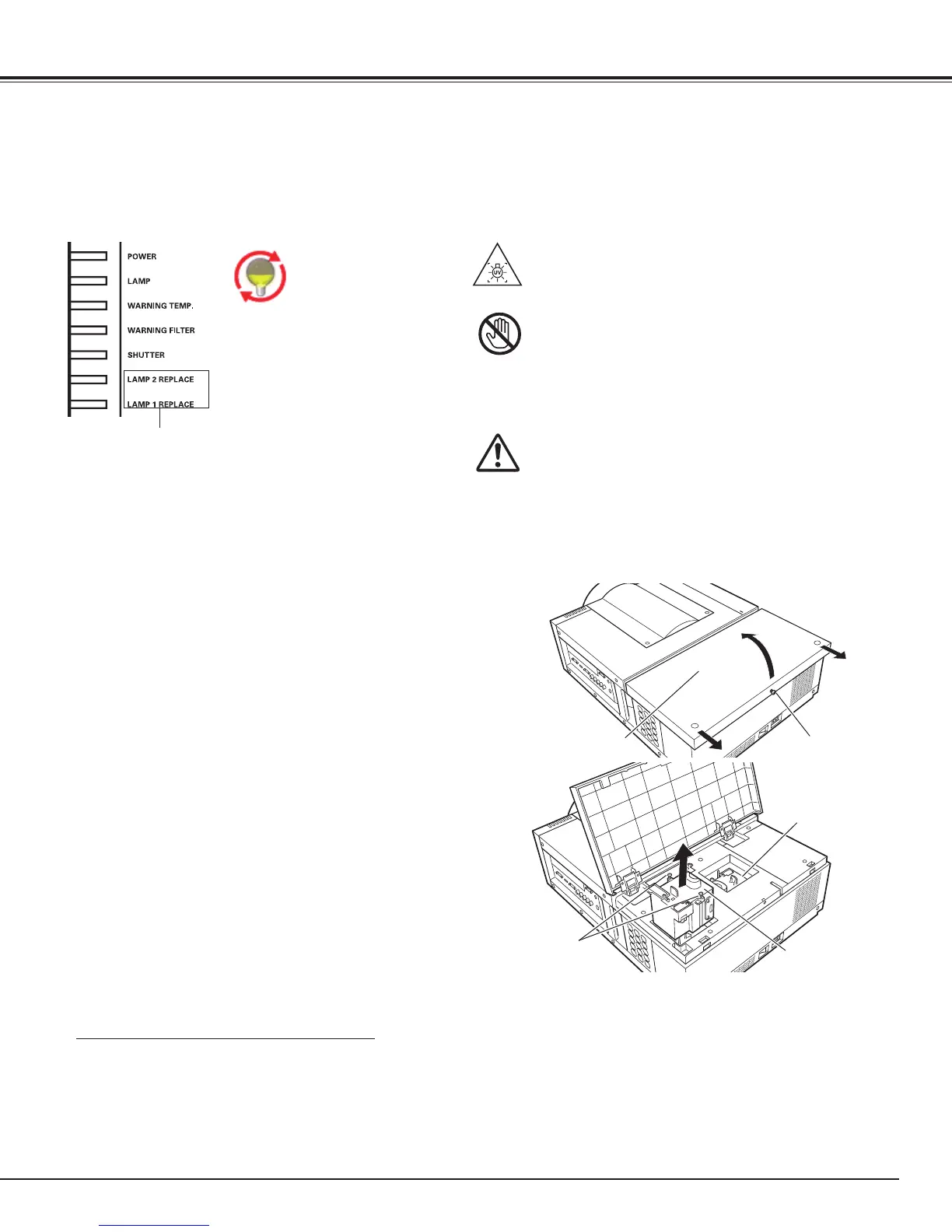75
Maintenance and Care
Check the number of lamp to be replaced on the Lamp
Status Display.
Loosen a screw on the Lamp Cover. Slide and open the
Lamp Cover. (See the right figure.)
1
3
Loosen two screws and pull out the Lamp to be replaced
by grasping handle.
4
Turn off the projector, press the Main On/Off Switch to Off
and unplug the AC power cord from the AC outlet. Let the
projector cool for at least 45 minutes.
2
Replace the Lamp with a new one and tighten two
screws. Make sure the Lamp is set properly.
6
Follow these steps to replace the lamp.
Put the Lamp Cover back and tighten a screw.
5
SCREW
LAMP
COVER
Make sure which number of lamp needs to be
replaced on Lamp Status Display.
Figure shows case of replacing LAMP 1.
CAUTION : DO NOT OPERATE THE PROJECTOR WHILE
ANY OF LAMPS IS REMOVED. IT MAY
RESULT IN MALFUNCTIONS, FIRE HAZARD,
OR OTHER ACCIDENTS.
NOTES ON LAMP REPLACEMENT
To maintain quality of picture (better balance of color
and brightness in entire screen), we recommend
replacing both 2 lamps at a time.
Lamp Replacement
For continued safety, replace with a lamp assembly
of the same type.
Do not drop the lamp assembly or touch a glass
bulb! The glass can shatter and may cause injury.
Allow the projector to cool, for at least 45 minutes
before you open Lamp Cover. The inside of the
projector can become very hot.
CAUTION
TURN OFF THE UV LAMP BEFORE
OPENING THE LAMP COVER.
WARNING:
When the projection lamp of the projector reaches its end of life, the Lamp replacement icon appears on the
screen and LAMP 1/2 REPLACE indicator lights orange. Replace the lamp with a new one promptly. The timing
when the LAMP 1/2 REPLACE indicators should light is depending on the lamp mode.
Indicators
LAMP 1 / 2 REPLACE indicators
Lamp replacement icon
✔Note:
• The Lamp replacement icon will not appear
when the Display function is set to “Off” (p.53),
or during “Freeze” (p.30).
SCREWS
LAMP 2
LAMP 1
