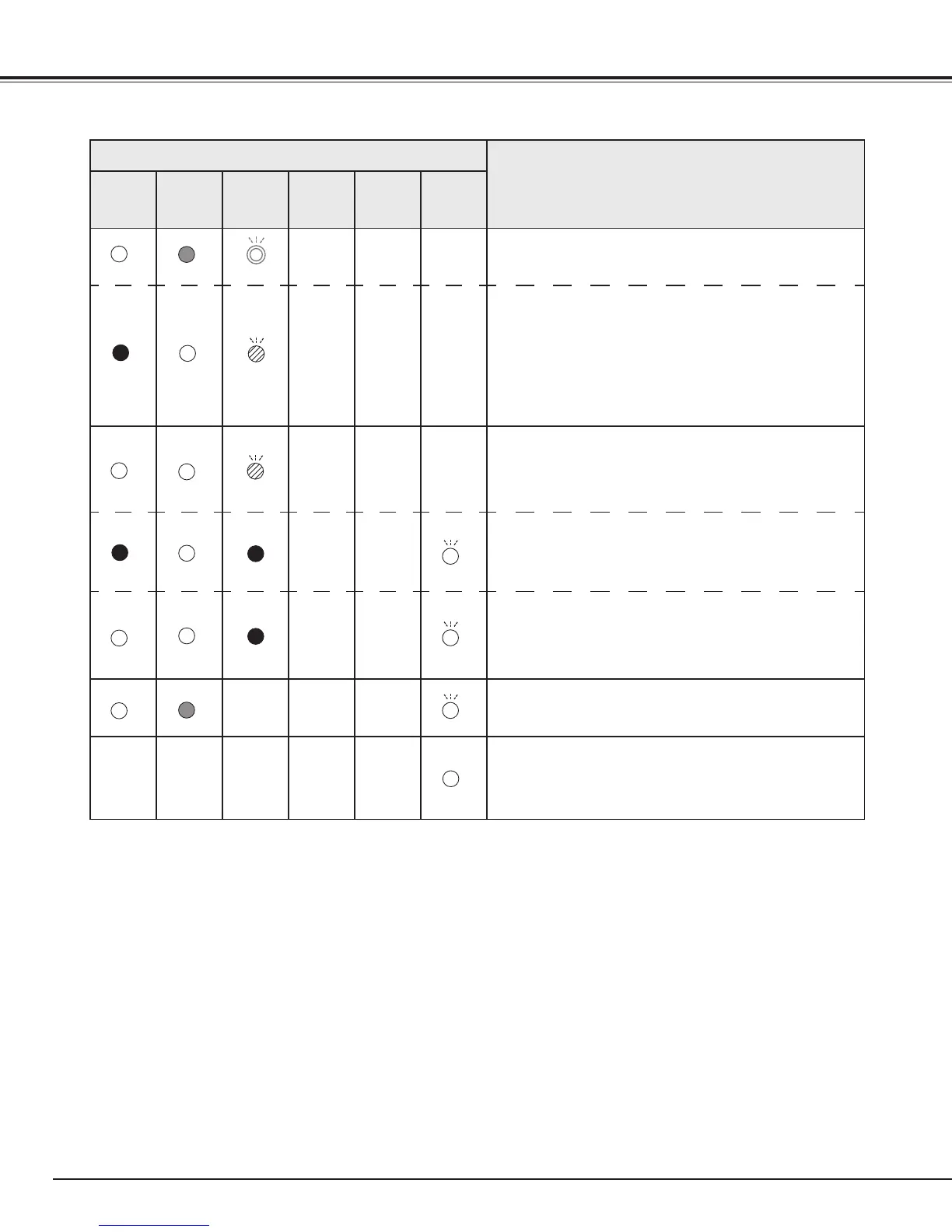86
Appendix
The projector is detecting abnormal condition.
Indicators
Projector Condition
POWER
green
LAMP
red
WARNING
TEMP.
red
WARNING
FILTER
orange
SHUTTER
blue
LAMP 1/2
REP.
orange
The temperature inside the projector is elevated
close to the abnormally high level.
The temperature inside the projector is abnormally
high. The projector cannot be turned on. When
the projector is cooled down enough and the
temperature returns to normal, the POWER
indicator lights green and the projector can be
turned on. (The WARNING TEMP. indicator keeps
blinking.)
The projector has been cooled down enough and
the temperature returns to normal. When turning on
the projector, the WARNING TEMP. indicator stops
blinking. Check and replace the filter.
The lamp cannot light up. (The projector is preparing
for stand-by or the projection lamp is being cooled
down. The projector cannot be turned on until
cooling is completed.)
The lamp cannot light up. (The lamp has been
cooled down enough and the projector is in stand-
by mode and ready to be turned on with the ON/
STAND-BY button.)
When either of the 2 lamps is out, the projector
operates with 1 lamp.
The lamp has been used overtime. Replace the
lamp immediately.
✽
✽
✽
✽
✽
✽
✽
When the filter detects clogging, reaches a time set in the timer setting or runs out of the filter scroll, the WARNING
FILTER indicator lights orange. When this indicator lights orange, replace the filter or the filter cartridge with a new
one promptly. Reset the Filter counter and Scroll counter after replacing the filter cartridge (p.73).
✽
✽
✽
✽
✽
✽
✽
✽
✽✽
✽ ✽✽ ✽
WARNING FILTER
When the LAMP 1 REPLACE indicator and the LAMP 2 REPLACE indicator light orange, replace the projection lamps
with new ones promptly. See page 75.
LAMP REPLACE 1 and 2
