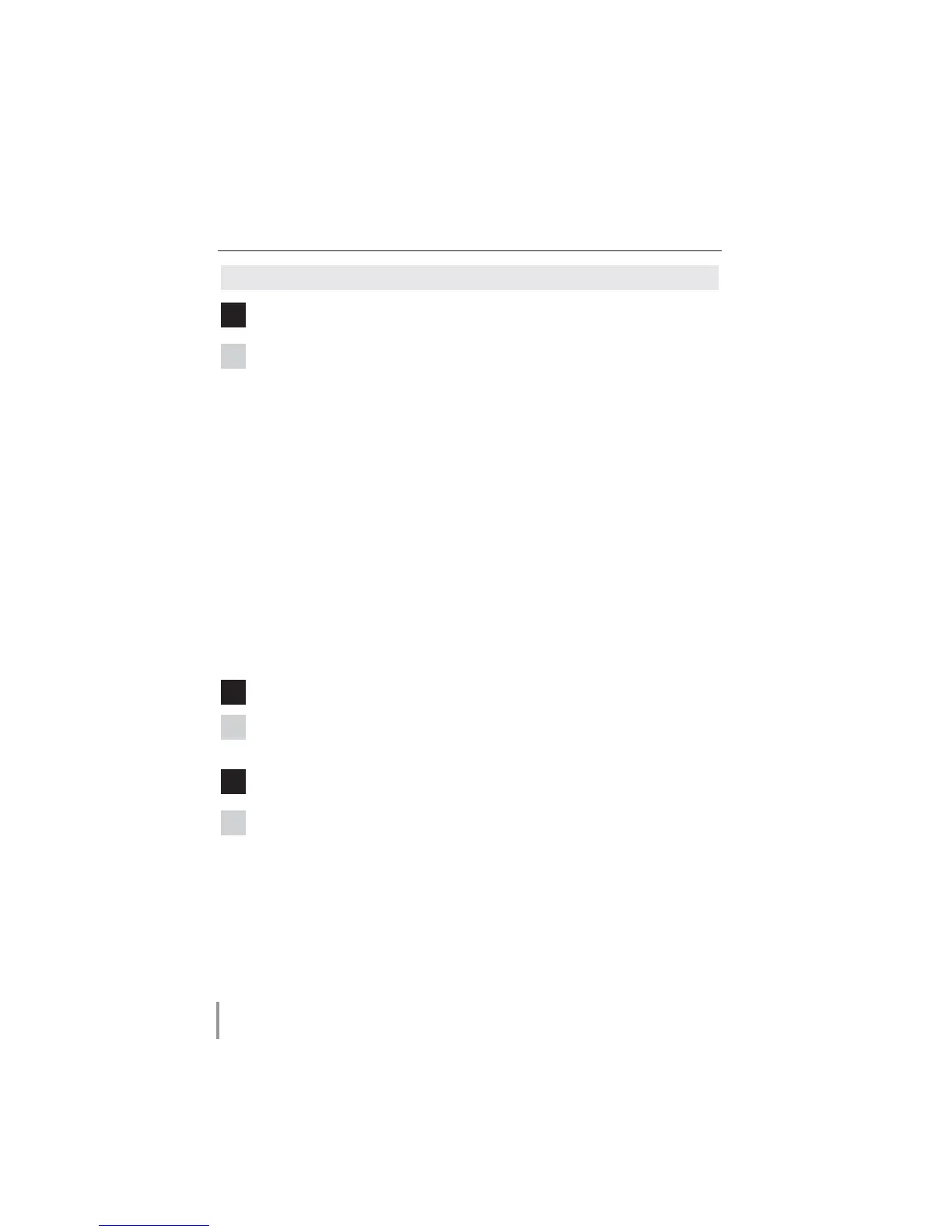58
Chapter 5 Appendix
Others
Q
What are the rules for IP address assignment?
A
If the network is constructed with TCP/IP protocol, a unique IP address is required
for each piece of network equipment. The following are basic rules of the assign-
ment.
Rule1
Do not configure the same IP address to the network equipment in the
same network group. Each piece of equipment must be assigned a unique IP
address.
If the IP address is set [192.168.x.x], the Subnet Mask should be set
[255.255.255.0] for example.
Rule2
The start address [xxx.xxx.xxx.0] and the last address [xxx.xxx.xxx.255] of
the IP address must not be assigned to any other equipment. These address
numbers are reserved.
Rule3
The IP address must correlate to a network number. If network numbers are
different between the equipment, they cannot establish communications
each other. In this case, the router is placed in the networks to make the rout-
ing.
Q
Can I control the projector by using the telnet application?
A
Possible. Please refer to the item "Use of telnet" (p.48 - 49).
Q
What is the MAC address assigned to the projector?
A
The MAC address is displayed in "Network information" menu (p.14).
