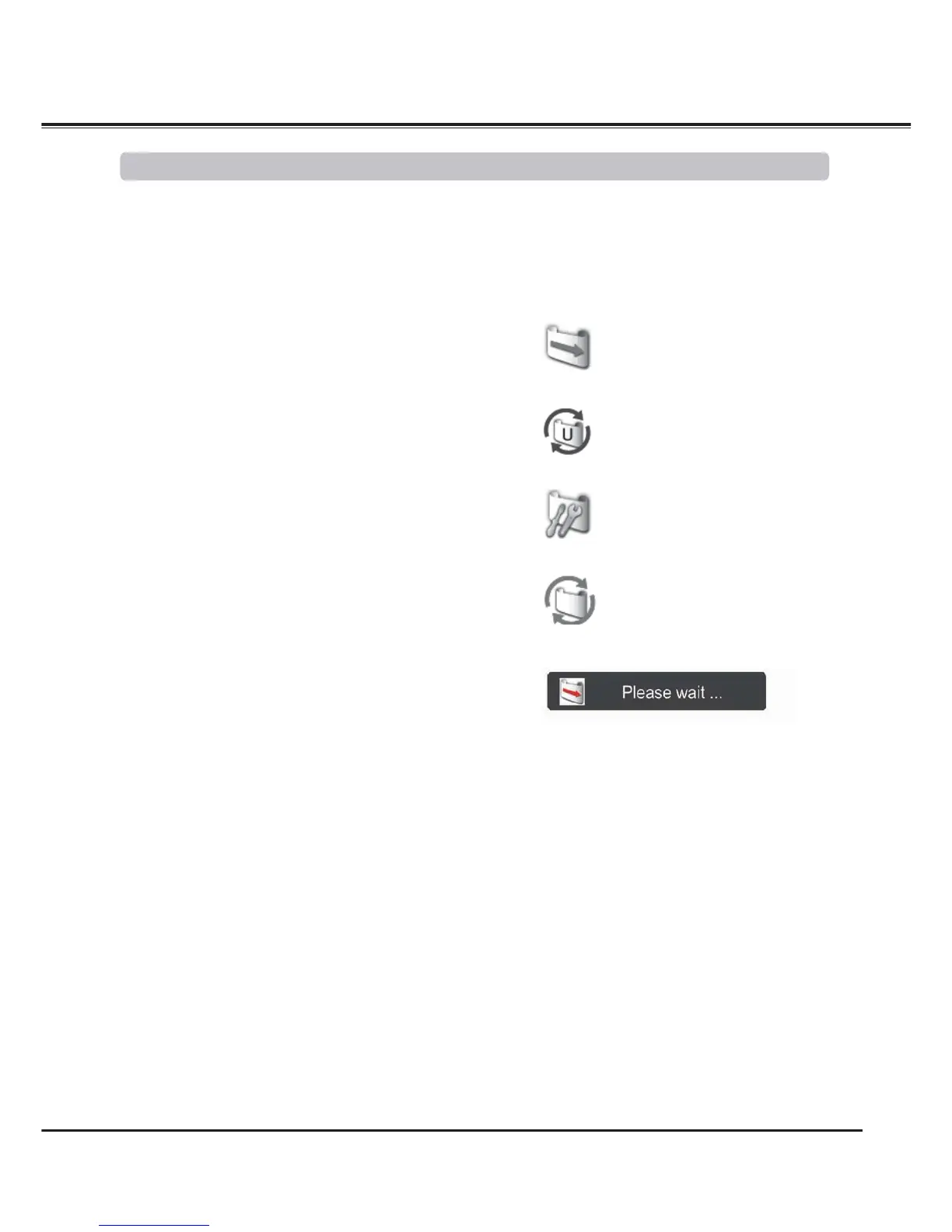63
Filter prevents dust from accumulating on the optical elements inside the projector. Should the filter becomes clogged with
dust particles, it will reduce cooling fans’ effectiveness and may result in internal heat buildup and adversely affect the life
of the projector. This projector has an electrically operated filter which helps you to replace the filter easily. The projector
monitors the condition of the filter at all time and replaces a filter with a new one automatically when it detects the clogging.
If the projector reaches a time set in the timer setting (p.62), a Filter
replacement icon (Fig.1) appears on the screen and the WARNING
FILTER indicator on the top panel lights up (p.78). When you see
this icon, replace the filter as soon as possible (pp.30, 56). If the
filter is out of scroll and the projector reaches a time set in the
timer setting, Fig. 2 appears on the screen, indicating that the filter
cartridge replacement is necessary.
When the filter scroll is counted down to 0, the Last scroll icon
(Fig.3) appears on the screen, indicating that there is one scroll left
in the filter cartridge (p.62).
If the projector detects that the filter is clogged and no scroll is left
in the filter cartridge, a Filter cartridge replacement icon (Fig. 4)
appears on the screen and the WARNING FILTER indicator on the
top panel lights up (p.78). When you see this icon, replace the filter
cartridge (p.64) and reset the Filter counter (p.65) and the Scroll
counter (p.65).
When the filter is being scrolled using the remote control (p.30)
or the Filter control function in the setting menu (p.56), a Filter
replacement icon and Please wait... message (Fig.5) appear
on the screen and the WARNING FILTER indicator blinks slow
(approx. 2 seconds ON, 2 seconds OFF) (p.76).
The WARNING FILTER indicator blinks fast when the projector
detects an abnormal condition, the filter cartridge is not installed
properly, or the filter scroll is not working properly (p.78).
Fig.1 Filter replacement icon
Fig.4 Filter cartridge replacement icon
Fig.3 Last scroll icon
Maintenance and Care
3Note:
• Fig.1, Fig.2, Fig.3, Fig. 4 and Fig.5 will not appear when the
Display function is set to Off (p.52) or during “Freeze” (p.30).
• The filter cannot be rewound.
• The filter can be scrolled 9 times since the filter cartridge has 10
scrolls.
• The filter cartridge is disposable. Do not clean and reuse the
filter cartridge.
• Do not expose the filter cartridge to water or liquid, or it may
cause a breakdown.
• Replace the filter cartridge after all the scroll is used up. If you
replace the filter cartridge when there are some scrolls left in
the filter cartridge, the filter counter and the scroll counter do not
recognize the correct number of remaining scrolls and the reset
function cannot work properly. It may cause a breakdown.
• Do not use the filter cartridge with other projector. The filter
counter and the scroll counter do not recognize the correct
number of remaining scrolls of the used filter cartridge and the
reset function cannot work properly. It may cause a breakdown.
Fig.5 Filter replacement icon and
Please wait...
message.
• Make sure that the projection lamp is turn off when you are
replacing the filter cartridge. If you replace the filter cartridge
when the projection lamp is turn on, the projector will be shut
down automatically for safety purpose.
• Do not forget to reset the filter counter and the scroll counter in
the setting menu after replacing the filter cartridge. If you forget
to reset the filter counter and the scroll counter, the projector
cannot recognize the correct number of remaining scrolls and
may cause a breakdown.
• When the projector is kept used for 3 minutes without getting the
filter cartridge replaced after the Fig.4 appears on the screen,
the projector is turned off automatically to prevent the damage of
optical components.
Fig.2
Filter Instructions
