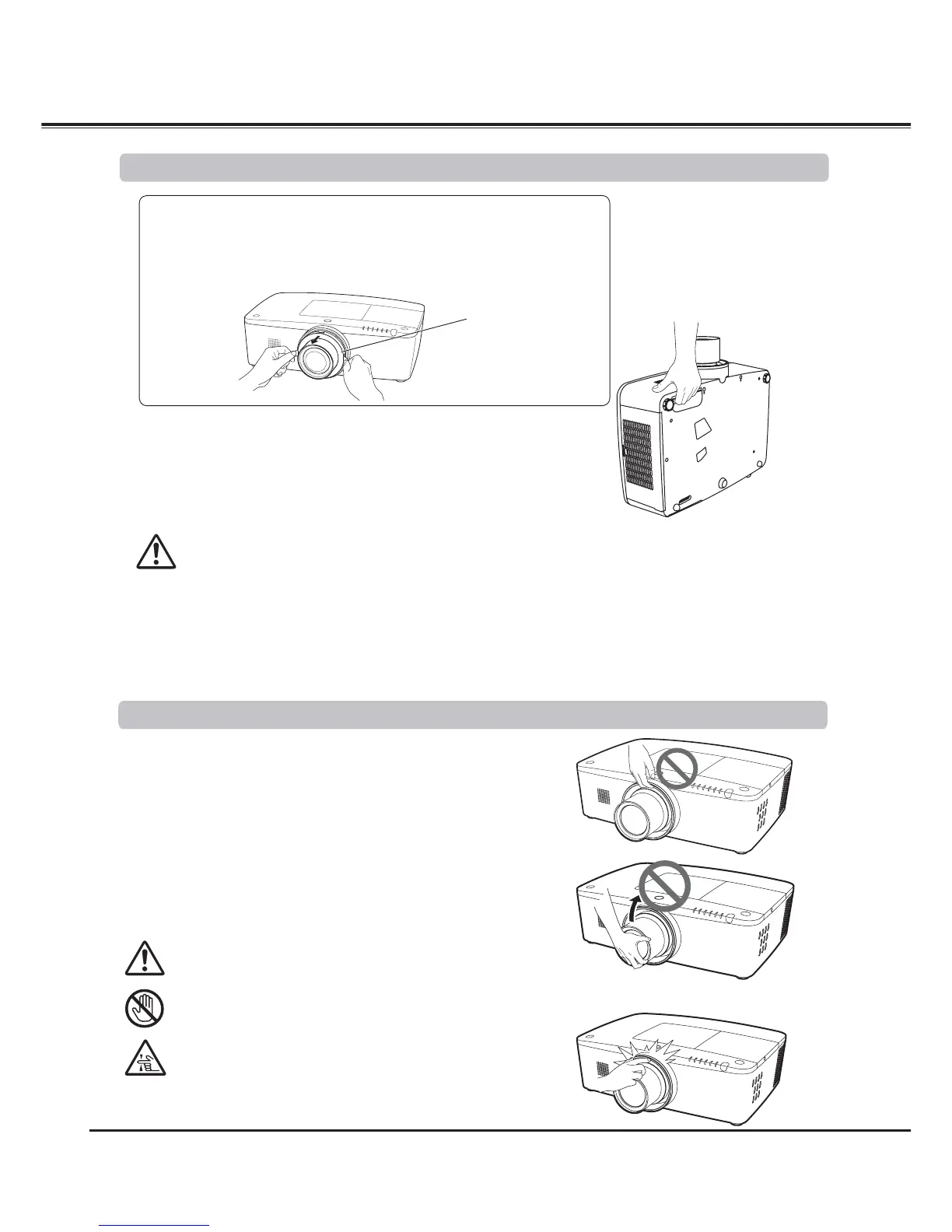8
Use the handle grip when moving the projector.
Retract the adjustable feet to prevent damage to the lens and
cabinet when carrying.
When this projector is not in use for an extended period, put it into a
suitable case to protect the projector.
CAUTION IN CARRYING OR TRANSPORTING THE PROJECTOR
– Do not drop or bump the projector, otherwise damages or malfunctions may result.
– When carrying the projector, use a suitable carrying case.
– Do not transport the projector by courier or any other transport service in an unsuitable transport case. This
may cause damage to the projector. For information about transporting the projector by courier or any other
transport service, consult your dealer.
– Do not put the projector in a case before it is cooled enough.
Do not hold the lens or the lens compartment tube when lifting or
moving the projector. Doing so may cause damage to the lens and
the projector.
Care must be taken when handling the projector; do not drop,
bump, subject it to strong forces, or put other things on the cabinet.
Do not hold the lens and the peripheral part.
CAUTION
Projection lens is a motorized lens. Please note the
followings when using the projector.
Ɣ Do not touch the lens while it is moving as this
could cause injury to the fingers.
Ɣ Never allow children to touch the lens.
Safety Instructions
Moving the Projector
Cautions in Handling the Projector
Protector
Notes on protector
Remove the protector on the lens before use, and keep it for later use. For
transportation, press and hold the LENS button or LENS SHIFT button for
more than 5 seconds to return the lens to the central position, and then attach
the protector to protect the lens.(Only for PLC-XM100, PLC-XM150).
