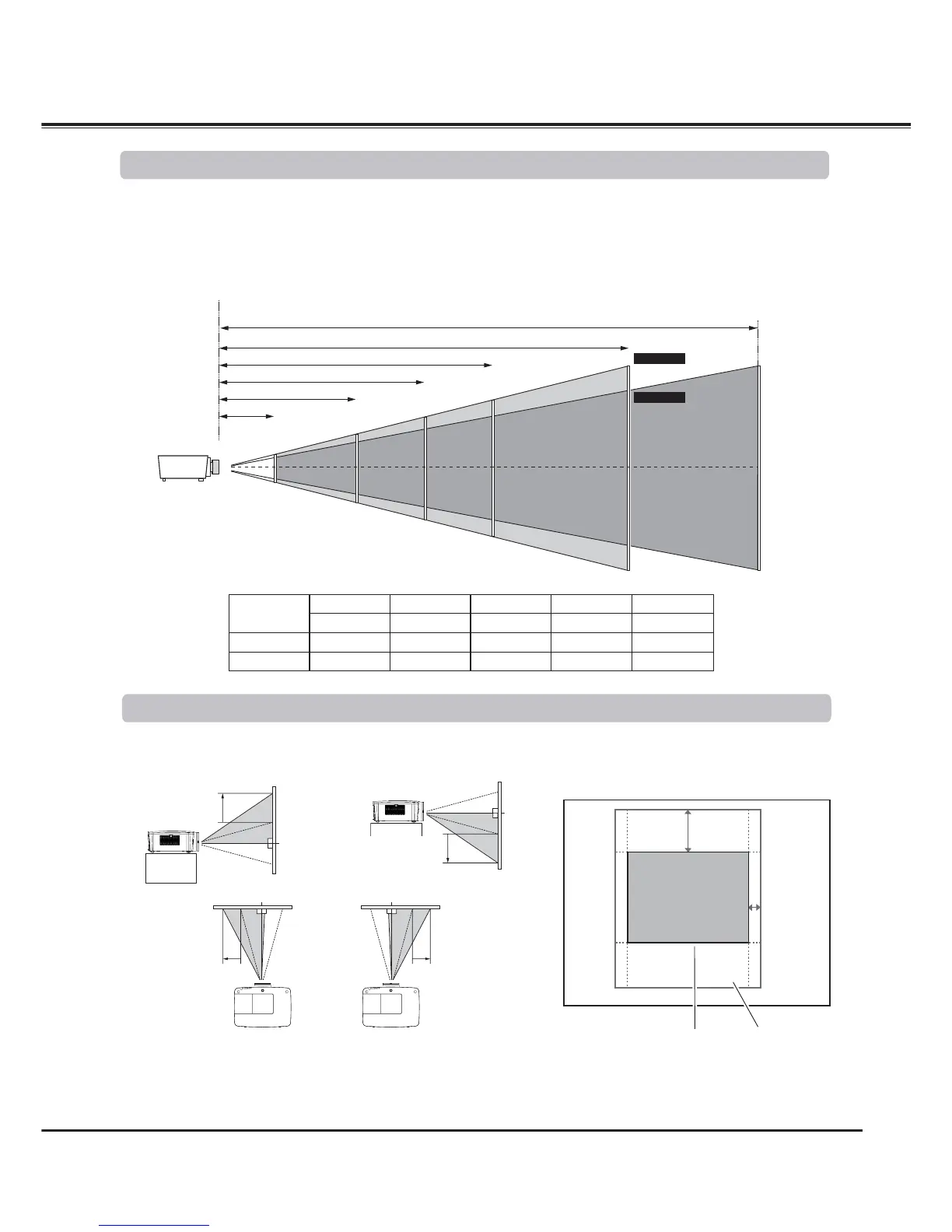17
Installation
For projector positioning, see the figures below. The projector should be set perpendicularly to the plane of the screen. (for
PLC-XM100 and PLC-XM150)
3Note:
• The brightness in the room has a great influence on picture quality. It is recommended to limit ambient
lighting in order to obtain the best image.
• All measurements are approximate and may vary from the actual sizes.
100”
33.1’(10.11 m)
22.0’ (6.73 m)
16.5’ (5.03 m)
10.9’ (3.34 m)
150”
200”
300”
177”
118”
89”
59”
40”
Max. Zoom
Min. Zoom
Screen Size
(W x H) mm
4:3 aspect ratio
Zoom (min.)
40”
Zoom (max.)
610 x 457
4.3'(1.30 m)
7.4'(2.26 m)
100”
2032 x 1524
10.9’ (3.34 m)
18.7' (5.71 m)
150”
3048 x 2286
16.5’ (5.03 m)
28.2' (8.59 m)
200”
4064 x 3048
22.1’ (6.73 m)
37.6' (11.47 m)
300”
6096 x 4572
33.1’(10.11 m)
56.5' (17.23 m)
(Inch Diagonal)
(Center)
56.5' (17.23 m)
300”
4.3'(1.30 m)
Positioning the Projector
Lens shift center position
Shift range
Lens Shift Adjustment
Projection lens can be moved from side to side and up and down with the motor-driven lens shift function. This function
makes the positioning of images easy on the screen. (See page 27)
The display position
can be shifted upward
up to 50% elevation of
the display.
The display position can
be shifted downward up
to 50% low level of the
display.
The display position can
be shifted to the left in
up to 10% width of the
display.
The display position can
be shifted to the right in
up to 10% width of the
display.
When the lens is shifted to top.
When the lens is shifted to bottom.
When the lens is shifted to leftmost.
When the lens is shifted to rightmost.
Lens shift adjustable range
