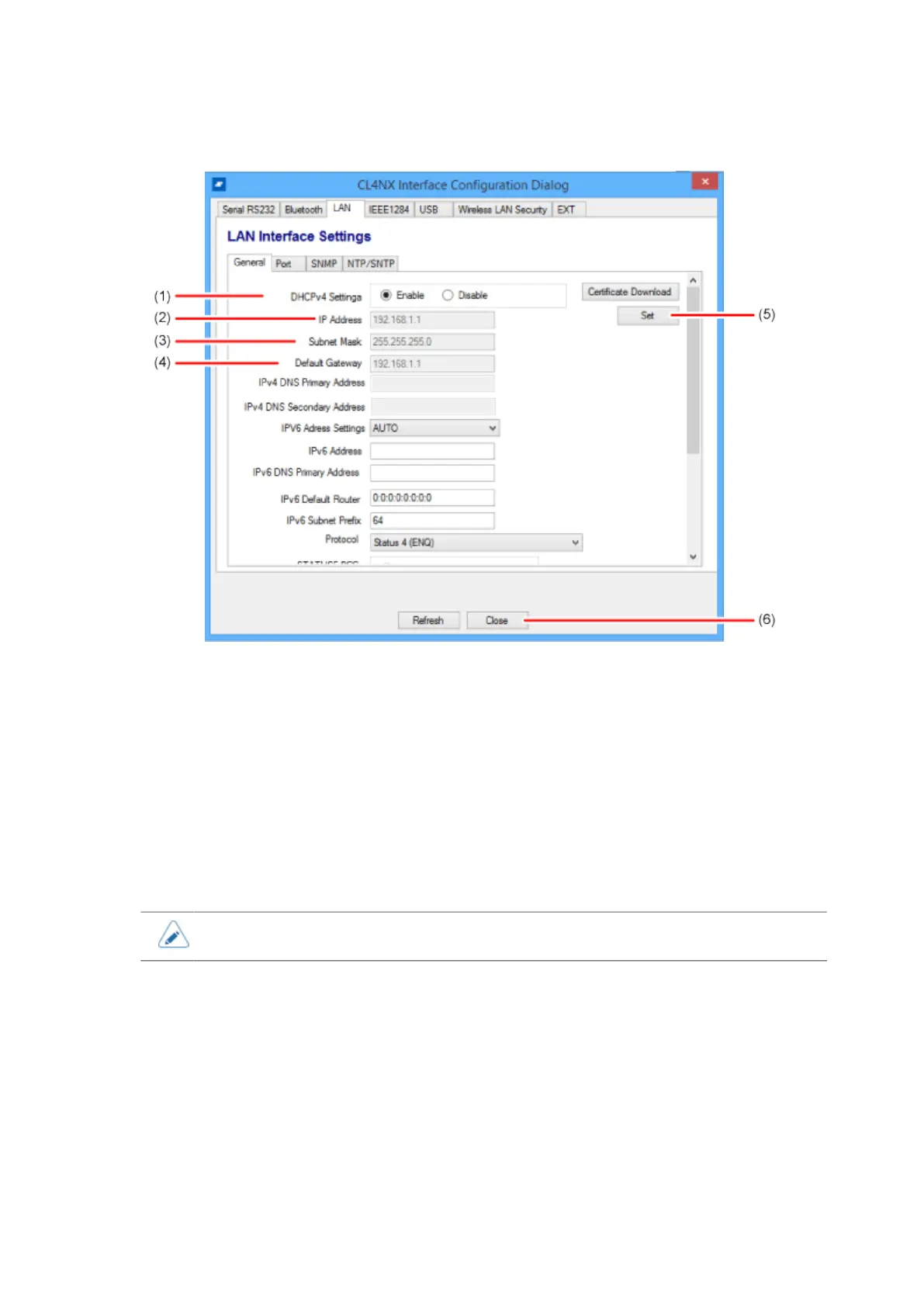117
6. Select or enter the LAN settings as necessary.
(1) When you select [Enable], the IP address which is assigned from the DHCP server becomes
available. You cannot set the IP address, subnet mask, or default gateway address. When you
set the IP address manually, select [Disable].
(2) Specify the IP address.
(3) Specify the subnet mask.
(4) Specify the default gateway address.
(5) The settings on the screen will be sent when you enter the LAN settings (such as the IP address)
and click [Set].
(6) Close the interface settings screen.
• In the initial value of the LAN settings, the DHCP is enabled.
7. Restart the printer.
Wireless LAN Interface Settings
Configure the wireless LAN interface settings such as the IP address by using the All-In-One Tool.
Before setting the wireless LAN interfaces, connect the printer to a computer with a USB cable or LAN
cable other than the wireless LAN interfaces.
