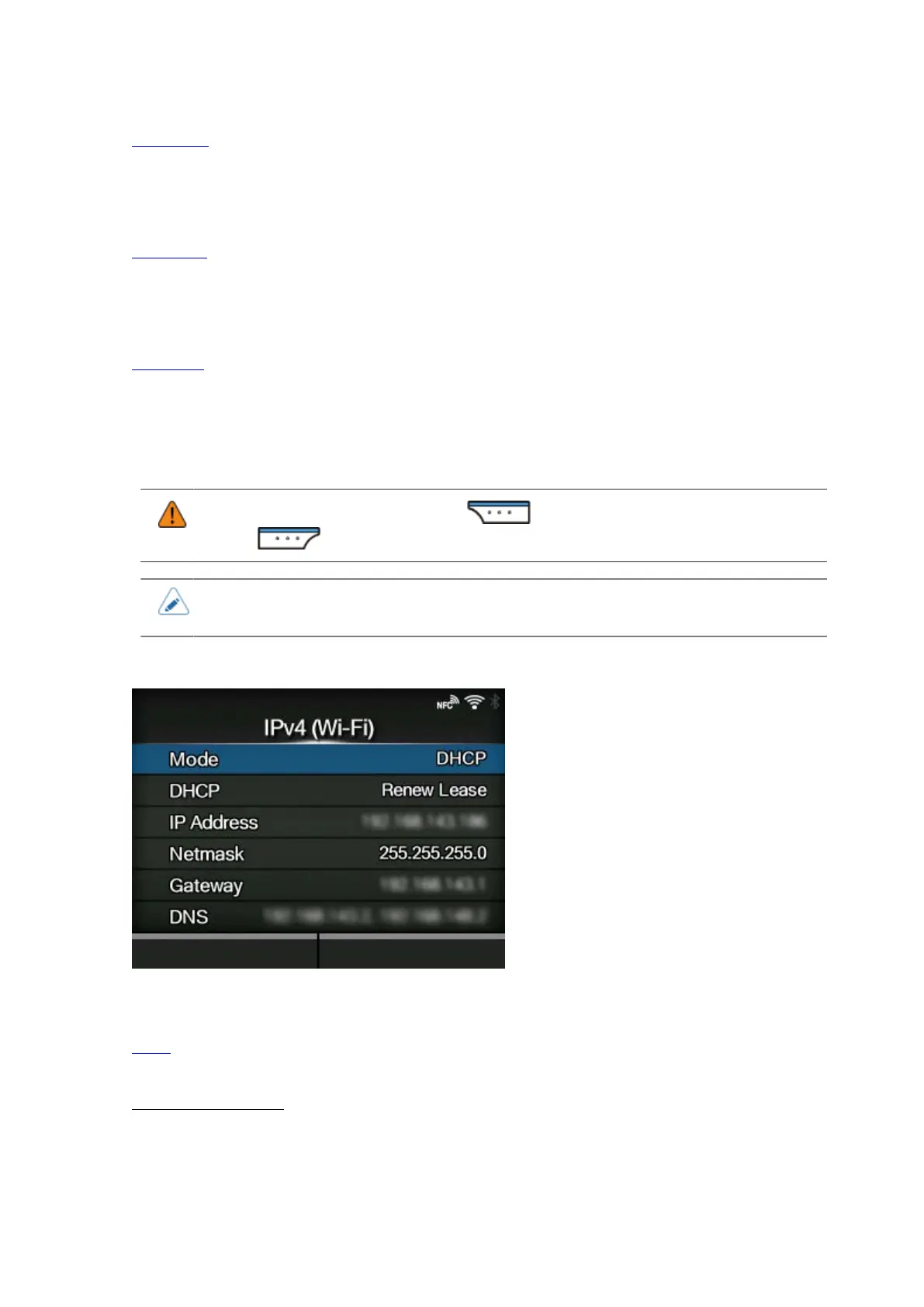[Network]
266
WEP Conf.
Set the WEP key.
◦ Appears only if you have selected [WEP] in the [Security] menu.
WPA Conf.
Set the WPA authentication.
◦ Appears only if you have selected [WPA+WPA2] or [WPA2] in the [Security] menu.
EAP Conf.
Set the EAP authentication.
◦ Appears only if you have selected [Dynamic WEP] in the [Security] menu.
•
After doing the settings, press the button to enable the new settings. Press
the button to cancel the new settings and return to the previous settings.
• When [Wi-Fi Direct] is active, [IPv6] and [Wi-Fi Protected Setup] do not appear on the
screen.
[IPv4]
Configure IPv4 for Wi-Fi.
The setting items are as follows:
Mode
Select the IP address assignment method.
DHCP / Renew Lease
Update the lease time and get the IP address from the DHCP server again.
◦ Appears only if you have selected [DHCP] in the [Mode] menu.
◦ Does not appear if LAN is the active interface.
