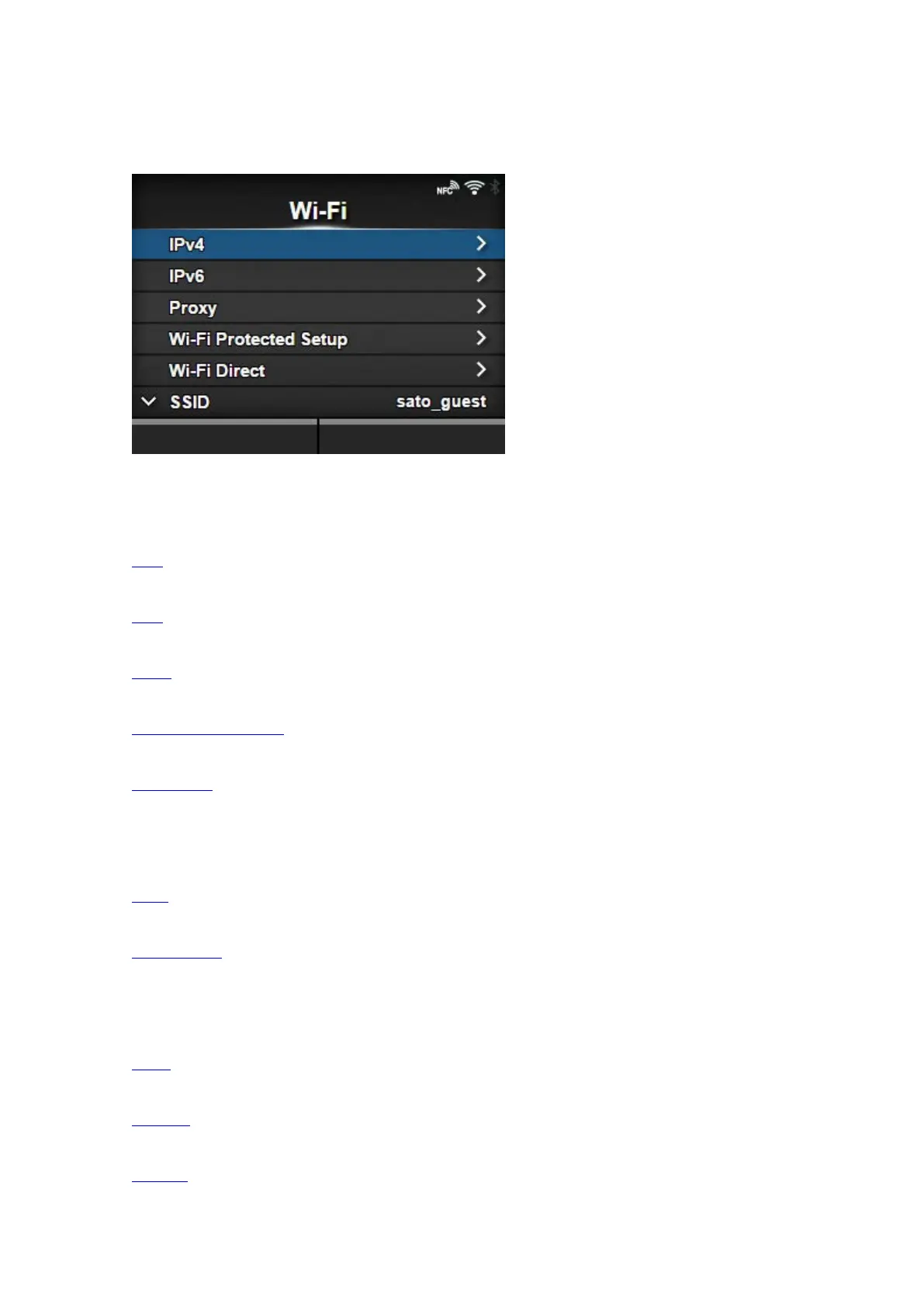265
[Wi-Fi]
Set the wireless LAN.
Appears only if you have installed the optional wireless LAN.
The setting items are as follows:
IPv4
Configure IPv4 for Wi-Fi.
IPv6
Configure IPv6 for Wi-Fi.
Proxy
Configure the proxy for Wi-Fi.
Wi-Fi Protected Setup
Set the wireless LAN connection with the Wi-Fi Protected Setup (WPS) function.
Wi-Fi Direct
Set the Wi-Fi Direct function.
◦ Enabled only if you have selected [Infrastructure] in the [Mode] menu.
SSID
Set the SSID.
Hidden SSID
Set the hidden SSID.
◦ Appears only if you have selected [Infrastructure] in the [Mode] menu.
Mode
Set the communication mode.
Channel
Set the communication channel.
Security
Set the security (encryption method).